Push Notifications and In-App Messages are like the two hands of an ambidextrous mobile marketer. Neither can replace the other. As a result-driven mobile marketer, the more you understand the specific applications and use cases of these mutually exclusive user engagement channels, the more you empower yourself to leverage their benefits.
Before we take a deep dive into when and how to use push notifications and in-app messaging for a high-conversion mobile marketing strategy, here are a few points that support the fact that push notifications and in-app notifications serve different purposes.
- Onsite Engagement vs. Offsite Engagement
Push notifications bring the users back to the app, while in-app messages engage the users while they are directly active within the app. Hence, the two channels occupy distinct positions in your mobile marketing strategy, one fuels onsite engagement while the other powers your offsite engagement efforts.In-app messages are not the best choice for re-engaging users who haven’t launched your app in a while, but as long as the user has opted to receive push notifications, you can reach your users, and nudge them to launch the app with personalized, relevant, and timely content. - Push Notifications Need Users’ Opt-In
While you can send in-app messages to your entire app user base, you need your users’ prior permission to send push notifications to them. In fact, contextual in-app messages that communicate your app’s value proposition during the first-time on-boarding process, can actually facilitate securing users’ permission to enable push notifications. - Purpose and Target Audience are Different
Push notifications primarily aim to engage and re-engage dormant users, where as in-app messages are delivered to those users who are already interested and engaged within your app. While a carefully crafted push notification can make your users relaunch your app, a personalized and relevant in-app message can direct them to a particular screen, feature, or recent update, increasing potential conversions and time spent in-app. - Both Channels Affect Different App Metrics
In-app messages can play an important role in delivering an optimised app experience to the users, hence improving the app usage, session lengths, time spent in-app, and retention rates while push notifications are more useful in increasing app launches, user engagement, and app stickiness. 65% of users return to an app within 30 days when push notifications are enabled. Regardless of the function of the two channels, both push notifications and in-app messages can be highly personalised as per the users’ behaviour, and can be crafted with rich elements.
Watch this video to know 5 Hacks to Boost Conversions Using In-App Messages.
As a mobile marketer, how do you decide what channel to use and when?
Here is some help.
When to Use Push Notifications?
Push notifications are an effective and easy way to attract attention from a wide user base, at once. Here are top 5 use cases that highlight the usage of push notifications over in-app messages.
1. Send transactional updates
Notifications about order placements, delivery status updates, abandoned carts, payment success/failure, etc. are best served as push notifications as they need the users’ immediate attention.
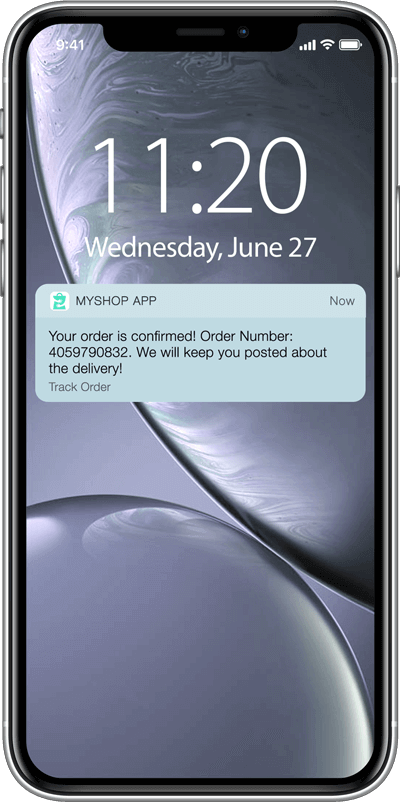
2. Deliver time-sensitive deals and offers
Messages about flash sales that are live for a short duration and offer heavy discounts should be sent as push notifications. Such campaigns nudge prompt action from the users, creating a sense of FOMO and enhancing the chances of in-app purchase.
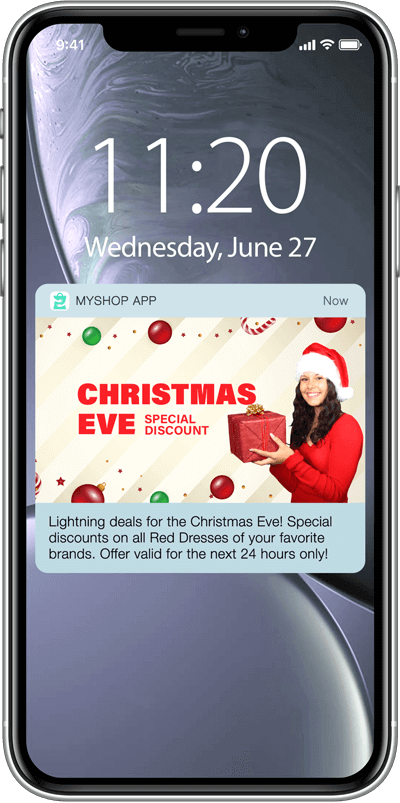
3. Convey app related updates
New versions of the app, feature upgrades, service enhancements, etc. can be communicated to the users with timely mobile push notifications. This conveys to the users that you care about their feedback and are constantly improving the overall app usage experience.
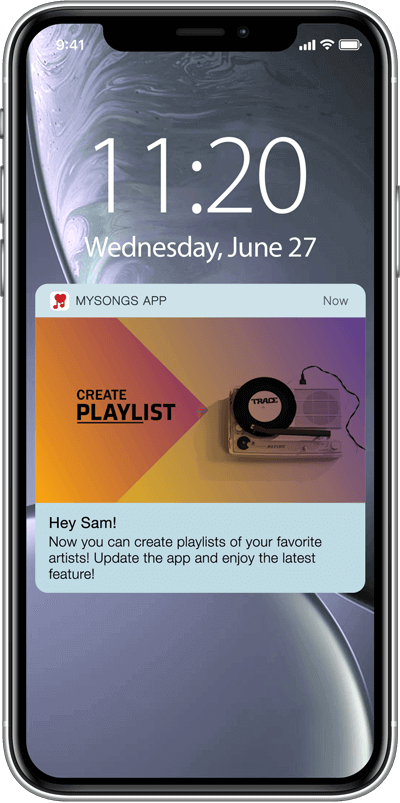
4. Nudge users to launch the app
There are always users who have neither uninstalled your app, yet nor are using it—a push notification with the right tone and messaging can tempt them to at least launch your app. You can incentivise app relaunch using promo codes, time-bound discounts, or access to paid app features and content for a limited time period.
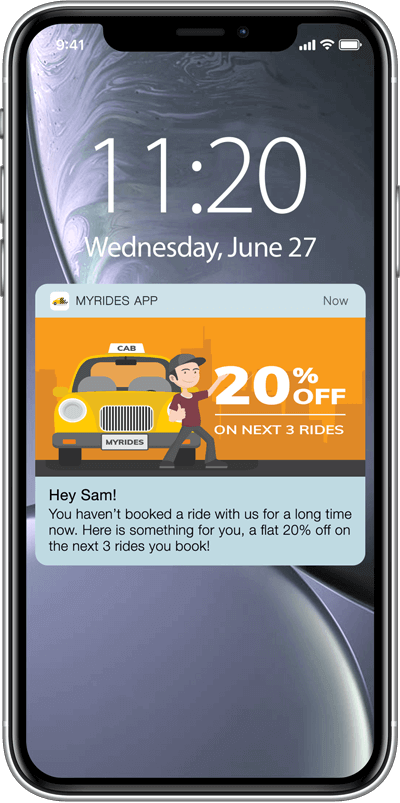
5. Send reminders
For apps that help their users achieve goals, like fitness apps or daily activity planners, it is important to keep reminding them about their goals. Push notifications are an easy way to keep in touch with them and help them stay on track.
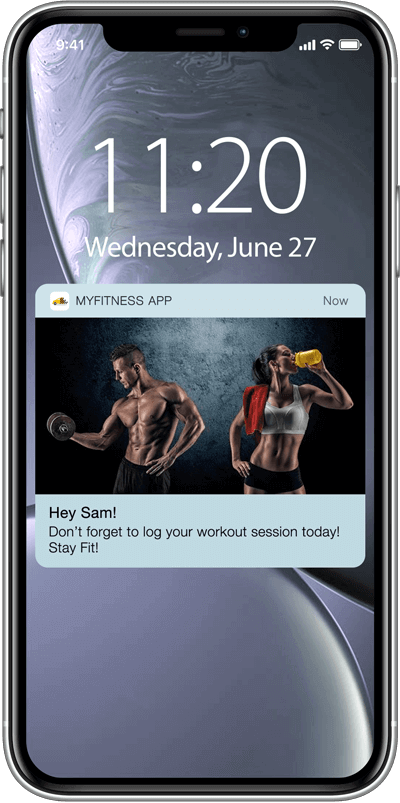
When to Use In-App Messages?
Since in-app messages allow you to connect with users directly within your app, they can put you directly into a conversation with them in the right context. Tailored to the user’s historical and real-time behavior, in-app messages can elevate user engagement rates by 4X.
You can use in-app messages to:
1. Help users during the on-boarding process
Recently, guiding users with an app walk-through on-boarding has become very popular among app marketers for a very smooth user experience especially whenever there is a change in UI. For example, many brands use in-app messaging as part of its on-boarding process or for walking users through design changes.
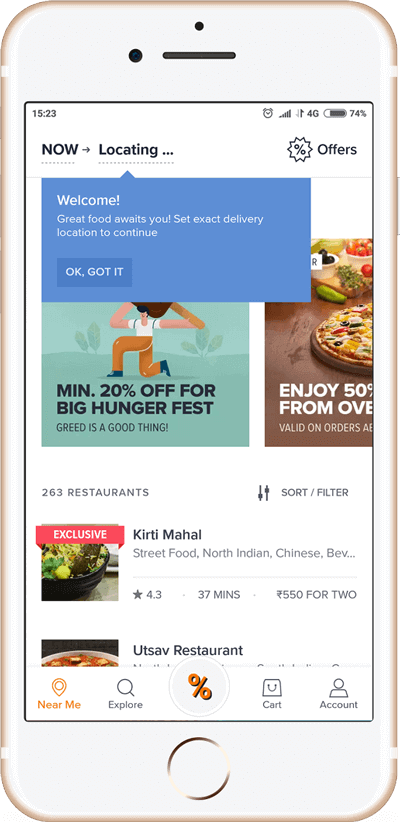
2. Encourage the users to enable push notifications
Your users may not opt-in for push notifications when you ask them for the first time. Use a personalised and engaging in-app message to ask them to enable push notifications.
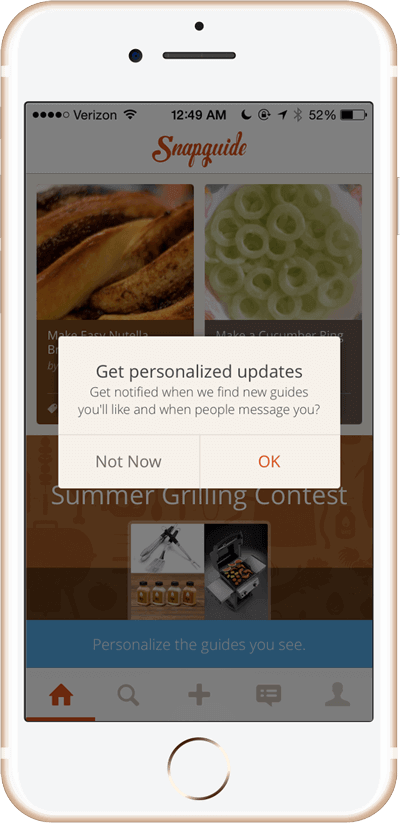
3. Offer recommendations based on transaction history
In-app messages can open up cross-sell and upsell opportunities. While the user is already active, sending relevant product recommendations can increase the chances of expanding your order size in monetary and volume terms.
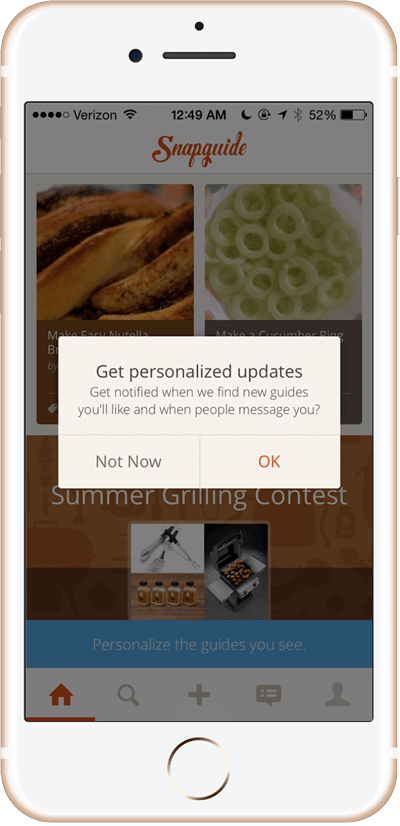
4. Share app features and updates
Let your users know the enhancements and updates in your app while they are actively using the app. In-app messages can also help turning your users into power users.
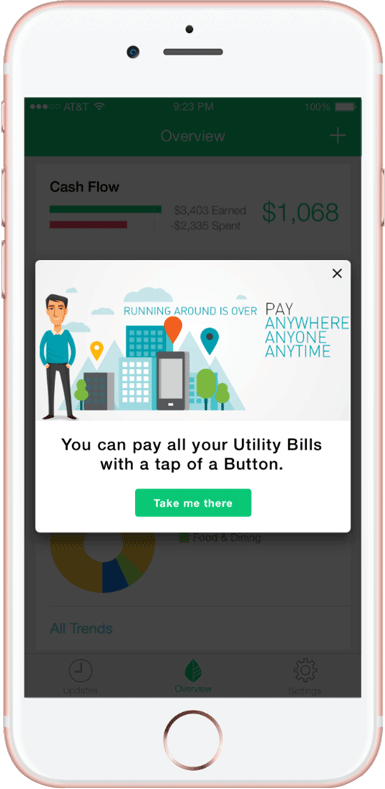
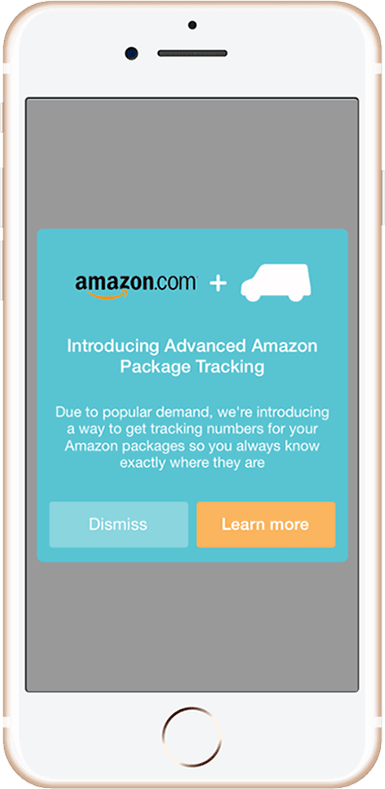
5. Ask for feedback
Getting users’ feedback is usually tricky. It is usually easier to get it right when the user is engaged or is using or has just used your service. In-app messages work well to get you that valuable feedback from your users.
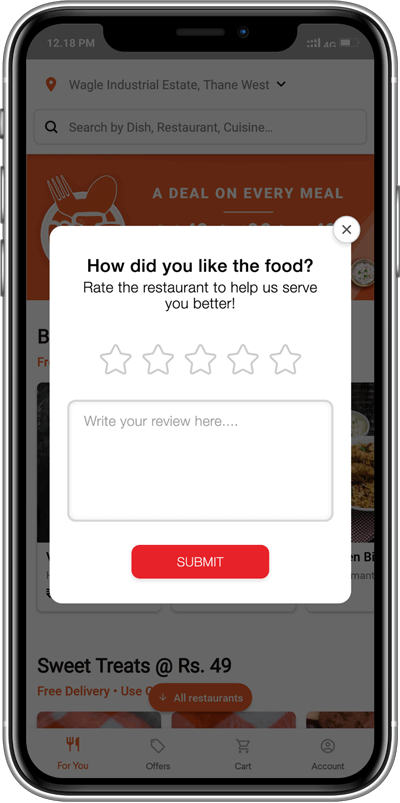
As we see, push notifications go hand-in-hand to help you run high-performing mobile marketing campaigns. And, a smart app marketer knows the tactics to combine the power of data with the right channels to get the maximum out of their app.
Check out how Smartech’s Mobile Engagement and Analytics module help you maximise your retention rates.
And, to understand just how you can leverage both push notifications and in-app messages to bolster your mobile marketing strategy, schedule a demo today!







