We’ve grown with you and understand that a shared IP works well for the most part. But once you grow big and your email volumes increase, you can choose to either stay with a shared IP pool, which works perfectly for most of our clients or goes for a dedicated IP to take the IP reputation under your control.
Does your company need a Dedicated IP?
This will entirely depend on your business requirements and sending volumes. While our current pool of shared IPs does a perfect job of delivering your emails, your company may want further control over the IP reputation.
A dedicated IP will allow you to own the reputation of your IP and be in complete control of how your IP is perceived by mailbox providers like Gmail, Outlook, etc.
What Does It Cost?
A dedicated IP costs $20/IP per month, which includes an IP for your account and complete assistance from our team. Though owning an IP might seem like a hassle, our 20 years of experience combined with Netcore as an ESP will help you maintain your domain and IP reputation at its best.
Who Can Opt For A Dedicated IP?
If you send over 10k emails per day and are on any plan $85/month and above, you can request a dedicated IP from the Billing menu as seen in the screenshot below.
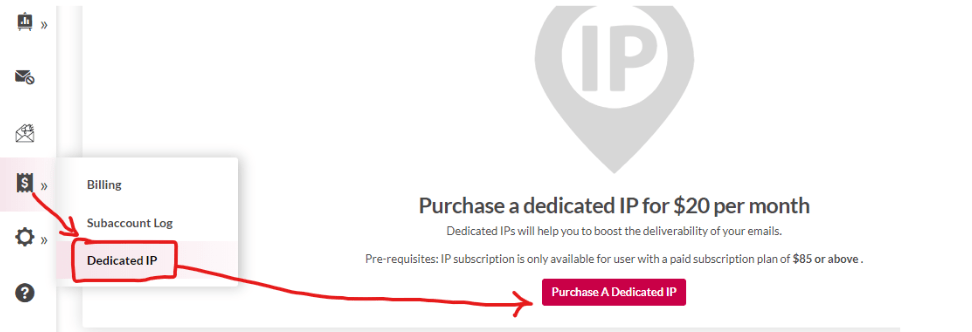
How Many IPs Can You Purchase?
Each account is eligible for two dedicated IPs at most. For the most part, you would need no more than 1 IP for your email sending needs.
Do You Need To Set Up DNS Configuration For Dedicated IP?
Your domains will function in the same manner without setting up anything new for your Dedicated IP. Though you can choose to add a CNAME record to your domain DNS configuration for your personal needs, there’s no specific need to update the files.
Since the dedicated IP assigned is from our server-side to your account, any domain that’s connected to the account will automatically use the dedicated IP address.
That brings us to another question addressed below.
Can I use Multiple Sender Domains with the Same Dedicated IP?
Yes, you are free to assign as many sender domains to your dedicated IP as required. All you’d need to do is set up the domain mail records as per your existing domain and map it to your account.
The process is very smooth, but to ensure that you do not have any issues, our support team is accessible across all the pages of our website on the bottom right side of the screen.
Do you need to warm-up your IP?
Yes.
Since the IP does not have a reputation and mailbox providers don’t recognize it, sending a large volume of email right away will increase your chances of landing up in spam.
When can you start sending your complete volumes of emails?
Once you’ve followed the warmup process, it’s time to start testing your original email volumes. Our support team is always ready to assist you with any queries that you may come across during the warmup process.
Can I use Multiple Sender Domains with the Same Dedicated IP?
Shared IP Vs Dedicated IP
The noteworthy difference is exactly as the name suggests – Shared IP is shared between multiple users while a Dedicated IP is dedicated to your domain.
But here are two significant differences when using a shared vs. dedicated IP for sending emails.
| Shared IP | Dedicated IP |
| Multiple accounts send emails using a shared IP | Only your domain sends emails using your dedicated IP |
| Email reputation depends on the emails being sent by you and the other users sharing the IP | Email and IP reputation is completely under your control |
Need help? Let’s Connect…
We’ve tried to answer most of the questions that might pass through your mind when deciding to opt for a Dedicated IP. But situations are unique, and not everyone does things the same way.
If you need help with setting up the IP or have questions about this new feature, we’d be happy to assist you. Click on the chat-box on the bottom right of the screen, and one of our email experts will be with you right away!







