What has Apple announced?
Apple announced changes in upcoming iOS 15 devices with their mail app’s privacy protection at WWDC on 7th June 2021.
How will this impact email programs?
1. As part of the changes, Apple’s mail app will block open tracking pixels and cache all the images inside the emails preventing senders from ‘open’ information. Thus, open rates will become inaccurate and lose their importance to marketers.
2. Marketers will not receive geo-location data, neither can they include live content inside the emails like countdown timers, live results, etc. leading to a loss in subscriber experience.
3. Without open rates, it will challenge marketers to know if their list is engaged or not leading to a decline in deliverability with mailbox providers.
Recommendations for email marketers to evolve with the changes:
1. Embrace clicks and other broader performance indicators to judge customer intent.
2. Continue managing your inactive subscribers and maintain good list hygiene.
3. Dig deeper into your website analytics to connect the dots from engagement to conversion.
4. Tweak STO metrics with more accurate results
5. Follow best practices to ensure good deliverability.
6. Stay informed on new updates from Apple on the upcoming changes.
——————————————————————————————————————–
Email marketers panicked when Apple announced the upcoming privacy changes in the iOS 15 version at the Worldwide Developer Conference on 7th June 2021. These changes are expected to go live between September and November 2021.
The privacy changes will result in Apple caching the images (including the open pixel) and hiding the IP addresses for Mail App users on iOS 15, iPad OS 15, and macOS Monterey devices. Apple has made consumer privacy a hot topic of discussion in recent years and a differentiator in the consumer electronic market.
Apple announced that “In the Mail app, Mail Privacy Protection stops senders from using invisible pixels to collect information about the user. The new feature helps users prevent senders from knowing when they open an email and masks their IP address so it can’t be linked to other online activity or used to determine their location.”
According to Litmus, in May 2021, Apple iPhone’s share of email opens was 47.1%, with Apple mail client getting 13% of the market share: probably a sizable share of your email audience.
The Twitter feeds of #emailgeeks were quickly filled with doomsday predictions and the death of email marketing. Yet, a different group of experts claimed it was just another event that would require marketers to adjust their email programs to grow and thrive in the future.
We are here to tell you: Relax. It’s all going to be okay!
There have been challenges in the past like Gmail tabs, GDPR, and default blocking of images.
Yet, email has survived, evolved, and grown year over year.
How does this affect email marketers?
Marketers may find open data under iOS15 unavailable or inaccurate from apple mail users. Other marketing-related functions like segmentation, automation, and deliverability could suffer if they are left unaltered. Several live content privileges like countdown timers could also be blocked.
Yet, there is no reason to make doomsday predictions about email.
It is, and will be, very much alive and kicking!
These privacy changes mean that marketers will have to just find smarter ways to measure customer engagement and intent. We don’t recommend that you spray and pray for the best with Apple Mail users. Just look to other metrics to make your informed decisions.
We are here to deconstruct the open tracking changes and what they mean for your email program. We will also provide some recommendations that you can implement before the changes occur so that you’re ready for the changes.
Let’s dig into Pixelgeddon…
We start with finding out the impact these changes will have on different aspects of your email program.
Impact of Apple’s Mail Privacy changes on your email program
1. No more opens data
As part of the privacy changes, the mail privacy protection will cache all images inside the emails: an action that will prevent senders getting ‘open’ information from tracking pixels and stop them from knowing when a user has opened an email or forwarded it.
The open metric will become less valuable to marketers, as all Apple mail recipients will show 100% open rates. It will also impact all email addresses associated with other mailbox providers (MBP) connected to the Mail App. So, the loss of subscriber engagement metrics will be felt across multiple MBPs and not just Apple’s domains (me.com/icloud.com).
The 100% open rate indicator is expected to introduce inaccurate data into your marketing analytics.
Open rates have traditionally been relied on by email marketers and deliverability experts as a signal of subscriber engagement with the email program. Open rates are often used to decide the best subject lines in A/B testing or target right content to the right user.
When used smartly, the open rate data translates to other marketing tactics like segmentation, personalization, and automated emails. Low open rates offer an early warning sign for marketers of issues with their email program or delivery to the spam folder. Without the open data, marketers will find it challenging to detect such problems early and solve them.
Post the release of iOS15, this engagement data will no longer be available to marketers.
Even though open rates could get devalued as a metric, they won’t entirely disappear.
2. Loss of subscriber experience
Send time optimization (STO) is used to deliver emails to subscribers based on when they are most likely to open their mailbox (historical open times.) However, now with Apple mail users reporting false opens, STO data may become unreliable and ineffective.
Apple shared that “Rather than share your IP address, which can allow the email sender to learn your location, Apple’s proxy network will randomly assign an IP address that corresponds only to the region your device is in. As a result, email senders will only receive generic information rather than information about your behavior.”
The above means marketers will not receive clear location data of their customers; it could lead to inaccurate geolocation targeting. It could also mean senders getting in trouble with laws such as GDPR, CCPA, and CASL that are location-dependent i.e., CCPA applies to California residents.
With a direct consequence of unclear open data, live content could also become a victim of iOS15. Retail marketers that depend on live content for their sale campaigns with countdown timers, sports scores, or political results, could see them blocked due to image caching.
There could be one more fallout – email designers optimize the content for viewing on different devices. Image caching is expected to hide the device IDs, making it difficult to optimally design emails for different Apple mail clients.
Put together, it means the customer experience and value that marketers provide could take a hit.
3. Decline in email deliverability
Mailbox providers recommend cleaning your list of inactive subscribers to keep it engaged and productive. Regular opens are rewarded with high deliverability. Without the open tracking data, it will be a challenge to know how much of your list is engaged.
Senders could end up emailing IDs that are spam traps; when these are detected by blocklist providers, it will get your IP addresses blocked with MSPs. With no real indication of who your engaged and non-engaged users are, it could result in bad deliverability. Your mails could be landing in spam folder for both.
The irony about this privacy change is that mailbox providers are taking away the very metrics that they suggest would help you keep good deliverability. In fact, this postmaster page of iCloud Mail recommends periodically removing inactive subscribers:
What will be the consequences? Some marketers may remove engaged users who haven’t clicked on the emails or fail to clean non-engaged users in their lists, resulting in spam filtering with MBPs.
There could be a gradual and global decline in deliverability rates with several mailbox providers; it could also create some confusion with their statistics. As a result, marketers, ESPs, and inboxing tools will face issues in accurately determining the email deliverability.
Marketers will have to resort to other performance indicators to gain more clarity.
Recommendations for email marketers
Now you know the challenges ahead once these changes kick in; let’s move on to what you can do to smooth the transition.
Here are some recommendations for marketers to keep control over their email programs despite the pixel-related changes:
1. Embrace clicks as performance indicators
Open rates are essentially a vanity metric is easily manipulated by segmentation, which just informs on how many users may have opened your emails. It’s not an accurate metric to know about customer intent or a conversion: these are better assessed through clicks. So, get over obsessing about your opens and dig deeper into your click performance.
The privacy changes will render subject line testing inaccurate if you based the decision on open rates to measure engagement. Thus, you will have to focus more on the relevance of your content. Remember that your overall message quality and relevance determine your customer engagement for any MBP.
For the non-Apple audience, you will still be able to track all your metrics, including open rates. Make use of that data and see if you can connect any engagement patterns from the rest of your list.
For instance, if your non-Apple users are reporting lower open rates or deliverability issues, it could be a problem for Apple mail users as well.
Open rate is a journey rather than a destination, and these privacy changes might have just led to a forced evolution to measure intent-based metrics that are far more effective.
2. Continue to manage inactives
Regardless of the privacy changes with Apple users, you will have to engage equally with your active and inactive subscribers. You can’t ignore your non-engaged users because all of them will show false open data. We suggest a little tweak in how you manage your inactive audience going forward.
With these proposed changes, the amount of non-engaged audiences will “reduce” from your list. It means you need to segment your audience right now into engaged and unengaged and plan separate campaigns for them. For now, you can re-engage with a lower frequency but going ahead, you will have to trigger them based on clicks.
Trigger these win-back campaigns to users based on their clicks, website sessions, and conversions when the privacy law changes are introduced. Try to reach out once a month or so, as over-engaging might lead to spam complaints and a dip in your sender reputation – it could ultimately affect your inboxing performance.
Maintaining good list hygiene will become even more important. Keep verifying and validating new subscribers as you add them to your list. Regularly clean your list of invalid IDs and non-engaged users.
In short, keep a clean list and send subscribers only the information that they signed up for.
3. Deep dive into your website analytics
With no open rate data available for Apple mail users, you will need to dig deeper into your website/app to connect the dots from engagement to conversion. Customer data platforms (CDP) offer a holistic view of customers from POS (point of sale) to the latest interaction. With the absence of email opens, you will have to find other triggers for your customer journey.
Website analytics and CDPs will become more critical as marketers will want to understand the customer behavior data on their platforms. For senders who wish to have a head start over their competition in this challenge, a smart platform with CDP capabilities like Netcore Cloud will set you apart.
4. Tweak your STO metrics for accurate results
The use of send-time optimization (STO) doubled the customer open rates according to our 2020 benchmark report findings. But since STO depends heavily on opens, it could become difficult for the algorithms to show the correct open times for Apple Mail users.
Post the pixel blocking, the open rates might show 100% for all Apple mail users. It means if you recalibrate your STO opens post the privacy changes, you will get a skewed performance.
So, start tweaking your STO algorithms to consider other metrics than opens to determine your best send times. Include clicks, purchase history, website browsing activity history, user drop-offs, etc. to get a better handle on customer open times.
Send times never really guaranteed conversions; however, they did put your emails on top of your customer’s mailbox. It will require a deeper intelligence to be used for STO to still be able to provide credible open times for your list.
Tweak the STO algorithms now for your list to get a better head start on calibrating new send times.
5. Follow best practices for deliverability
We are big advocates of best practices for email at Netcore Cloud. We advise email marketers to follow email best practices to ensure that your message faces fewer challenges with mailbox providers. In addition, the same practices will help you maintain good deliverability regardless of pixel tracking changes.
You can start with ensuring your message content is relevant to your audience. Make sure you are doing enough testing for different mail clients before sending the emails. You should also be cleaning your list regularly and maintaining a good sender reputation.
Ensure that you are suppressing inactives and low-quality subscribers appropriately; continually plan different content strategies to serve your subscribers better. Manage the inactive segments based on other performance indicators like clicks, dwell time, and conversions.
Test your emails on the Apple mail client internally to determine whether your emails are landing in the inbox. Introduce stricter testing procedures to meet your inboxing objective.
Your overall content determines customer engagement, so keep that on point, and your emails will avoid spam filters.
6. Stay informed on new updates
Between now and September 2021, we expect to receive more information on how Apple’s changes impact email. Right now, according to the beta testing, it seems that every Apple user will be asked to choose allow or disallow open tracking on the mail app.
If Apple users select the “Don’t protect” option, their open tracking pixels will be allowed to load. It will mean marketers might have an opportunity to track such Apple users, if not all of them. It’s also a positive trend that consumers will allow brands to target them better with relevant messaging in return for providing engagement metrics.
Source: Appleinsider.com
Apple could ask permissions to users for opting out of pixel blocking with the “Don’t protect option”
It’s still pretty much in the air how Apple might implement this functionality. Keep yourself educated and informed of the upcoming changes. If you use an ESP (Email Service Provider), they should be able to keep you apprised of the updates, as Netcore Cloud will do with our customers and readers.
Subscribe to Netcore Cloud for email tips and updates. Join 20,000 Marketers who get our Blog Emails Every Week!
Wrapping up
Apple’s privacy changes put a spotlight on consumer privacy at the cost of providing valuable information that helps marketers measure engagement. Email marketers will have to change their approach when looking at the available metrics. With these changes, we expect some upheaval in measuring email performance, deliverability, and email design.
Email marketers will have to stay sharp and analyze other performance indicators to measure customer intent and conversions. It’s an evolution and a better one at that.
According to rumors, another mailbox provider will announce similar changes soon, so stay on your toes to adapt to upcoming challenges.
Netcore’s breakthrough solution to tracking opens post Apple’s MPP changes
In response to Apple’s Mail Privacy Protection (MPP) changes, we now have the following breakthrough solution as part of the Netcore Email API.
You will see two new reporting values under “Open Type.”
>User Open – indicating that a human interaction generated the open.
>Machine Open – indicating that a non-human Interaction (NHI) generated the open.
What is new in Live Feed?
A new column – “Open Type” has been added. When the status of the email is “Opened,” the ‘Open Type’ column will have a value of either “User Open” or “Machine Open.”
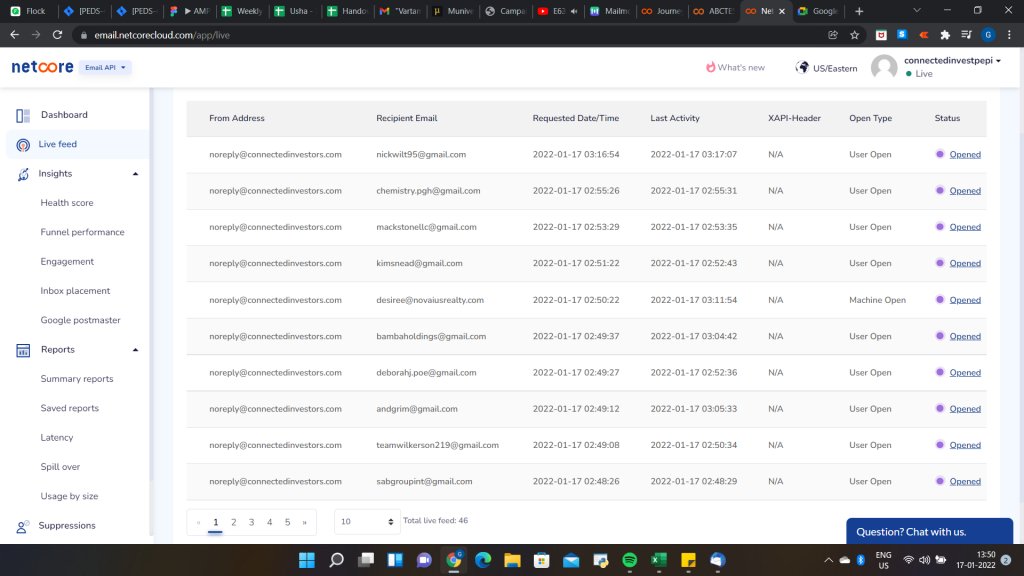
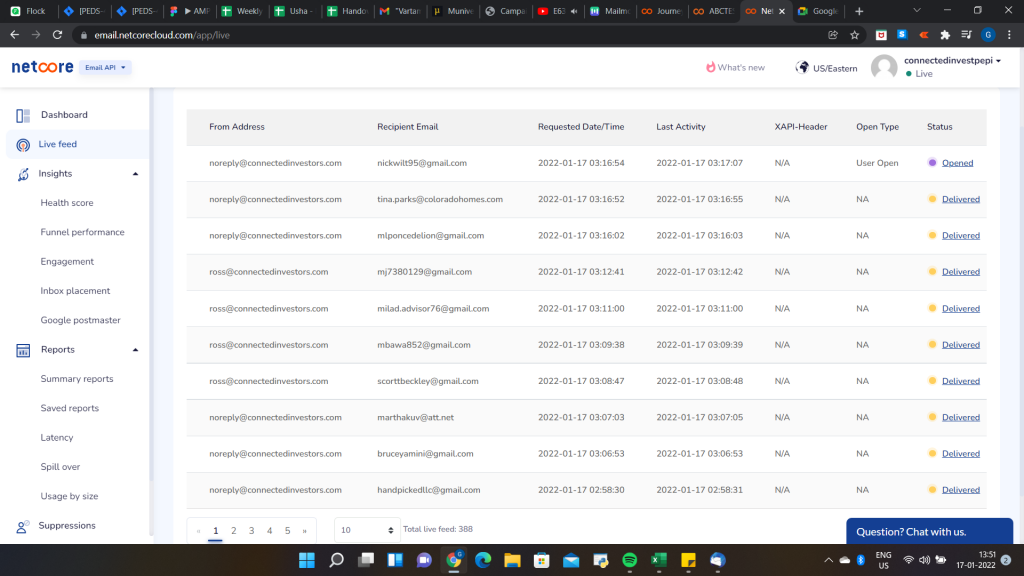
What is new in Reports?
Upon scheduling the report, 21 columns are pre-selected. Under the dropdown list, we have added the “Open Type” (which is not selected by default) that a user can select.
Under Summary Reports, ‘All Open’ includes ‘User Open’ and ‘Machine Open.’ If you need a summary of only Machine Opens (or only User Opens), you can filter the data using “More Filters.”
We constantly bring enhancements to empower every email marketer to run outstanding email marketing campaigns and bring in innovations.
Watch this space as we will be posting updates on Apple’s Mail privacy protection and recommendations on how you can adapt to the changes.
Update [10th November 2021]
When someone with iOS15 enabled on their Apple device first opens the Mail app, they will receive a message promoting to “protect” or “don’t protect” mail activity. It is not a default option and neither are any of the options preselected.
If you don’t have Apple’s mail app as your default option, then the MPP feature will be turned on by default in your settings.
If you select the “protect mail activity” option:
Apple will first route your incoming emails through a different proxy server. Then, Apple will preload your message content before sending it to your inbox. Even if you don’t actually open the emails, the mail app will signal an open.
Because of this marketers won’t be able to decipher which recipient opened, where and when.
So far since the launch of the privacy feature on 20th September,2021, we have seen an average of 11.5% Apple iOS 15 opens for 5bn emails delivered from our Customer Engagement & Experience platform. The highest percentage we have seen is 26% of false opens on a single day.
Fig: The last 90 days Netcore data shows Apple and Non-apple opens.
Actionables:
- It would be a smart strategy to segment these Apple iOS 15 users separately and treat them differently. Create a reliable focus group for opens using non-apple clients.
- As you can observe from our data, the percentage of false opens is not too high. So, while it might not be time to discard open rates completely, it’s a great reminder to include and emphasize other performance metrics instead such as clicks and conversions in your reporting.
- Automated journeys and trigger emails that are activated when someone opens an email need to be re-engineered.
- Evaluate current tracking for open rates and update them:
– Segmentation for re-activation campaigns.
– Identifying A/B split campaign winners
– Deliverability monitoring
– Suppression list for non-engaged subscribers
– Send time optimization
– Countdown timers
– Recipient location
– Reporting of email performance to your leadership - Maintain a high list hygiene to remove temporary email addresses to stay on top of your deliverability.
Get more feedback, preferences, details from customers on the type of content they will like to receive.










