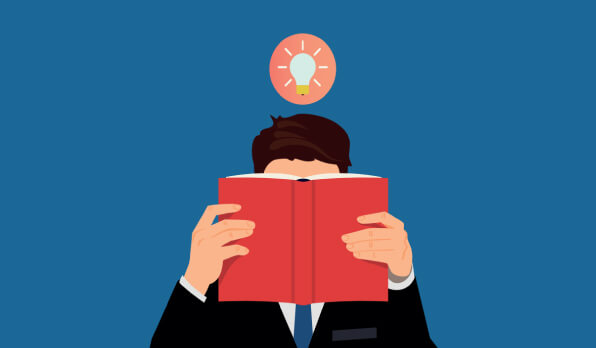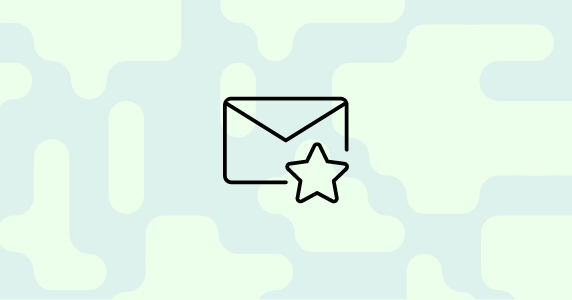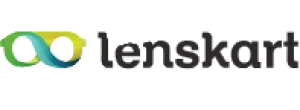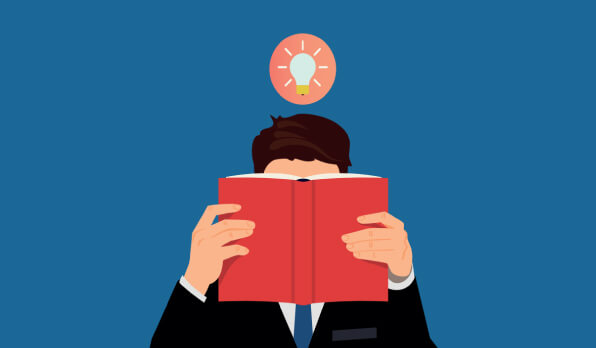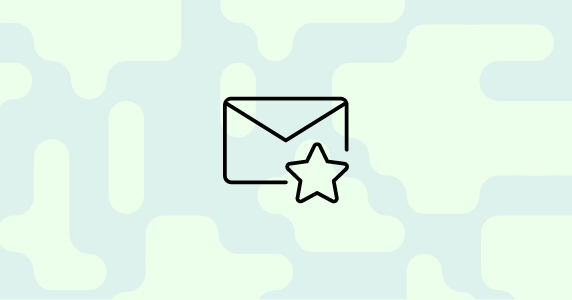You can follow the below steps to send the AMP email:
Creation of AMP Email Template-You can use Netcore's drag and drop AMP email editor or use and modify ready-made AMP email templates as per your use case.
Validation of AMP Email Template - You will have to register through a google form to get the approval for sending
AMP email from your domain. Every sending domain needs to be approved by Gmail to send out AMP emails. This includes domain whitelisting which is a vital step. It is done once for a particular sending domain. It permits you to
send AMP emails and helps to tell spam filters that your emails are safe to deliver to the inbox.
Testing/Deploying- As a final step, you need to test your AMP Email with a small set of test accounts to check and fix any issues. Netcore will perform tests to ensure everything is in order, and after successful testing, your campaign will be sent.