Now that you are all familiar with the basics of WhatsApp Business and WhatsApp Business API, let us delve deeper into how the API can be used by brands to effectively engage their customers. As countries continue to battle the COVID-19 crisis, messaging apps like WhatsApp have seen a surge in usage as people try to stay connected.
If you haven’t already read the first part of this blog, you can click here to learn how WhatsApp Business Solution can play a pivotal role in the engagement economy.
A high-level customer operational flow for typical businesses on WhatsApp Business looks like this:
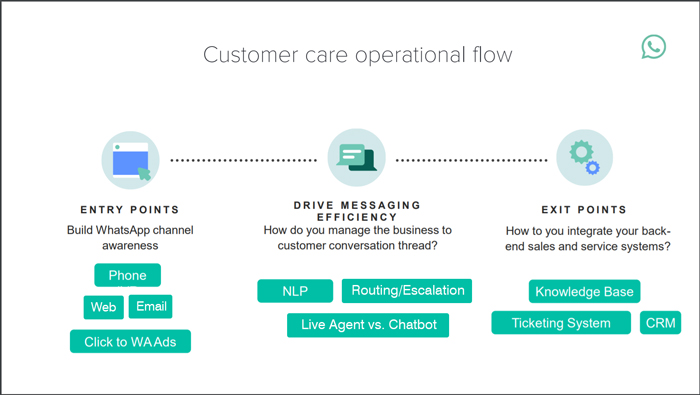
Entry Points
Businesses can build WhatsApp channel awareness through:
- Telephonic Interactive Voice Response (IVR) systems
- Web touch points
- Online click to WA Ads
It is important to let your customers know that you are available on WhatsApp and reap the benefits of the seamless interaction that the platform facilitates.
Messaging Efficiency Mechanisms
Businesses can manage customer conversation threads by:
- Natural Language Processing (NLP)
- Routing/escalation with the help of predefined logic
- Live Agent or automation logic
It is essential for businesses to use automation to drive efficiency on a platform like WhatsApp as demand and volume of messaging can surge very quickly, catching most brands off-guard. Hence businesses should not be surprised with legions of customers getting onto the platform and large volumes of queries pouring in within a short span of time. In order to deal with such volumes, businesses should invest in good technology and support software so that customer queries are dealt efficiently, with quick resolution times. A live agent handoff as a backup option should be present in case an algorithm fails or a chatbot is unable to handle customer queries. This prevents customers from getting frustrated with the entire experience of using WhatsApp to interact with businesses. Escalation mechanisms must therefore be developed mandatorily.
Exit Points
Integrating back-end sales and service systems will prove essential for businesses using Whatsapp. They can integrate:
- Knowledge base and databases
- Online ticketing system
- Customer Relationship Management (CRM) systems
All these database integrations need to be planned in such a way that they don’t cause unnecessary problems like service ticket duplication in the backend. Information should hence be made easily accessible to the APIs. Backend systems need to be geared for easy scalability.
Also checkout our ultimate guide to using WhatsApp Business
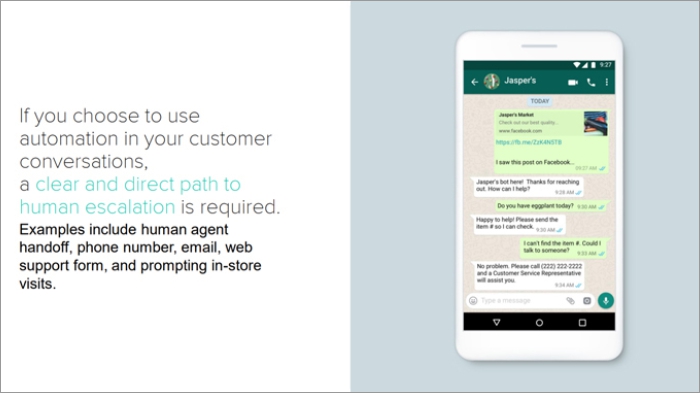
As a policy, WhatsApp insists that brand custodians have a well defined path to human escalation if required whenever there is automation in customer conversations. This can include clearly specified links to human agent handoff, phone number, email, web support form, and prompting in-store visits (offline businesses).
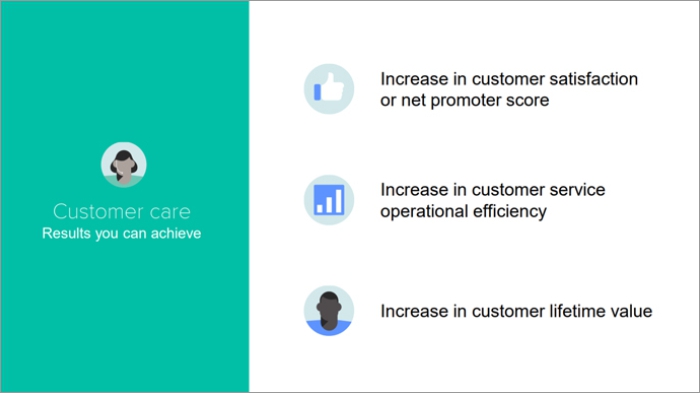
WhatsApp Business Solution case studies across the globe in relation to customer care use cases by businesses indicate the following results can be achieved:
- Increase in customer satisfaction or net promoter score
- Increase in customer service operational efficiency
- Increase in customer lifetime value
Costs related to customer service operations can also be better managed with this solution.
Notifications
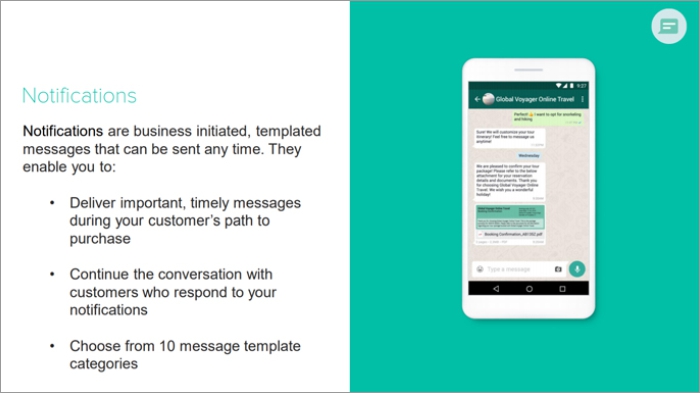
They are business initiated, templated messages that can be sent to customers any time. Certain types of messages including promotional content aren’t allowed on WhatsApp, hence the need for templated messages. This allows for WhatsApp to monitor & approve messages with the help of a backend team, ensuring no spam messages reach customers. Notifications enable businesses to:
- Deliver important, timely messages during a customer’s path to purchase
- Continue conversations with customers who respond to a brand’s notifications
- Choose from 10 customizable message template categories according to business requirements
WhatsApp’s backend team will provide approvals on content going into templated messages before being sent out to customers. These templates also support multiple languages. They can further be personalized to suit unique customer identifiers like name and account number, after a verification process. A powerful console powered by Netcore Smartech can help businesses optimize WhatsApp Business operations. WhatsApp only charges businesses for notifications delivered to their customers.
The WhatsApp Business API supports 10 message template categories:
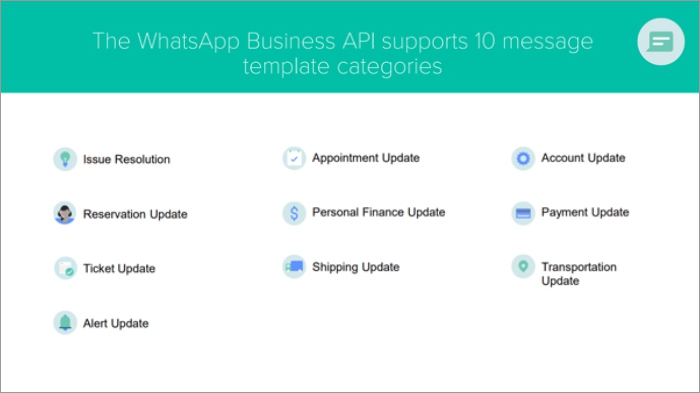
- Issue Resolution
- Appointment Update
- Account Update
- Reservation Update
- Personal Finance Update
- Payment Update
- Ticket Update
- Shipping Update
- Transportation Update
- Alert Update
Akin to a Do Not Disturb (DND) concept, all notifications require customer opt-in:
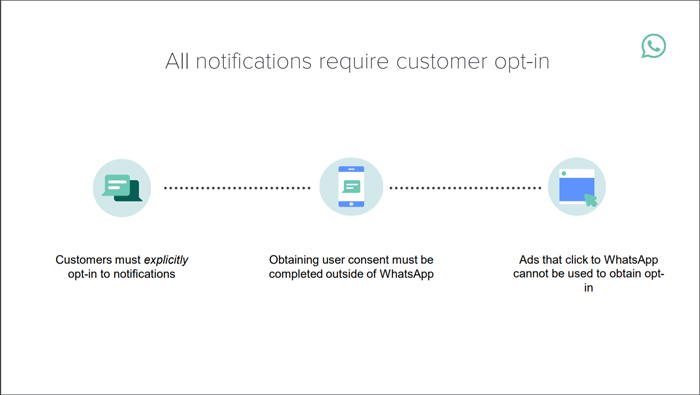
- Customers must explicitly opt-in to notifications
- These opt-ins must be completely obtained outside of WhatsApp
- Ads that click to WhatsApp cannot be used to obtain opt-in
Lists of priorly obtained opt-in (example- email or social media notification opt-in) cannot be used for WhatsApp notifications.
How to take control of the engagement economy with WhatsApp Business
All the below three criteria must be met for an opt-in:
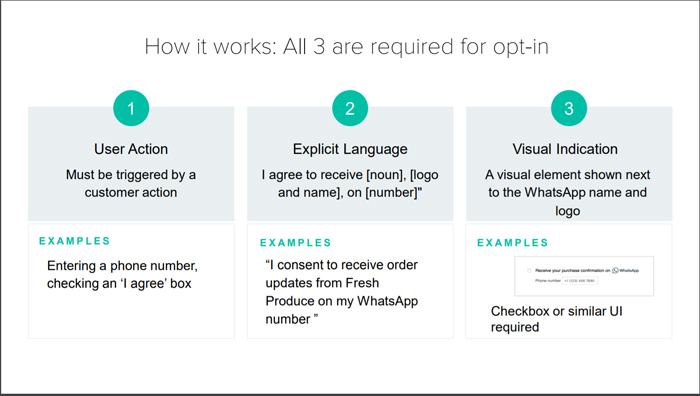
- User Action
It must be triggered by a customer action. This includes entering a phone number and checking an ‘I Agree’ box as illustrated above.
- Clear-cut Language
Businesses must clearly state their intention of a WhatsApp opt-in using the prescribed format.
For example: “I consent to receive order updates from Fresh Produce on my WhatsApp number XXXXXX7890”
- Visual Identification
A visual element shown next to the WhatsApp name and logo. For example: A checkbox user interface with a clearly identifiable WhatsApp logo and name.
Where can a business get customer opt-ins for WhatsApp notifications?
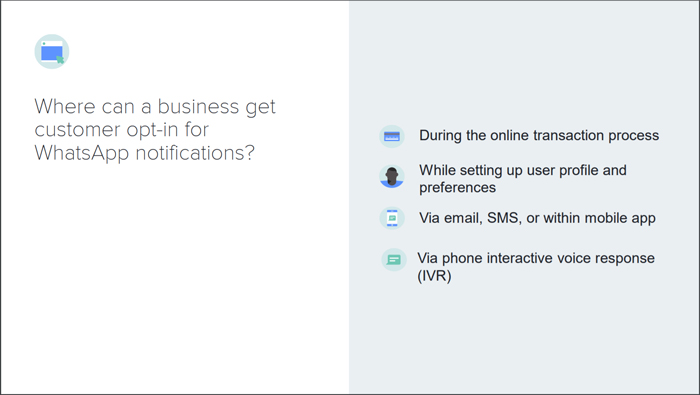
- During the online transaction process like a checkout page
- While setting up the user profile and preferences
- Via email, SMS, or within a mobile app
- Via Interactive Voice Response System (IVRS)
For end user protection, WhatsApp has a reporting and blocking mechanism. There is no way for businesses to unblock themselves once a customer blocks them on WhatsApp. Hence, businesses must respect all requests by a customer to stop, discontinue, or opt-out of communication from a brand via WhatsApp. Businesses should strive not to give their customers an opportunity to block them on WhatsApp.
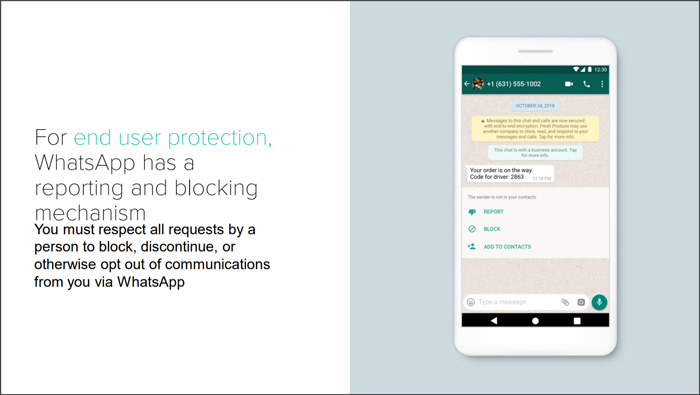
What businesses can achieve through WhatsApp Notifications:
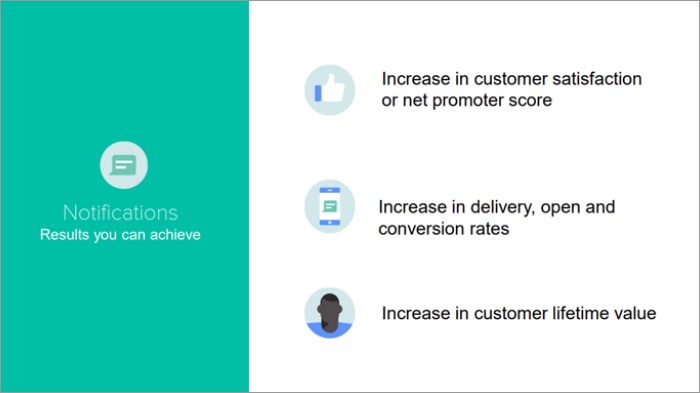
- Increase in customer satisfaction or net promoter score for high quality rich media notifications
- Increase in delivery, open and conversion rates
- Overall increase in customer lifetime value
Using The WhatsApp Business API console, businesses can create a message template. Once submitted, these message templates will be reviewed and approved by WhatsApp’s backend team.
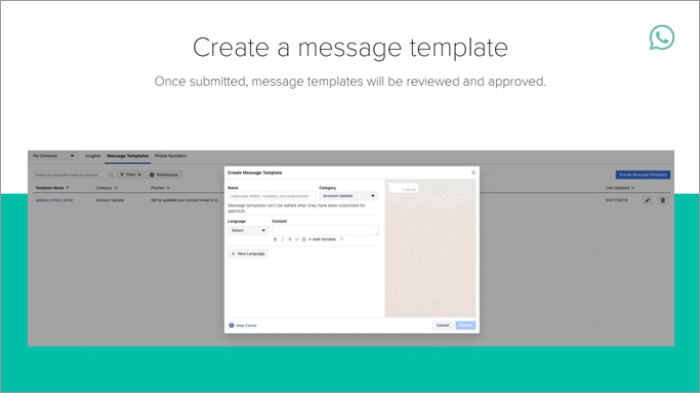
The console also provides reviews of all notifications, their status of approval and other details. The analytics tab can be accessed to find data on delivery rates and messages sent. New features are being continuously added to the platform to make it better.
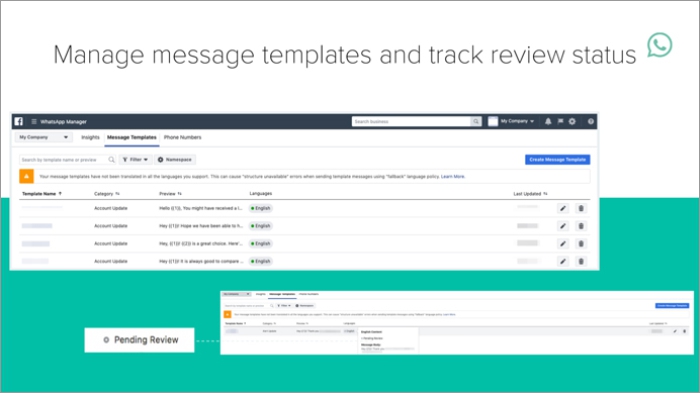
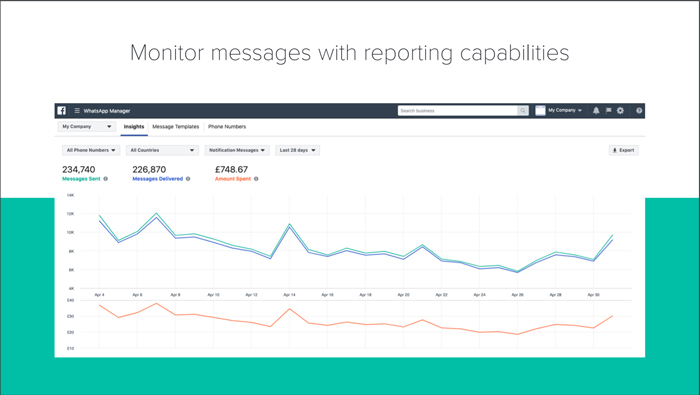
WhatsApp Business API Use Cases
Below is an Industry wise breakdown of use cases of WhatsApp Business API for four broad sectors, mainly: travel, e-commerce, banking institutions, and telecom operators.
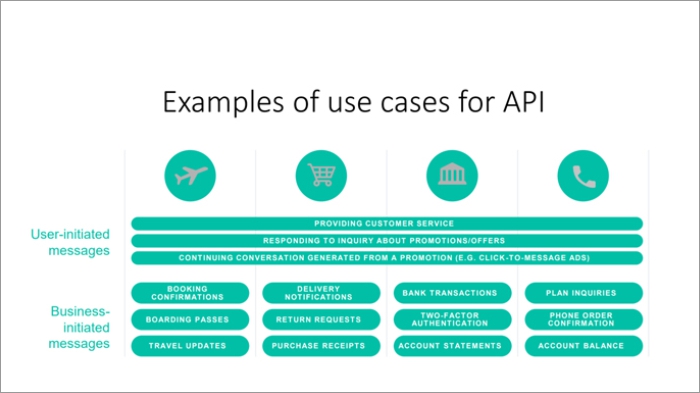
Here, user initiated messages include:
- Providing customer service
- Responding to inquiry about promotions/offers
- Click-to-message ads, continuing conversation generated from a promotion
Business-initiated messages can be anything from account statements to purchase receipts and order confirmations.
Getting started with WhatsApp Business Solutions through Netcore Solutions for diverse business use cases is very simple.
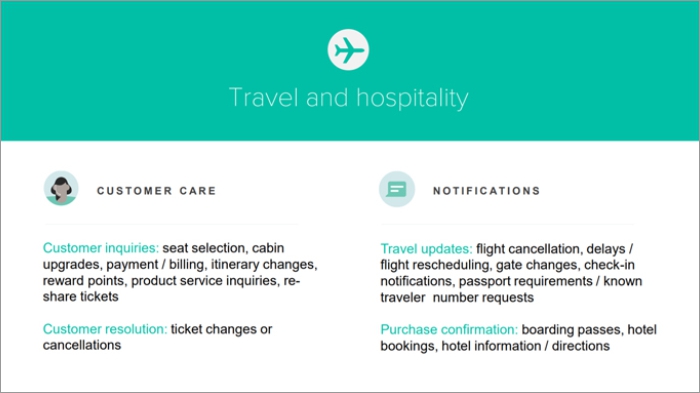
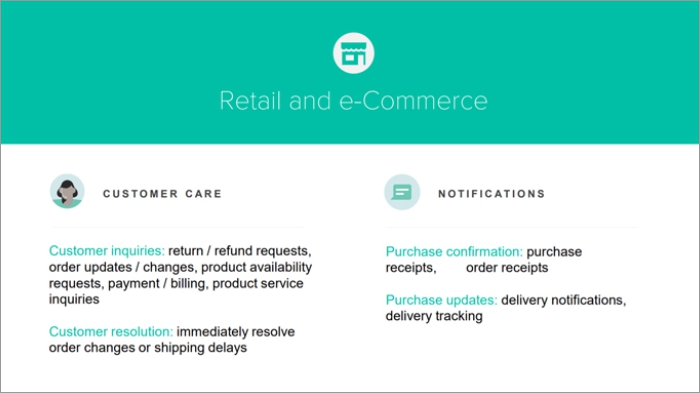
Automated Customer Journeys powered by Smartech, a Netcore Solutions product enables frictionless, smooth flow of data throughout the customer’s journey with the business.
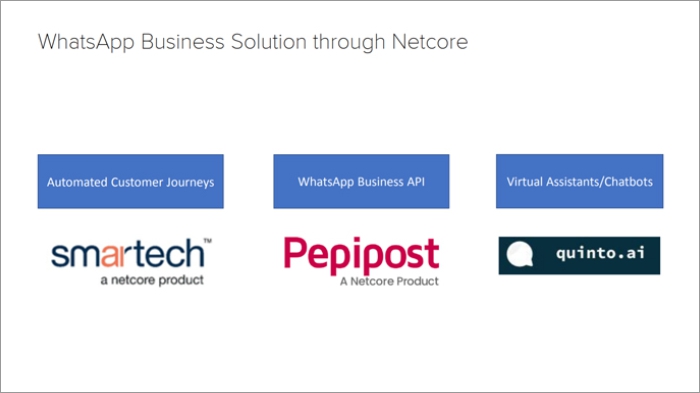
WhatsApp Business API, enabled by Pepipost, a Netcore Solutions product enables businesses to run marketing campaigns in a hassle-free way
Virtual Assistants/ Chatbots powered by Quinto.ai helps have more personalized conversations with customers.
All set to get started with WhatsApp Business API for your brand? Watch our webinar for more information and contact us for queries related to WhatsApp Business Solution.







