In a world where consumer attention is fleeting, knowing when and how to engage your audience is the key to marketing success. It’s not just about reaching your audience—it’s about engaging them when they’re ready to act. That’s where email triggers come in. These automated, behavior-driven emails do more than just land in inboxes—they engage, convert, and build long-term loyalty. With a 29.9% conversion rate and 4.8% click-through rate, triggered emails outperform traditional emails by a wide margin (Experian).
For ecommerce marketers, the stakes are even higher. While standard batch-and-blast emails yield $0.04 in revenue per send, triggered emails generate an impressive $0.95 per send—a jaw-dropping 95% increase in revenue potential (Search Engine Journal). The difference is clear: if you’re not leveraging email triggers, you’re leaving money on the table.
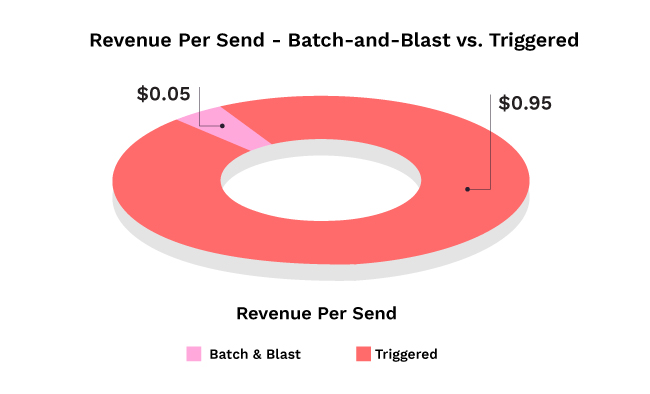
So, why should you dive into this guide? At Netcore, we understand that timely, personalized communication is non-negotiable in standing out truly in today’s crowded marketplace. This guide will give you everything you need to unlock the full power of email triggers, helping you elevate your marketing strategy, drive engagement, and ultimately fuel growth.
Ready to level up your marketing? Let’s dive in!
1. Personalized Welcomes
The Welcome Series is your first chance to make a lasting impression with new subscribers. This trigger should introduce your brand, set expectations, and nurture customers into loyal buyers. Since customers may have varied activity levels, it’s essential to use a mix of real-time data and fallback products for effective personalization.
Strategy Overview:
- Target Audience: New subscribers who still need to register.
- Goals: Introduce top products, increase site engagement, and drive first purchases.
Key Strategies:
- Gateway Products: Feature products commonly purchased by first-time buyers with preferences similar to those of your new subscribers.
- Top Sellers: Display best-selling products to create a sense of urgency and social proof.
- Trending Products: Showcase the latest popular items to spark interest, even among users with minimal prior activity.
Why It Works:
Personalizing welcome email triggers establishes relevancy and increases conversions. 74% of new subscribers expect a welcome email, which can generate up to 320% more revenue per email than other promotions. Yet, many brands miss this opportunity, with half of consumers never receiving a welcome email. A well-structured welcome series reduces drop-off rates by keeping new subscribers engaged when they’re most interested. As shoppers interact with your site, recommendations become tailored, enhancing relevancy. For those with minimal activity, Fallback Recommendations—such as Top Sellers and Trending Products—serve as effective safety nets, appealing to a broader audience.
Even a 1% increase in conversion from your welcome series can lead to a 7.6% revenue boost, making this strategy crucial for driving early customer loyalty.
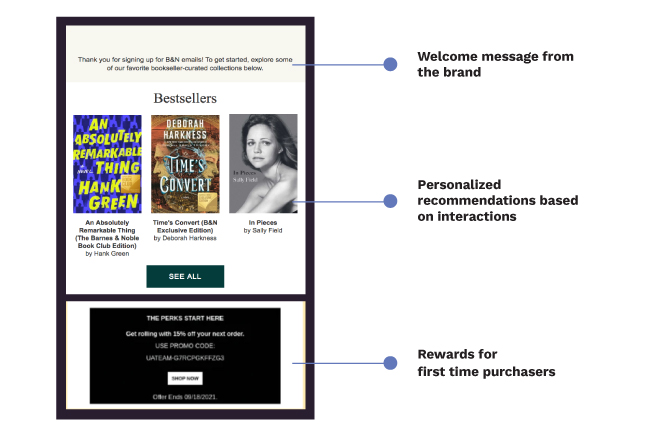
Once you’ve welcomed your new subscribers, the next step is to ensure they follow through with their purchases.
2. Shopping Cart Abandonment
Shopping cart abandonment email triggers are among the most valuable because they directly address potential lost revenue. Including tailored product recommendations in these campaigns can increase the likelihood of a completed purchase by presenting additional or alternative items.
Strategy Overview:
- Target Audience: Shoppers who added items to their cart but left without completing the purchase.
- Goals: Recover lost sales by re-engaging the shopper and cross-selling complementary items.
Key Strategies:
- Messages 1 and 2:
- Frequently Bought Together: Recommend products other customers have purchased alongside the abandoned items.
- Purchase This, Purchase That: Suggest related or complementary products that enhance or complete the abandoned purchase.
- Fallback Recommendations: Top Sellers or Trending items relevant to the category of the abandoned products.
- Message 3 (Last-Chance):
- Similar Products: If the shopper is no longer interested in the exact items they abandoned, recommend similar products based on attributes like brand, category, or subcategory.
- Fallback Recommendations: The shopper should be given Top Sellers or Trending items within the same category as alternative options.
Why It Works:
These email triggers address the staggering $18 billion that ecommerce brands lose yearly due to cart abandonment. With an impressive 41.18% open rate, these emails outperform standard marketing communications, which average only 21%. This high engagement rate indicates customers are eager to revisit their abandoned carts. By leveraging personalized email triggers, such as “Frequently Bought Together” or “Purchase This, Purchase That,” brands can effectively re-engage shoppers and enhance their experience. This targeted approach increases the likelihood of completing purchases and fosters customer loyalty, ultimately driving higher conversion rates and mitigating the effects of abandonment.
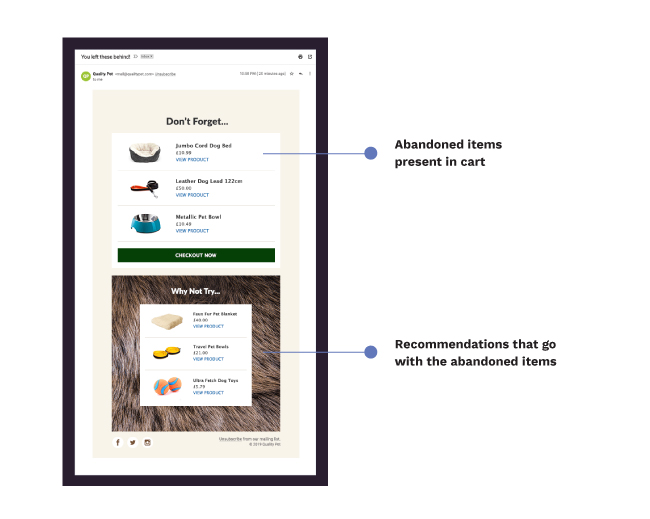
Use case – abandoned cart trigger emails powered by Netcore
3. Browse Abandonment
Did you know that browse abandonment-triggered emails boast an impressive 80.9% higher open rate and a 50.5% higher click-through rate than traditional emails? Moreover, 26% of users who open these emails go on to click through and revisit your site.
Browse abandonment campaigns target users who browsed your website without taking further action. These trigger emails are designed to remind them of the products they showed interest in and entice them to revisit your site.
Strategy Overview:
- Target Audience: Shoppers who viewed products or categories without adding items to their cart.
- Goals: Bring browsers back to your site by showing them more products related to their interests.
Key Strategies:
- Similar Products: Display products with attributes similar to the ones they browsed (e.g., category, brand, price range).
- Purchase This, Purchase That: Highlight products that other customers purchased in addition to the ones the shopper was browsing.
- Fallback Recommendations: Top Sellers and Trending products in the same category or subcategory as the browsed items.
Why It Works:
Browse abandonment email triggers re-engage shoppers at the awareness or interest stage of the funnel with precision. Using Netcore’s predictive analytics, you can pinpoint the products shoppers are most likely to return for, allowing you to send timely, personalized emails that boost conversion rates. By showcasing similar products or suggesting complementary items based on their browsing history, you can reignite interest and draw them back to your site. The “Purchase This, Purchase That” strategy taps into the power of social proof, driving engagement by featuring popular items that encourage customers to take action.
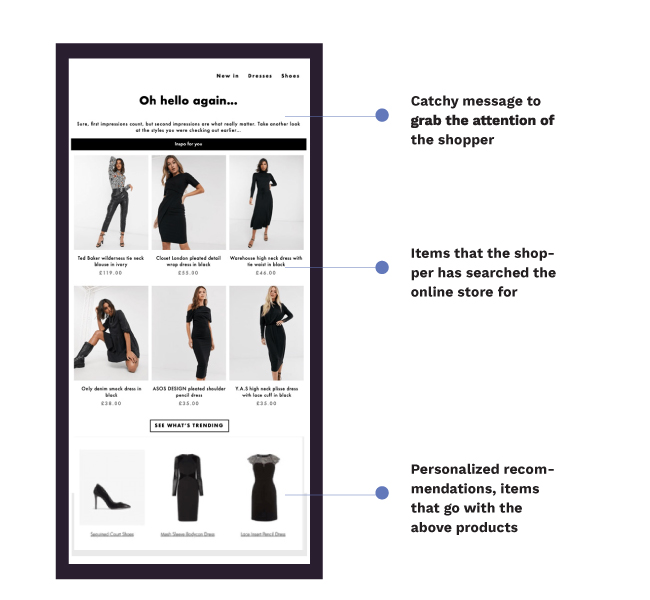
Use case – abandoned search and browse reminders powered by Netcore.
4. Post-Purchase
Post-purchase campaigns are designed to strengthen customer relationships and encourage repeat purchases. Whether it’s a thank-you email, win-back, or loyalty message, these email triggers can play a pivotal role in keeping customers engaged and boosting lifetime value.
Strategy Overview:
- Target Audience: Recent purchasers and repeat customers.
- Goals: Drive upsells, cross-sells, and reinforce loyalty.
Key Strategies:
Thank You
- Frequently Bought Together: Suggest products other customers have bought in addition to the purchased item.
- Purchase This, Purchase That: Recommend complementary items to the purchased product to encourage further shopping.

Win-Back
- Similar Products: Display items similar to those the customer purchased previously to reignite interest.
- What’s New: Introduce recently added products to keep customers engaged with fresh options.
- Fallback Recommendations: Top Sellers or Trending products in the same categories the customer has shown interest in.
Loyalty
- Preferred Brand/Category/Subcategory: Focus emails and recommendations based on the customer’s purchase history to drive more personalized and relevant engagement.
Review Request
- Feedback Invitation: Encourage customers to leave reviews on their recent purchases to enhance community trust and provide social proof.
- Product Recommendations: After receiving feedback, suggest complementary products or new arrivals that align with the customer’s preferences.
Why It Works:
Post-purchase email triggers are essential for nurturing customer relationships and driving repeat purchases. Thank You emails capitalize on the satisfaction of a purchase, presenting upsell and cross-sell opportunities that align with customer interests. Win-Back campaigns target lapsed customers, showcasing similar or new products to rekindle their engagement. Loyalty messages leverage purchase history to deliver tailored recommendations, enhancing personalization and increasing the likelihood of future purchases. Additionally, Review Requests solicit valuable feedback while fostering community trust, reinforcing social proof, and attracting customers with relevant product suggestions.
Pro Tip: Sending a post-purchase follow-up within 24-48 hours significantly boosts engagement, especially with personalized product recommendations.
5. Transactional Email Triggers
Transactional email triggers (e.g., order confirmations, shipping confirmations, and returns) are often overlooked as marketing opportunities, but they provide a golden opportunity to recommend additional products. These emails have some of the highest open rates, making them ideal for subtle cross-selling.
Strategy Overview:
- Target Audience: Customers who have completed a purchase, are awaiting their order, or have processed a return.
- Goals: Cross-sell and encourage second purchases through high-engagement emails.
Key Strategies:
Order Confirmation
- Frequently Bought Together: Recommend complementary items based on the purchased products.
- Fallback Recommendations: Top Sellers or Trending products related to the purchased items.

Shipping Confirmation
- Similar Products: Suggest products with similar attributes that may interest the customer while they await their order.
- What’s New: Showcase new arrivals that the customer has yet to explore, enticing them to make a second purchase.
Return Confirmation
- Replacement Suggestions: Recommend similar products that match the customer’s return item, offering an immediate alternative.
- Cross-Sell Opportunity: Suggest items frequently bought with the returned product to maintain engagement and encourage re-purchase.
Why It Works:
Transactional email triggers have incredibly high engagement rates, making them a prime opportunity for subtle product recommendations. By leveraging cross-sell and upsell strategies in these messages, you can drive additional purchases without being overly promotional. Fallback Recommendations ensure that even if real-time data isn’t available, you still present highly relevant options.
6. Merchandising Triggers
Merchandising email triggers are powerful tools that help brands maintain connections with their shoppers by sending timely notifications about specific events, such as when a product is back in stock or when there’s a price drop. These emails not only inform but also engage customers by highlighting products aligned with their interests, preferences, and category affinities. By understanding what shoppers like and the categories they are most drawn to, brands can craft messages that resonate personally. Each type of message leverages distinct strategies tailored to the event that triggered the email, ensuring relevance and maximizing impact.
Strategy Overview:
- Target Audience: Customers who have shown interest in specific products or categories.
- Goals: Keep customers engaged and drive conversions through timely notifications about their interests.
Key Strategies:
Back-in-Stock
- Frequently Bought Together: Highlight items often purchased alongside the restocked product.
- Purchase This, Purchase That: Provide recommendations for related products to boost cross-selling opportunities.

Nurture
- Similar Products: Encourage engagement by suggesting items based on attributes of previously browsed products.
- What’s New: Introduce newly added products to keep the customer engaged with fresh options.
Price Drop
- Frequently Bought Together: Recommend products often bought with items that have dropped in price.
- Purchase This, Purchase That: Suggest complementary items to incentivize further purchases based on the reduced price.

New Arrival
- Newly Launched Products: Highlight the latest additions to the store to keep customers excited and engaged with fresh selections.
- Exclusive Previews: For loyal customers, offer early access to new arrivals, encouraging purchases before general availability.
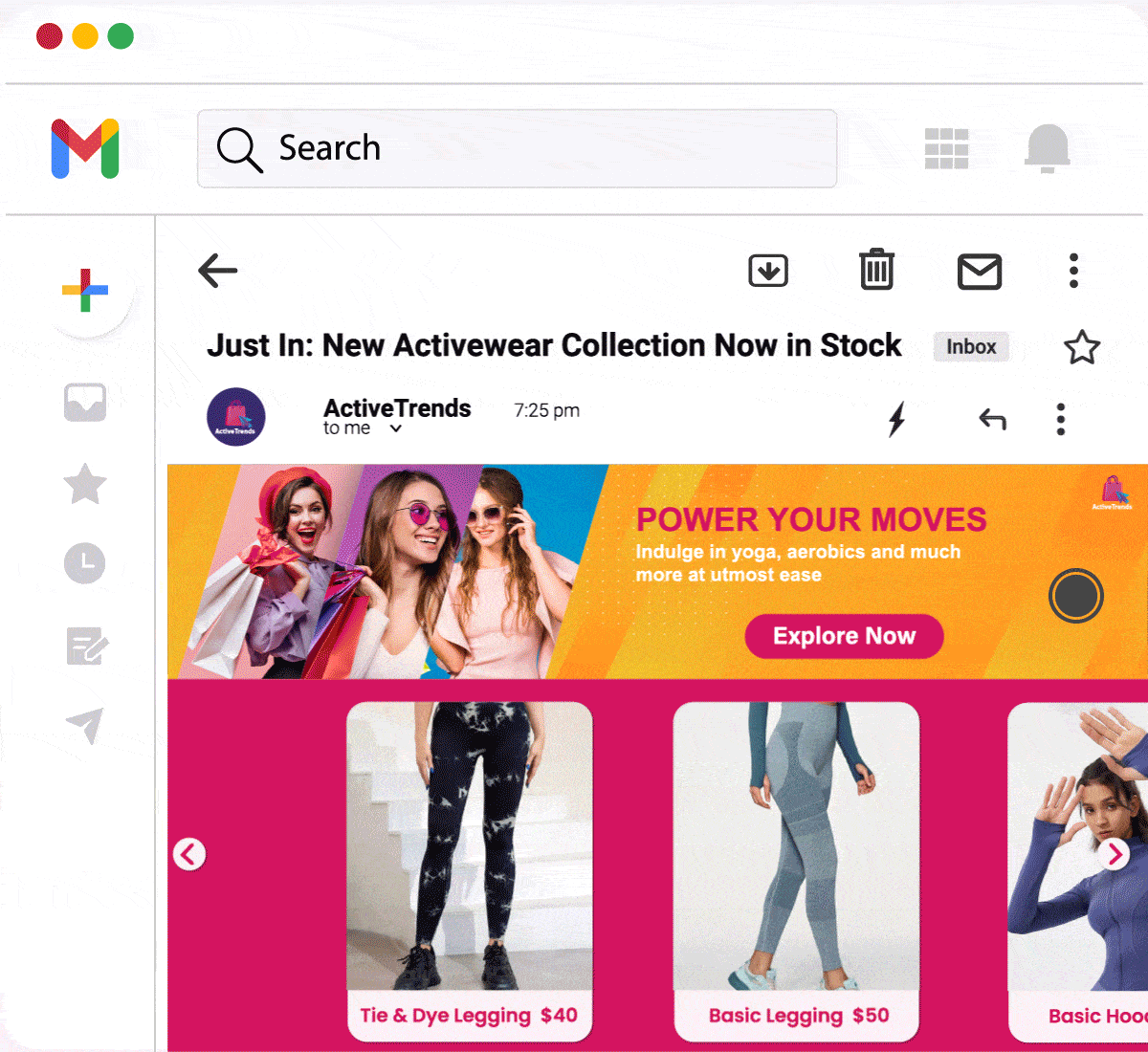
Why It Works: These email triggers enhance the shopping experience by informing customers about products that interest them. Sign-up messages create a connection with the brand by showing relevant alternatives when the desired item is out of stock. Back-in-stock alerts prompt immediate purchases with practical recommendations. Discontinued alerts maintain engagement by suggesting viable alternatives. Nurture messages ensure continued interaction, while price drop alerts capitalize on shopping behavior to encourage additional purchases.
7. Birthday and Anniversary
These email triggers are sent near a contact’s birthday or on the anniversary of an event, such as a subscription or first purchase. These personalized communications enhance customer relationships and create opportunities for meaningful engagement.
Strategy Overview:
- Target Audience: Contacts celebrating birthdays or anniversaries.
- Goals: Strengthen customer relationships and encourage purchases.
Key Strategies:
- What’s New: Feature new products to entice customers and inform them about your latest offerings.
- Trending: Highlight popular items that may catch the recipient’s interest.
- Top Sellers: Showcase best-selling products to capitalize on their popularity.
Common Additional Ingredients:
- Preferred Attributes: Personalize recommendations based on the recipient’s brand, category, or subcategory preferences.
Common Fallback Recommendations:

Why It Works: Including birthday and anniversary email triggers effectively showcase new or popular items the recipient may have yet to encounter. By engaging customers during significant moments, brands can create memorable experiences that encourage purchases and foster loyalty.
Three Tips to “Trigger Email” Marketing Success
A trigger email can be a powerful tool for interacting with your audience, but success requires more than just hitting “send.” The days of relying on lackluster transactional emails are gone. Follow these three tips for your first-triggered email campaign to maximize impact and drive engagement and conversions.
Step 1: Segment First
Segmenting your email list is a crucial first step before designing your trigger emails. Group subscribers based on various factors, such as location, buying habits, or interests, and tailor your messages accordingly. For instance, if you’re a clothing retailer, you can showcase different products based on demographic data or past activities. This not only enhances the shopping experience but also guarantees higher engagement.
How to Segment Your Email Audience:
- Based on Activity: Analyze customer browsing and purchase history, including products viewed, items added to carts, and completed orders. For example, create a segment for customers who have added a specific product to their cart and send a personalized cart abandonment trigger email, including a tailored offer or recommendation to encourage their return.
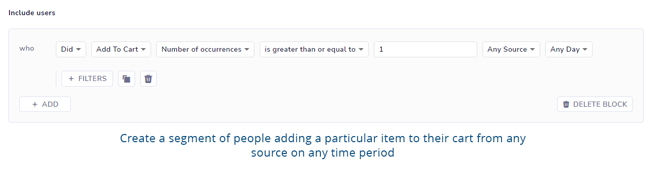
- Based on Demographics: Use data from your online store and loyalty program to categorize shoppers by age, gender, and location. For instance, if you’re targeting customers in New Zealand, send winter wear recommendations, while shoppers in India receive suggestions for summer clothing in April.
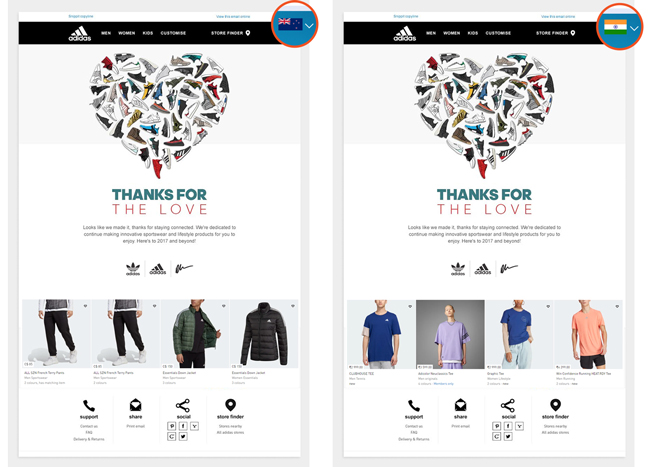
Step 2: Personalize, Personalize, Personalize
Hyper-personalization in trigger emails can significantly improve customer engagement and boost sales. Gather customer data from their online purchases, loyalty programs, and interactions to create tailored recommendations.
Use Case Example: A beauty product retailer can send anti-aging product recommendations to customers aged 40 and above while offering acne solutions to teenagers based on browsing and purchasing behaviors. If customers regularly buy organic products, send them personalized email triggers for new organic skincare items.

Step 3: Optimize and Adapt
Analyzing the performance of your trigger email campaigns is essential for continuous improvement. Test various subject lines, content formats, and calls to action to discover what resonates best with your audience. Implement Send Time Optimization (STO) powered by machine learning to predict and assign ideal send times based on past engagement behavior, driving better open rates.
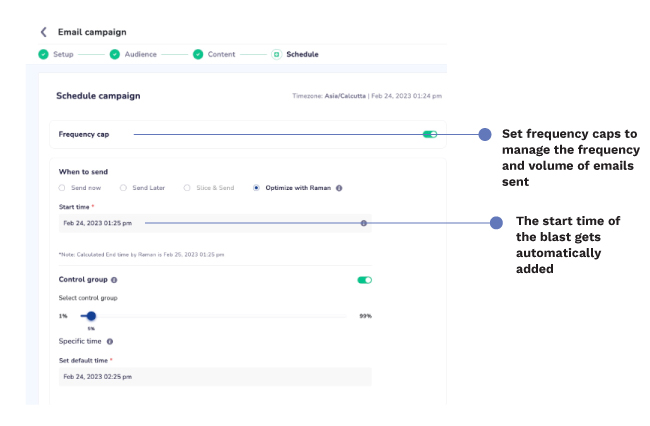
Utilize subject line generation (SLG) tools to score your subject lines and receive smart alternatives and detailed analyses.
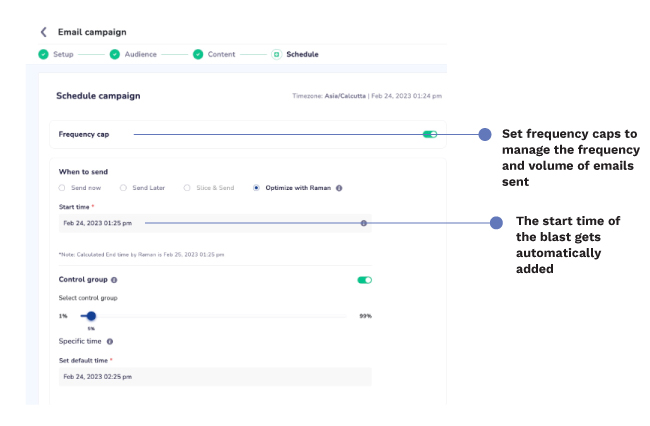
With these foundational steps, you’ll understand the significance of trigger emails, how they function, and best practices for their implementation.
Using Netcore for Personalized Triggers
Netcore Cloud empowers businesses to create, test, modify, and deliver personalized email triggers effortlessly. To effectively segment your email list based on shopper behavior, start by analyzing their interactions with your brand—what products they’ve browsed, what they’ve added to their carts, and what they may have abandoned.
Key Features of Netcore:
Predictive Segmentation
Advances in data access and analysis have made understanding customer behavior more intuitive. Predictive Segments allow you to define the scope of predictions, enabling the AI to forecast future behavior related to any activity. This includes predicting potential purchases, identifying customers who may engage with cross-sell campaigns, and detecting users likely to churn.
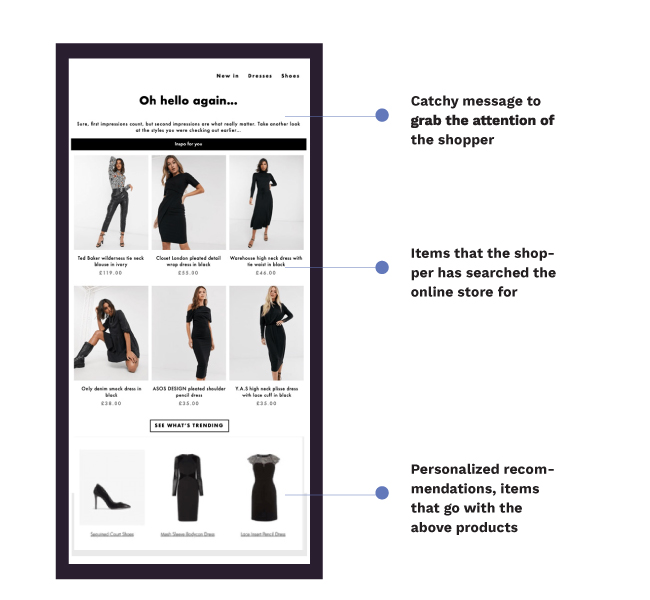
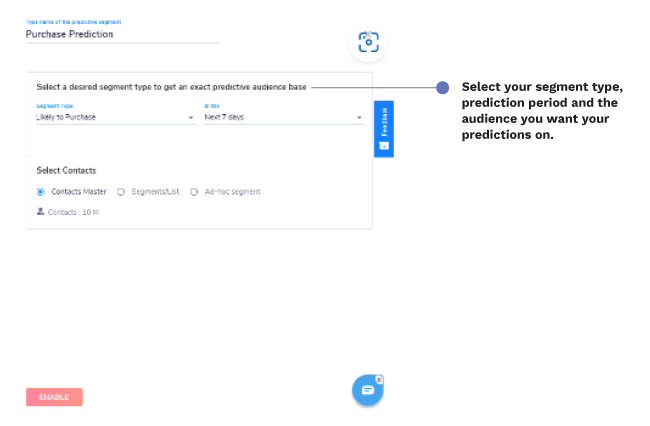
Email Journeys
Netcore’s advanced customer journey mapping capabilities enable marketers to design automated email campaigns that engage subscribers at various journey stages. Specific actions like newsletter sign-ups or cart additions can trigger these journeys.
Imagine you’re an ecommerce brand where users browse products but haven’t yet purchased. Netcore’s journey mapping helps convert these window shoppers into buyers through tailored email engagements.
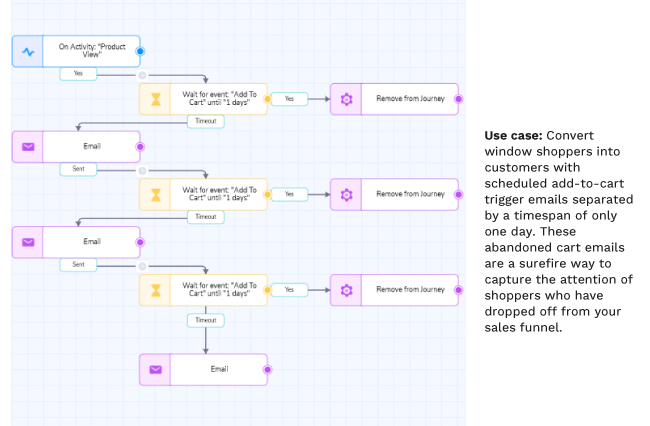
Preferred Channels
With Netcore’s Preferred Channels feature, you can enhance the shopper experience by providing channel options. For instance, if email is preferred, trigger an email, but send an SMS to complement it if it goes unopened.
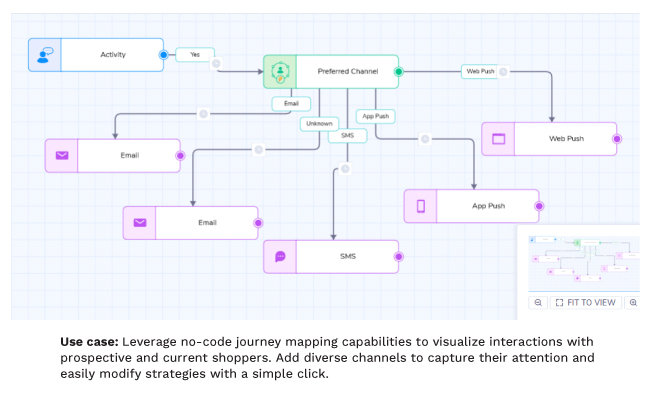
Conclusion
Triggered emails are the future of personalized, automated marketing. With Netcore, you can craft engaging, revenue-boosting email campaigns that reach your customers precisely when it matters most. Leveraging various trigger strategies can transform every interaction into a meaningful connection, driving higher engagement and increased conversions.
Ready to witness the impact for yourself? Start utilizing email triggers today with Netcore and turn every customer interaction into a valuable revenue opportunity!
Want more in-depth strategies for personalizing email triggers? Explore our comprehensive solutions guide for marketers—packed with insights across the web, app, on-site search, and more. It’s free!











