If you are wondering what’s all that brouhaha over nudges? And why do you need them when you have in-app messages? Then this post definitely for you.
With the flourishing mobile economy and growing app user base, marketers and growth owners today have been constantly innovating to communicate with users at the right frequency, the right time, the right message, and at the right place, meaning channel.
Empowered with a unified customer view, marketers today have all the data on their fingertips to crack the right combination of the above.
Let us deep-dive into one particular channel which is In-App messages, today! The moment when the user is actually on your app is the moment of the highest intent. And making the most of it is only the obvious priority for us all.
This is why In-App messages have traditionally been an important tool for marketers – to communicate a message to the user when they are right on the app. These are also popular by other names such as in-app messaging, and Message Center messages.
But how do Nudges fit in? More importantly, what are Nudges, and why are we talking about them? How are they different from In-App messages?
Nudges are the visual cues that display on app screens, intending to navigate, guide, or handhold the user in their journey inside the app. The term derives from “Nudge Theory”
Why Nudges, when we have In-App messages?
Nudges are non-impeding, unlike In-App messages which impede the larger user experience.
What do we mean by that? See the examples below
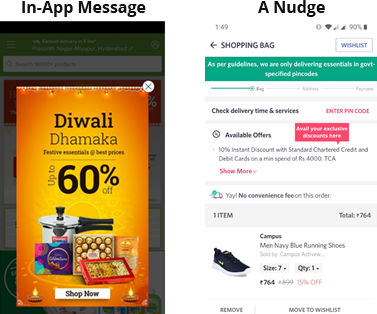
In this example, the In-App message or the pop-up blocks the user from performing any other action, other than to interact with the message. This stops a user flow in the middle and would cause annoyance to users, resulting in possible drop-offs.
In the case of Nudges, users can choose to perform other activities in the app even while a nudge is displaying. Nudges grab the user’s attention and drive them towards a favorable action, without impeding user flow and always leaving the choice of whether or not to act upon them, for the user.
Also, with nudges, one can implement a sequence of them, in a highly contextual manner, to deliver a seamless product/feature tour. These are known as walkthroughs.
Can we imagine a sequence of In-App messages and not think of spamming the users’ app. It would mean a terrible user experience!
Read more about the what, why, and how of nudges: Your roadmap to delivering delightful user experience
Nudges, unlike popups, come in different sizes and shapes :
The standard in-app messages we see are images and in a set of possibilities only like sticky headers, Sticky footer, Half-Interstitial, Interstitial, Cover. This limits the possibilities around them.
When it comes to nudges, they are available in varied shapes, sizes, and actions and are highly customizable. Let us look at some examples(will show a few in action).
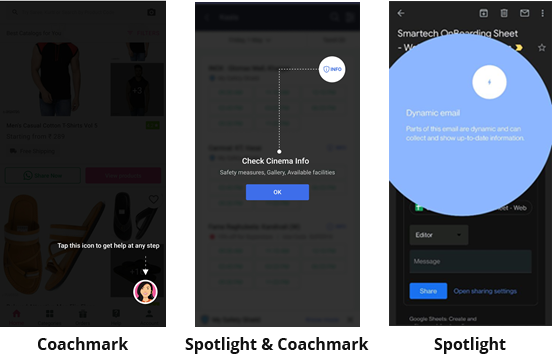
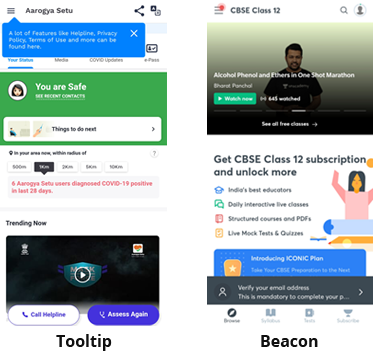
All the above-displayed examples are nudges and there are so many more nudges that one can choose to implement.
Nudges, unlike popups, can be tied to any element on the screen :
It is difficult to attribute an in-app message for one particular feature, button or text on the app screen. Also, there are only so many options for in-app message placement.
With nudges, there are no fixed positions, enabling us to highlight buttons, text and other features on the app with absolute ease and drive the users’ attention to a very specific element.
Let us see some examples here.
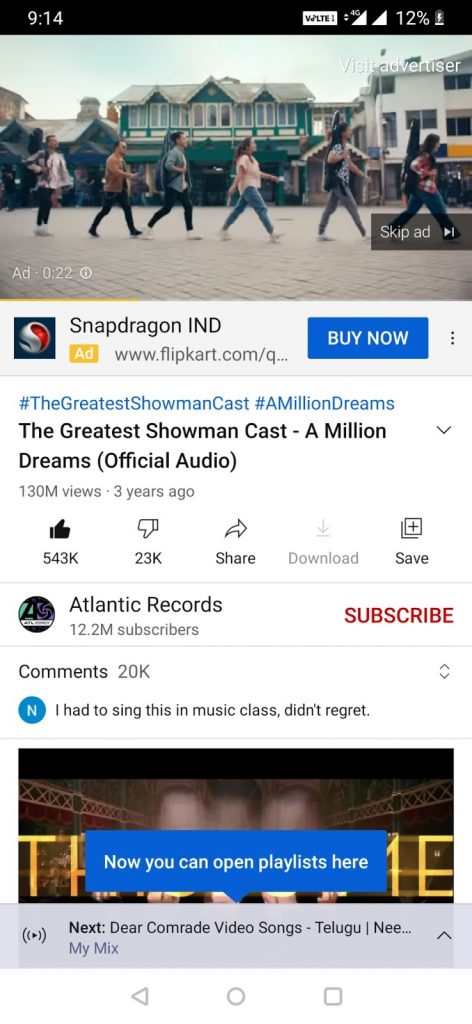
The tooltip in the YouTube app is used only for the particular ‘your mix’ feature against the entire screen. This is good because
- It drives users’ attention to the particular feature that you want to highlight
- It is not stopping the user from performing any other activities that he/she wishes to
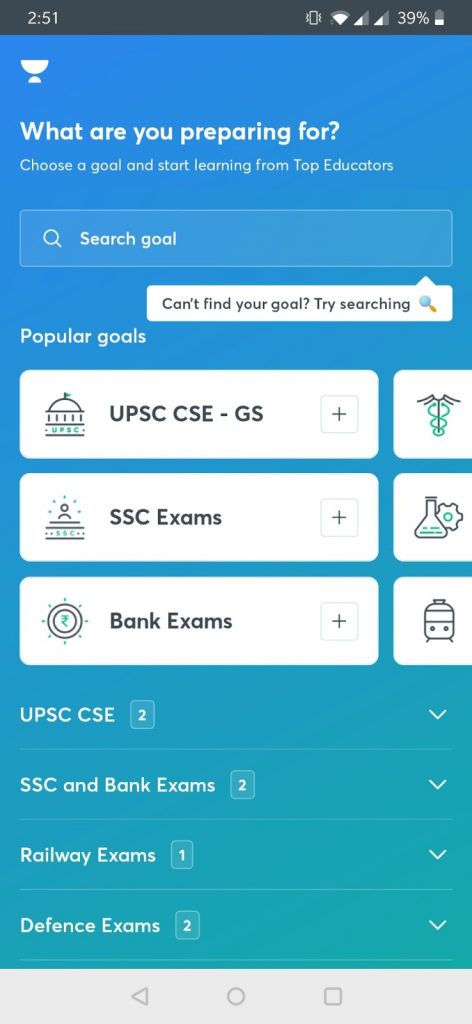
Here is a tooltip that ties to the particular search bar against the complete app screen.
Nudges solve multiple product use cases :
In-app messages are great ways to communicate something for sure. But can they do more, other than one-sided communication or an announcement? They cannot. Hence the KPI they address or impact are mostly, Time spent on the App by 5-6%, Awareness of key offers/features by 7-8%.
Here is where Nudges suit the best. They come in handy to address multiple key use cases that matter to every app marketer.
With the variety of nudges, one can
- Improve feature adoption with walkthroughs (Refer to our industry report)
- Increase feature discovery
- Boost user activations
- Uplift funnel conversions
- Reduce funnel drop-offs
- Implement FOMO tagging
And many more….
Did you know – On average, our customers have achieved an Increase in Conversions by 20%, Increase in User Retention by 12-15%, Enhancement in User Activation by 2X, Increased Average Time Spent Per Session by 12-15%, Increase in Feature Discovery & Adoption by 12%.
Examples? You got them all right here.
Check out another video on how a leading fantasy gaming app boosts feature adoption with no-code contextual nudges & walkthroughs!
That’s not all! Here’s another video on how Netcore helps a music streaming app boost DO retention by 12%!
Now, let us get technical
What is the underlying concept on which it works?
For in-app messages, SDK integration is required along with the passing of the relevant events to the backend servers.
In-App messages are triggered on the apps based on certain user activities or segments. The SDK has to keep interacting with servers to segment and identify the users to whom the In-App message has to be shown.
And with Nudges :
SDK integration adds an additional set of codes to the overall app code. On app launch, the libraries start connecting to the Netcore server via API requests. Netcore SDK starts initializing and the Netcore server tries to understand if it needs to send any data – journeys, segments, etc. to SDK. If yes, then this data is sent to SDK via an API response.
What about Latency and the Internet Connectivity need?
In-App messages are generally triggered by server-to-server interaction thus they are bound to have some latency.
Whereas for nudges, With all evaluations done right on the device and not on the server, there is absolutely zero latency. This also frees you of the worries of external factors like internet availability, in delivering the nudges.
In scenarios of user context changing within seconds and between screens, a zero-latency solution from Netcore comes to the rescue, in ensuring the delivery of a contextual nudge to the right user at the right time.
Since nudges are stored locally on the SDK, they can be rendered even if internet connectivity is poor or not there. Unlike Pop-ups which require an S2S connection to display.
With all said about nudges and in-app messages, we know it’s a landslide victory of nudges.
Here is more about Nudges with Netcore Cloud :
If you partner with Netcore for your app growth journey through contextual nudges, our Client-side Nudges ensure that we adhere to zero data sharing policy. We make sure that we store all the data points around users and relevant events on the client device, and it does not pass on to Netcore’s servers at all. ‘Edge computation’ that we implement, to make this all work.
What more? You can also test these Nudges and implement preferred experiences via control group or A/b Testing.
We are absolutely no-code, meaning we free you of the engineering efforts and app releases.
What are you waiting for? Get in touch today and kick start your app growth journey! Request Demo







