In 2022, there’s a sea of apps waiting for users to click the download button. Interestingly, it’s never enough to get the users to download the app. Why? Because the average rate of uninstalls on day 0 is a whopping 40%! Ensuring users remain engaged with your app is paramount, and a robust product experience supported by a customer engagement platform can make all the difference.
But how do you build a product experience such that users take aligned actions and realize your app’s value in the shortest possible time? This is where contextual nudges and walkthroughs change the game. This suite serves as a pivotal customer engagement solution, and here’s a guide to harness its potential.
Product experience is at the center of your app’s success, and contextual nudges and walkthroughs are your most reliable pillars.
How do you bring all of this into action? A complete no-code product experience suite with no-code contextual nudges and walkthroughs is what you need to create the perfect user experience. And here’s the complete guide to implementing it.
What are contextual nudges?
Nudges are derived from the psychological concept of nudge theory (from Cass Sunstein and Richard Thaler’s book Nudge: Improving decisions about Health, Wealth, and Happiness).
The theory states that when individuals are presented with multiple options, they tend to choose the most elevated or highlighted one. However, for this to be effective, we must feel in control of our actions and be confident in making decisions. For product teams, nudges, embedded within a customer engagement solution, guide users towards desired in-app actions. Using nudges, you can guide users to take actions aligned to user-specific goals on the app so that users move swiftly across the conversion funnel and recognize the app’s value in the shortest time.
By looks, nudges are nothing but visual cues tied to any app element to lead users to the following action you want them to take. From being no-code (so you save engineering and development hours) to driving smoother onboarding, faster activation, and skyrocketing retention (when you nudge at high intent moments), nudges are a defining pillar for your app’s success.
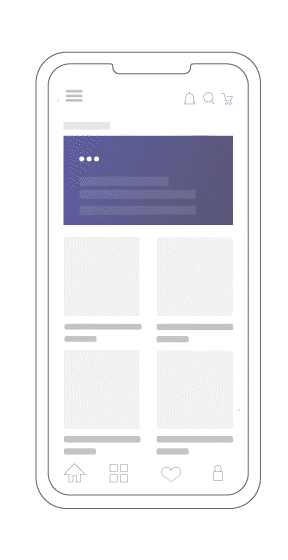
That’s about nudges, but what are contextual nudges?
How do contextual nudges differ? Contextual nudges, a vital component of customer engagement solutions, are tailored according to user attributes and preferences.
Contextual nudges are basically tailored for every user (or segment of users) based on their attributes and preferences.
What are contextual walkthroughs?
Walkthroughs are a series of nudges that handhold users through each step. By breaking down the complex app journey into easy-to-follow instructions, walkthroughs focus on helping the new user get the most value from the app in their first browsing experience. It also helps your existing customers discover new features and learn its know-how. When you add context and a robust segmentation strategy to walkthroughs, you can target users facing trouble navigating the app. Such walkthroughs are known as contextual walkthroughs. These are way more interactive and are the best way to lead your users to their ‘aha moment.’
Contextual walkthroughs should not be confused with thorough product tours. Complete product tours are extensive and highlight almost every feature of the app. This process can become overbearing as it bombards the users with endless information and how-tos. On the other hand, contextual walkthroughs, refined by customer engagement solutions, prioritize immediate value delivery and usher users to pertinent sections as per their journey phase. They focus on unlocking your app’s value proposition from the get-go and guiding users to the relevant sections based on the user lifecycle stage.
The “context” behind the nudges
It’s great to bank on nudges to enhance the app experience and attempt to maximize user retention. But what’s often forgotten is that each user comes with unique expectations, and bombarding generalized nudges left, right, and center might do more harm than good. You can’t engage a freemium user like you would engage a paid user. That’s why context is the key when it comes to nudging users.
The only way to engage and retain users efficiently is to create tailor-made app experiences for every user. The true power of a customer engagement platform is unleashed when it crafts bespoke app experiences tailored to each user. This is why the ‘context’ behind your nudges is critical. When you add ‘context’ to your nudges, you massively increase the chances of users interacting with the nudges.
But how do you implement such contextual nudges?
It starts with segmenting users based on multiple parameters like age, gender, location, past interactions/purchases/behavior/actions with your app. Trigger specific nudges to specific user segments to be much more relevant to users. Bringing this into action might sound complex, overwhelming, and expensive, and truth be told – it is.
But it is easily achievable with Netcore’s no-code segmentation engine. You can easily create innumerable no-code user segments based on unique behavior, preferences, and real-time attributes and, in the process, drive deeper engagement without any coding. This customer engagement software allows effortless creation of numerous no-code user segments, considering unique behaviors and attributes. Such segmentation, driven by a customer engagement tool, facilitates rapid alterations to strategies, reducing developer expenses and formulating distinct contextual nudges without any coding.
Showing nudges to users based on the real-time actions they take on the app adds all the context you need to get users to perform desired actions.
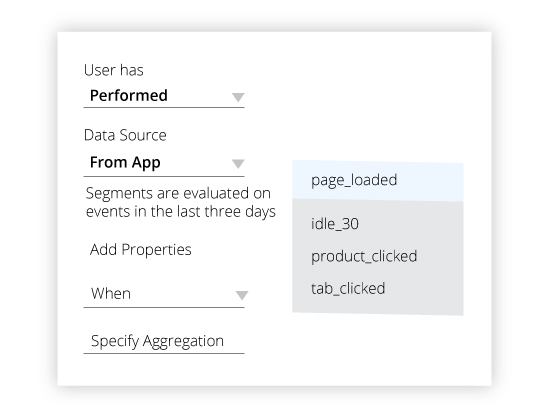
End-to-end steps for implementing a nudge/walkthrough with Netcore’s no-code Product Experience platform
Here’s your step-by-step guide to implementing nudges/walkthroughs with Netcore.
1. Create user segments
The first step to implementing a nudge/walkthrough is to create user segments to whom the nudges/walkthroughs will be shown. And creating user segments with Netcore’s intuitive dashboard is as easy as it gets. As specified earlier, you can create infinite zero code segments based on user attributes and event data. Our SDK Integration allows you to pass on all the PII and event data directly to your servers without passing any event data to Netcore’s servers.
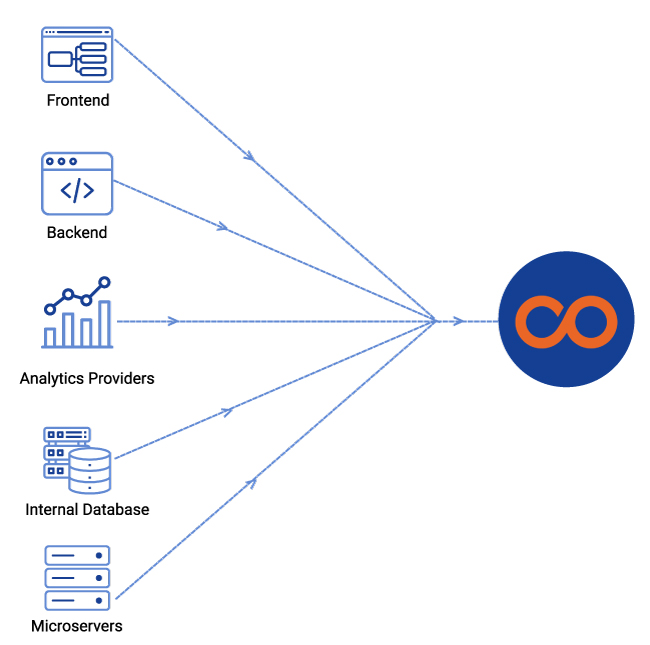
In fact, even your existing segments that you might have created using any external analytics provider can be directly added to the Product Experience dashboard without passing that data to Netcore’s servers.
2. Define the audience
Post segment creation, you need to spot the segments you want to show the nudge. While defining the audience, you can easily choose between all users or a specific segment. The best practice here, of course, is to choose the latter. For example, to highlight a discount on particular products, you either nudge users who have viewed the product or added it to the cart.
3. Nudge roll-out strategy
Once you have your audience set, you need to chalk out the nudge roll-out strategy to define how you want to make your nudges available to the users—in phases or one go. There are 3 things you can do here:
- Roll-out nudges in one-go
You roll out the nudges to all the users in a particular segment with a single click.
- Roll-out nudges in phases
Here you can create a flow-chart-based nudge journey where nudges are deployed to only a certain % of the target segment, and the rest of the users see the default experience. This allows you to compare the different reaction metrics and make the necessary changes on the go. The flowchart is easily customizable, and you can select the exact percentage (20%, 40%, and so on) of the users in a segment you want to trigger the nudge to.
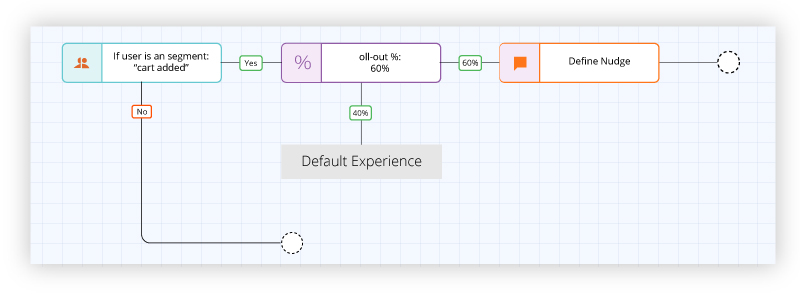
- A/B test your nudges
You can run multivariate tests and test up to 9 variants to measure the robustness of your strategy. Variable-led testing enables you to test multiple feature components simultaneously, drastically reducing engineering requirements.
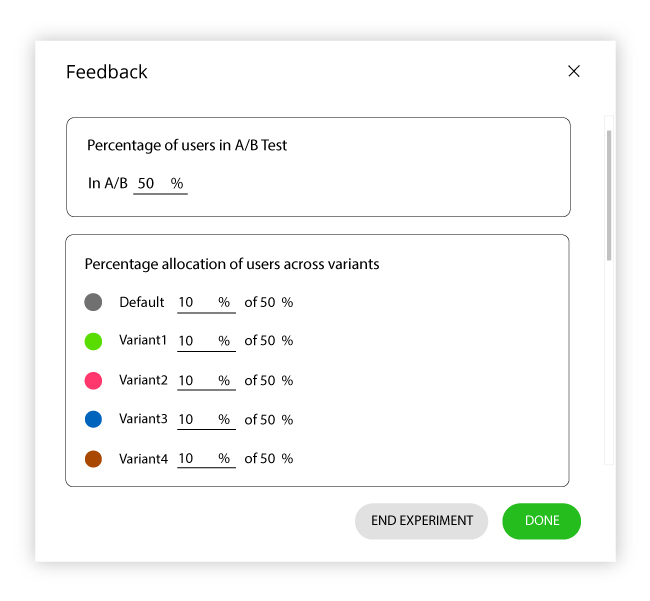
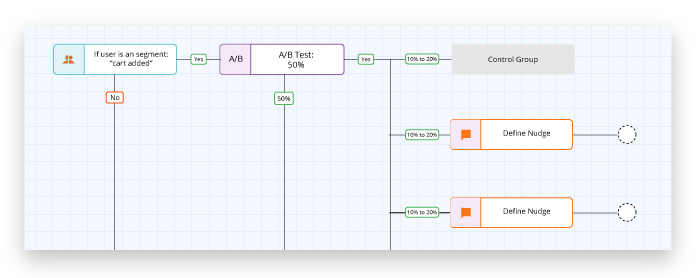
4. Customize nudges
Netcore’s no-code customer engagement solutions platform offers an extensive ecosystem to deeply customize nudges to cater to your customers’ specific needs. Creating nudges is simple –
- Select the type of nudge that you want to display
- Select the app element to which you want to tie your nudge
- Customize nudges in terms of color text, font, size, color, images, and more
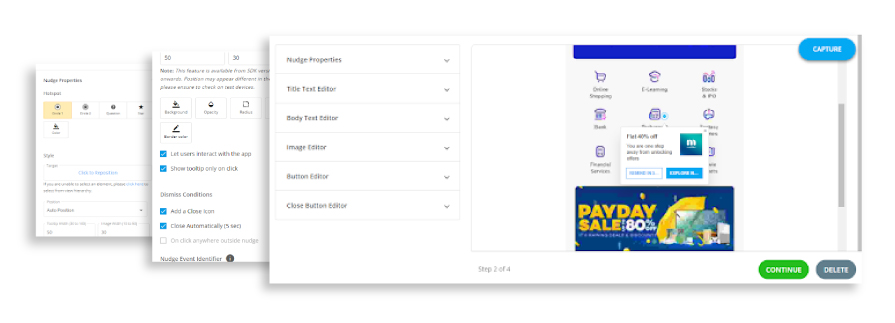
You can even create a series of nudges based on conditions and different parameters.
For example, if we’re talking about a nudge journey that starts with a user browsing through products and, let’s say, a customer is browsing a product for a second time on your app. You can use this as a condition to trigger a nudge to highlight the add-to-cart button. Such nudges push the user to embark on their journey of becoming a customer. To extend this journey, you can either add another nudge to the same segment (a limited period discount, for example) or add other conditions for the users who have interacted with the first nudge. This allows you to create a series of nudges based on cascading conditions and orchestrate multiple such journeys.
5. Set triggers
Triggers are specific actions that fire a nudge. You can set triggers depending on when (at what specific action) you want to show a nudge to the user. For example, you notice a segment of users adding the products to their carts and then removing them when they visit the checkout page. This can imply that high prices have deterred them from moving forward. You can use this specific set of actions as a trigger to send a tool-tip nudge that highlights the discount offers to encourage the customers to complete their purchase.
What are the different types of nudges?
On to our favorite section, here are various types of nudges that you can use.
1. Tool-tips
Most commonly, educational tool-tips are used to educate users on the app’s new features or general know-how. Instructional tool-tips are used to instruct users (instructional tool-tips) towards specific actions that direct the users to use the app’s new features (educational tool-tip).
You can use tool-tips nudges in isolation or combine them with CTAs and images to increase their accessibility. Tool-tips nudges drive feature discovery and product adoption.
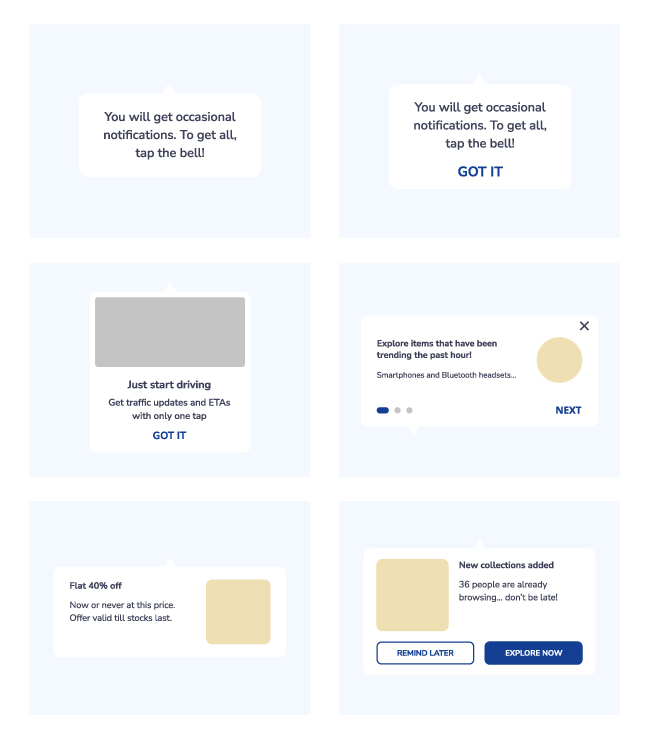
2. Beacon
Beacons are mainly used to capture the user’s attention (often towards a new app feature). These can be paired with tool-tips to guide the user further, essentially acting as a customer engagement tool that amplifies user activity within the app.
3. Spotlight
Spotlight prominently highlights a particular section of the app or particular actions users must take. Usually, these highlighted actions add value to the brand. Spotlight nudges help increase customer engagement, conversion, and retention.
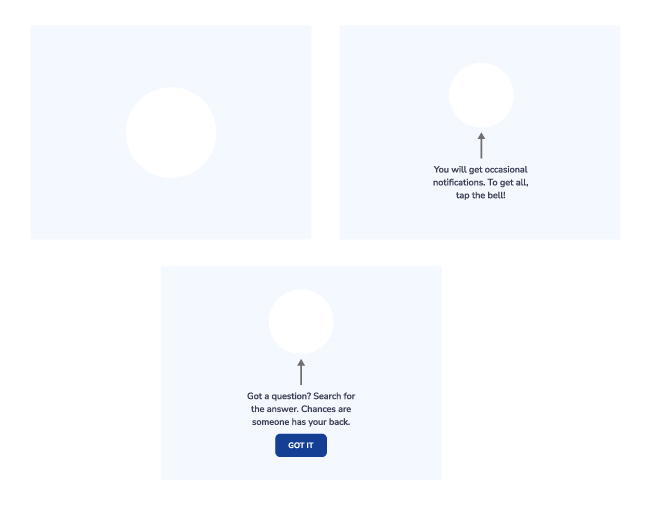
4. Survey/feedback nudges
Survey or feedback nudges ask users to review their experience on the app. You can trigger these nudges to collect feedback after a user completes specific actions such as completing a purchase, checking out, abandoning the cart, speaking to a customer support rep, using a new feature, and more. Survey nudges help drive user retention as users feel understood and heard when you take and implement their feedback. For example, Swiggy nudges users to rate the delivery person, restaurant, and food after each order.
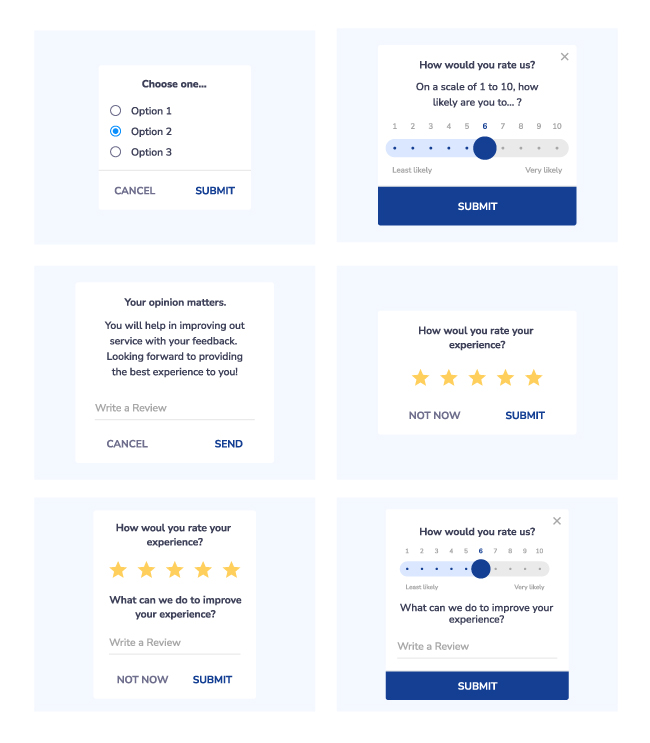
5. Alerts
Alerts are essential nudges that offer immediate high-value information to their customers. For example, if you didn’t receive a payment confirmation after purchase, an alert immediately informs you to wait for 20 minutes to see if the payment has gone through or try the payment again. For example, Amazon immediately alerts users to wait for a few minutes to receive payment confirmation or try again in cases of payment errors. This improves the overall product adoption as the user feels safe and comfortable using your app.
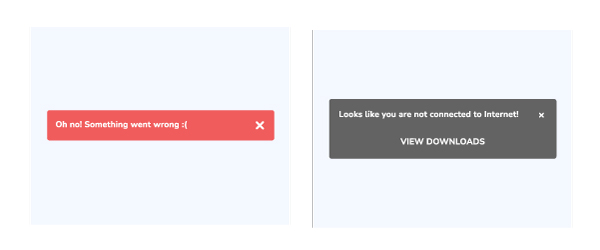
6. FOMO tags
FOMO tags are nudges that show what other people with the same preferences are buying, doing, or watching. This social proof encourages users and convinces them to take similar action. FOMO tags are known to engage the users and maximize the chances of conversion.
For example, ‘56 customers bought this product in the last 7 hours’ is a FOMO nudge that many ecommerce apps/websites display. It’s an essential psychology play. Humans are always curious to know what others are doing. Re-inforcing the fact that x number of people bought a product/viewed a product/used a feature acts as a solid force of motivation for users to do the same.
Experimenting with nudges and walkthroughs
Nudges and walkthroughs with multiple triggers and cascading conditions can become complicated. Some of these nudges might even backfire and ruin the user experience. Therefore, it is essential that you extensively A/B test most (if not all) of your strategies before launching them to the entire user base. With variable-led testing, you can test multiple feature components simultaneously with minimized engineering requirements. Netcore’s no-code customer engagement platform lets you conduct low code A/B tests on every aspect of the user journey super quickly, draw valuable insights, and deliver winning user experiences.
That’s all the game-changing information you need to start implementing and experimenting with nudges and walkthroughs. Let’s bring all the talk into action?
Conclusion
To sum it all up, nudges are educational and informational tidbits that help drive feature discovery, adoption, activation, conversion, engagement, retention, and product adoption. But implementing it the conventional way requires exhaustive hard engineering and complex coding. That’s where Netcore’s no-code customer engagement platform changes the game. With deployment in under 15 minutes, easy SDK set-up in less than a day, detailed reporting with insights into every nudge/walkthrough deployed, and goal-based rapid experimentation, Netcore empowers product teams to deliver winning experiences.
We enable you to measure, refine, and implement your strategy on the go to scale app growth. Netcore’s no-code platform gives you the much-needed agility and speed to create best-in-class product experiences on the fly. To know more, feel free to schedule a call!







