Choosing to build the right types of mobile apps to build can be daunting.
There are three choices—native, web, and hybrid mobile apps. How will you decide which one to go with? Sure, you’ll look at their disadvantages and advantages such as cost, technology, and resources. You’ll also probably look at what your competitors are doing. But building apps is time consuming and you want to ensure you’re going down the right path.
In this blog, we’ll discuss the three types of mobile apps—native, web, and hybrid with their pros and cons.
Native Apps
A native app is a software solution developed for use on a specific device or operating system. It uses device-specific hardware and software, native languages such as Java and C++, and frameworks like Native Script.
Native apps use specific languages based on the platform. iOS developers write native apps in Swift or Objective-C, and Android developers use Java and Kotlin. They also use operating-system-specific native APIs, which give them a different look and feel.
There are several advantages and disadvantages of having a native app. Here are some most critical and useful ones.
Example of a native app
Spotify is a native app that uses device capabilities to enhance user experience. For instance, Spotify sends various notifications, including playlist updates and song recommendations, to listeners based on their preferences.
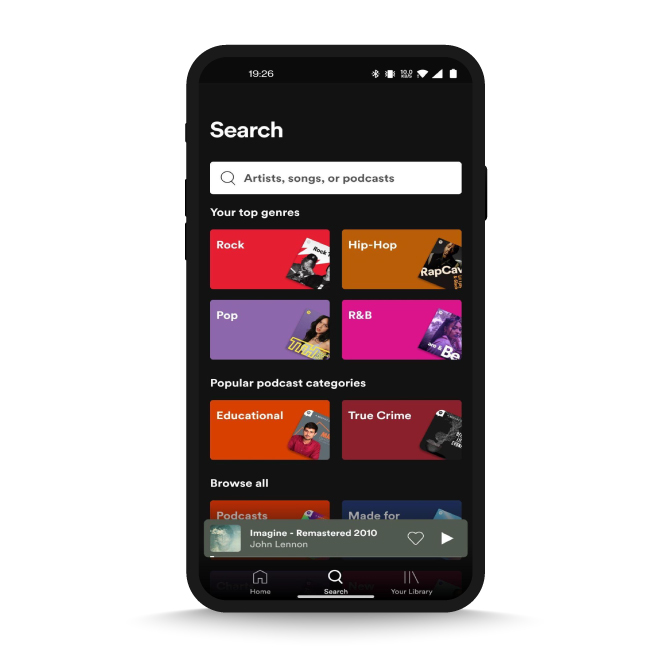
Let’s look at a web app’s advantages and disadvantages.
Advantages of native apps
- A wide range of functionalities as native apps use the capabilities and features of the device and operating system.
- Native apps are fast and responsive since they are platform-specific and are created using the platform’s APIs and core programming language.
- Native apps allow sending real-time updates and native push notifications to increase engagement.
- It allows creating a better user interface aligned with the operating system design.
- Native apps can be rated on app stores, influencing new users’ decisions to download them, and ratings give you direct feedback.
Disadvantages of native apps
- Native apps have several code bases since each device has its app version
- It’s cost and resource intensive to create and manage a code base for several platforms
- Building native apps is also time-consuming as it requires developers to iterate and test multiple times for every feature update on different platforms
Web apps
A web app is a website hosted on a remote server. Since it is hosted on a remote server, it’s essentially a copy of your website accessed via an app installed on the phone. The installed web app helps the web content adapt to the interface of different devices.
Progressive Web Apps (PWA) use browser APIs and functionalities to create a native app-like experience on mobile phones or tablets. It mimics a native app and can access mobile hardware like a microphone or camera.
A web app is created using programming languages supported by web browsers, including JavaScript, Ruby, and HTML. It usually requires a remote server for hosting and application server, which executes the tasks requested by the user. Application server technologies use several languages such as ASP.NET, ASP, ColdFusion, PHP, and JSP.
Example of a web app: Netflix
Netflix’s web app lets users consume digital content on-demand from a browser. Like other web apps, it’s available across mobile phones, tablets, or laptops.
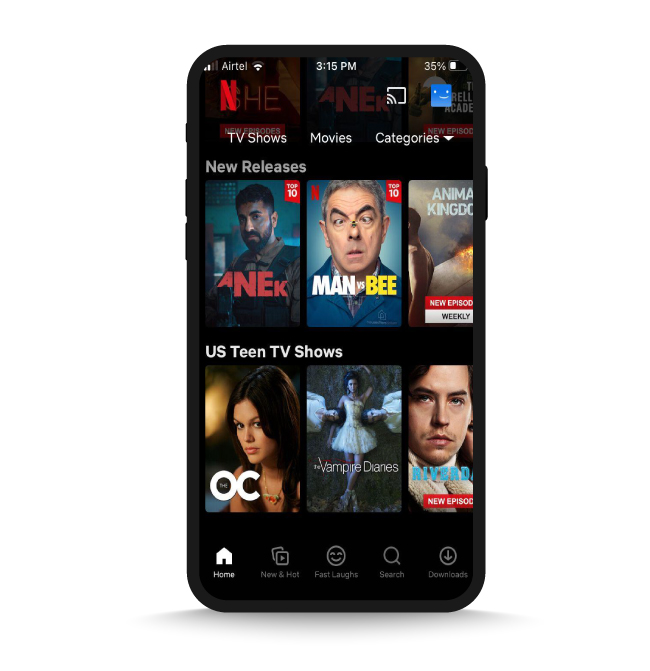
Advantages of web applications
- A web app is cost-effective; it’s a copy of the website and doesn’t require programming for a particular platform like Android or iOS.
- It can be accessed from anywhere on a hand-held device
- It offers a consistent user experience since everyone accesses the exact version of the web app
- It doesn’t require high device storage or memory like a native app, making its maintenance easier
Disadvantages of web applications
- Web apps on mobile require the internet to operate and are unusable offline.
- Most web apps do not have a quality control system feature, thereby increasing the risk of data breaches. However, SSL enforcement can mitigate this risk to some extent.
Hybrid apps
Hybrid apps, as the name suggests, are a blend of both native and web apps. They have elements of native apps but need internet access to render certain pages.
Hybrid apps use a native container with a mobile WebView object. When you use the app, it displays content from the web by using web technologies like CSS, JavaScript, HTML, and HTML5. In other words, a hybrid app is native-like on the surface but displays web content like a web app.
Example of a hybrid app
Gmail is a hybrid app. It has a user-friendly interface that does more than display email content. Gmail lets users create emails and talk to other Gmail users via chat. However, doing all this and more requires an internet connection.
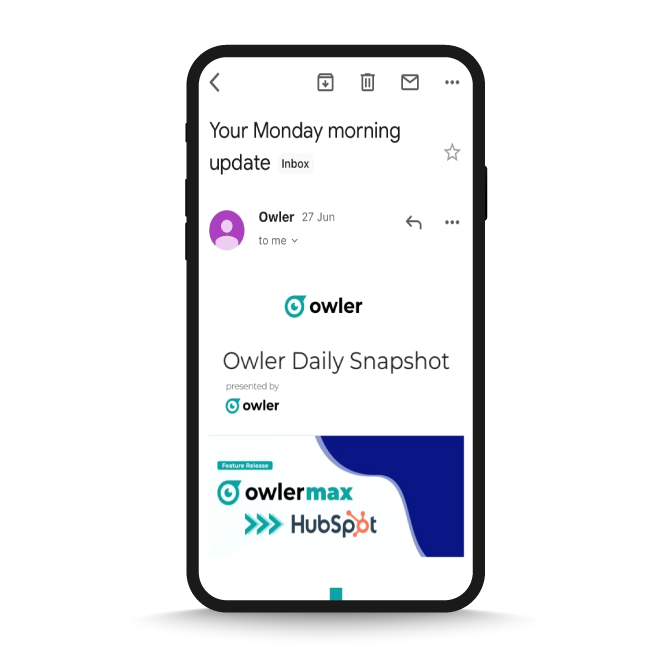
Now, let’s examine the pros and cons of hybrid apps.
Advantages of hybrid apps
- The best of both worlds—hybrid apps blend the user experience with an agile development cycle.
- Allows developers to easily and frequently update apps as it does not require resubmissions and approvals from app stores in instances where the native code hasn’t been modified.
- Hybrid apps do not require the rewriting of code. Once the web app coding is done, it can be deployed on all mobile platforms.
- Decreased development time and costs compared to native apps, which need separate development for iOS and Android.
Disadvantages of hybrid apps
- Hybrid apps do not have a seamless user interface due to their design and the use of WebView.
- It is difficult to use the platforms’ capacities to their maximum potential. If developers want to use the unique capabilities of iOS or Android, they must use a combination of specific plugins and the platform’s code, thereby complicating app development.
- It can be slower since the new web elements must be loaded using the internet.
Which type of mobile app is best for you?
Hybrid, web, or native apps have limitations and advantages. Deciding the direction you want your app to take will depend on certain decisions like cost, time to market, end-users, and resources.
If you are an enterprise with a large budget, opting for native apps is perhaps the best choice due to their consistent user experience and superior performance.
A web application makes more sense for small companies or start-ups due to its cost-effectiveness. However, for businesses with enough budget, hybrid apps can provide the desired visibility on the app store while avoiding the hassle of building separate applications for different operating systems.
Netcore supports apps and more
Whether you’re an early-stage business just getting your website up or have already built a native app, Netcore Cloud’s customer engagement helps businesses effectively engage with their customers across the websites and mobile apps with different channels and artificial intelligence. We support JS web apps, Hybrid apps like React Native, Flutter, and Cordova.
Learn more on our customer engagement page.







