Almost every ESP does not accept connections on port 465. Port 465 was never published by the Internet Engineering Task Force (IETF) as an official SMTP transmission channel but was registered as a SMTP port by the Internet Assigned Numbers Authority (IANA).
This port was initially used for the SMTPS encryption and authentication “wrapper” over SMTP. It was introduced to securely send emails using Secure Sockets Layer (SSL). SSL was commonly used for encrypting communications over the internet. By the end of 1998, IANA has reassigned this port number for a new service.
Port 465 was assigned for about a year before it could be revoked and a new protocol command “STARTTLS,” introduced in RFC 2487. This allows SMTP servers to communicate over existing ports by promulgating whether the destination server supports TLS encryption. But there are many services that continue to offer the deprecated SMTPS interface on port 465. Service providers that maintain port 465 do so because older Microsoft applications do not support STARTTLS.
Pepipost supports TLS, this you can verify by connecting to smtp.pepipost.com and issuing an “ehlo” command. 250 STARTTLS in output confirms that the endpoint accepts TLS connection requests.
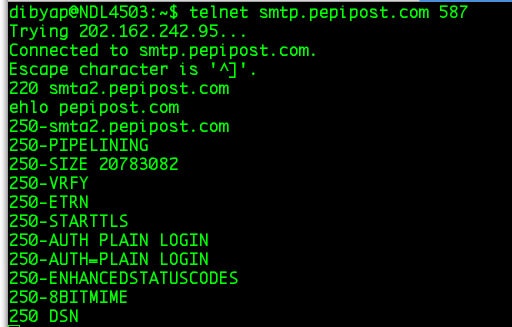
How to check if Port 465 is blocked on your network?
There are some common error messages which you might encounter;
- 2014-08-31 17:13:00 SMTP ERROR: Failed to connect to server: Permission denied (13)
- Connection unexpectedly closed: timed out
- Timeout::Error (execution expired)
- S: SMTP ERROR: QUIT command failed: Connection: closed
- SMTP connect() failed.https://github.com/PHPMailer/PHPMailer/wiki/Troubleshooting https://github.com/PHPMailer/PHPMailer/wiki/Troubleshooting
- Mailer Error: SMTP connect() failed.
- SMTP -> ERROR: Failed to connect to server: Connection timed out (110)
- SMTP Error: Could not connect to SMTP host.
There can be more… this is just a sample list. All these are errors from different programming environment, but all lead to a common problem that your outgoing port 465 might be blocked.
There are multiple ways to check if a particular port is blocked on your network, the simpliest one to check this is using the telnet command on your terminal as shown in the above screenshot. If Port 465 is blocked, you will get a connection error or no response at all.
Trying 64.13.192.208…
telnet: connect to address 64.13.192.208: Connection refused
telnet: Unable to connect to remote host
There is one more tool outPorts on Github, which is very user-friendly when it comes to checking the outbound ports. But, yes it has multiple dependencies which need to be installed to start using.
Once, installed just run the below command to check if the port is opened or closed:
outPorts 25
Difference between Port 465 & Port 587
| Port 587 | Port 465 |
| This port, coupled with TLS encryption, will ensure that email is submitted securely and following the guidelines set out by the IETF. | IANA initially assigned port 465 for an encrypted version of SMTP called SMTPS. However, IANA since has reassigned this port for a different use, so it should no longer be used for SMTP. |
| When a mail client or server is submitting an email to be routed by a proper mail server, it should always use this port. | Port 465 is no longer an accepted standard for SMTP. |
Don’t use port 465, because this port is no longer an accepted standard for SMTP since it has been reassigned for a different us.
Related Handpicked Resources
- Check if emails from your domain are landing in Spam – Email Blacklist Tool
- Facing trouble in choosing the right SMTP Port?
- What is SMTP Server?
- Best SMTP Service Providers
- Learn about SMTP Relay Service








