When it comes to increasing your app engagement and retention, push notifications are the key. Did you know that sending push notifications can increase your app engagement by 88%? And, sending notification messages can increase your app retention rates by 3-10x?
But that doesn’t mean just by sending a good notification, you will able to engage your app users.
Why?
Because mobile users receive numerous push notification messages daily, but don’t click on every message. And, if your app users are not clicking on your push messages, you won’t be able to engage and convert them.
How to increase push notification click-through rates?
Wondering how to entice your app users to click on your notification messages? Well, given below are seven ways that can produce clicks:
1. Generate curiosity in your push notifications
Everyone knows that curiosity is the strongest force in marketing – when used well in marketing campaigns, it can drive engagement and convert more customers.
Marketers can also use curiosity to drive better conversions from their app notifications.
How?
You can create notification messages that pique your app users’ interest. Don’t give away all of the information in the message. Just give a sneak peek of what’s in it.
Take a look at how ModCloth, an online clothing retailer, uses this approach:
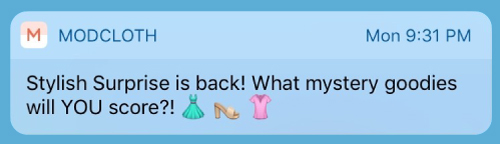
The key to maximizing the results from this technique is not overdoing it.
2. Use emojis in your messages
Everyone loves emojis. In fact, many millennials prefer them to words. Emojis can help you:
- Convey an emotion.
- Add a personal element to your messages.
- Trigger real-time engagement.
Marketers are already leveraging the power of emojis in a number of marketing channels, including social media, advertising, and email marketing, to increase their engagement and sales.
Add emojis to your mobile app notifications too.
Why?
It accomplishes two important things.
- Conveys a more personalized message that includes emotions
- Sets the right tone of how the message needs to be understood
According to research by Leanplum, when used well in push notifications, emojis can drive opens by 85% and conversions by 9%.
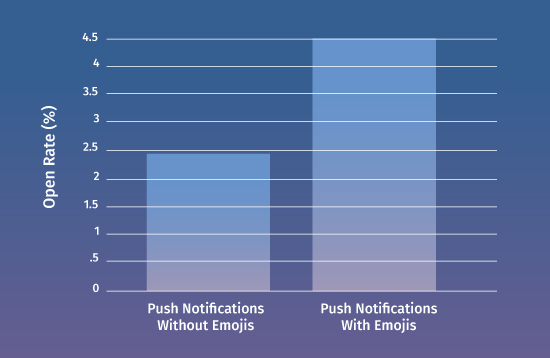
To get good results when using emojis in your notification messages, follow these rules:
- Don’t go overboard – too may emojis in a message can make it look confusing and will force app users to ignore your message instead of open it.
- Don’t use the wrong ones – emojis work but only when used correctly. So, don’t just throw any emoji in your message – pick the ones that are relevant to your brand and that will appeal to your target audiences.
- Don’t copy – For best results, do your own research. What has worked well for other brands may not work well for you.
Below are a few real-life examples of push notifications with emojis:
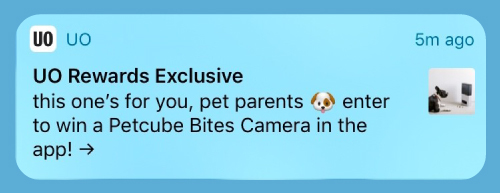
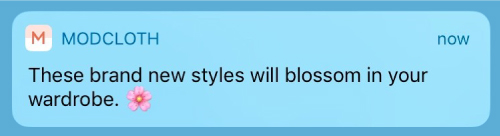
3. Time your push notifications
When it comes to notification messages timing is the key to success. No matter how good your message notifications are, sending them at the wrong times won’t help you get good results from them.
To get good results, consider when your subscribers want to hear from you. Here are some specific questions you should consider before deciding on the end time:
- Does a certain time of day make sense to reach out to users?
- What time zone your app users are located in?
- What time of the day did users prefer receiving your messages (Look at your data to find the best time)?
Customize your send time for better conversions, and don’t forget to segment your users by time zone to avoid 3 am message mishaps.
Also Read: 5 Push Notification Best Practices to Skyrocket App User Engagement
4. Personalize your push notifications
Using personalization is another great way to boost your app notification click-through rates. But you don’t have to take our word for it – the numbers show it all.
“Push messages that are personalized drive 27% more conversions than generic push messages.”
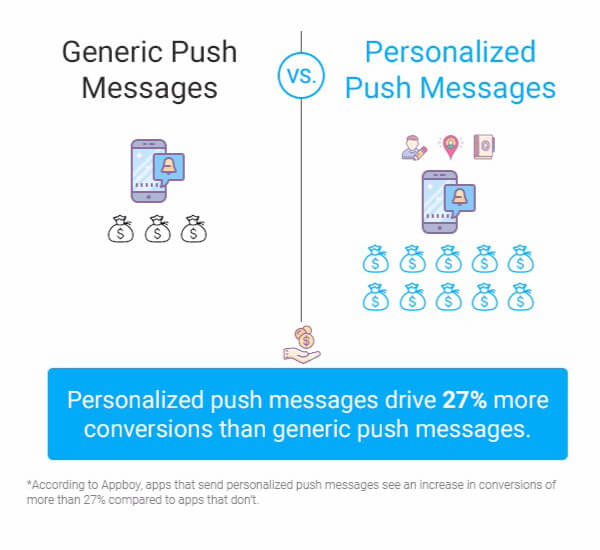
So how do you personalize your push messages?
There are a number of ways to do that. Given below are the most effective ways:
- Browsing history
- Past Purchases
- Location
- Gender
- Name
- Birthday
- Profile
I know personalizing push notifications requires effort, but the payoff will be great. If you want better click-through rates, it’s better to segment app users and target them with relevant messages as much as possible.
Don’t take a cookie-cutter approach to app notifications; one size doesn’t fit all.
5. Use a data-driven approach to send push notifications
Data-driven personalization is the best way to make your push messages highly relevant. When you give your app users what they’re interested in receiving, they’re bound to click on your notification messages.
Data gives you the power to do that.
Given below are a few examples of push messages to show you how to craft compelling app notifications from just nuggets of customer data:
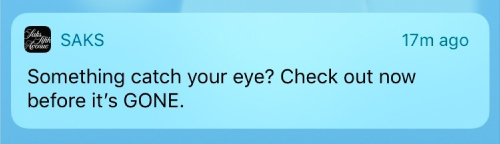
This app notification from SaksFifthAvenue when you add a product in their cart, but didn’t check out.
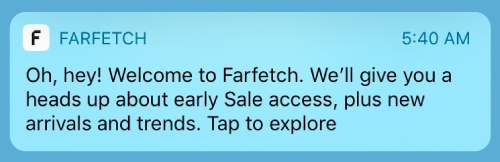
Farfetch sent this after downloading their app. This is one of the better push notification copy. Other than welcoming, it clearly conveyed the benefit of being on their list. Also, they’ve included a clear and actionable CTA.
If you’re a marketer who isn’t using data to fuel your push messages, you’re leaving serious money on the table.
Also Read: 8 Tips to Increase User Engagement by Deep Linking Push Notifications
6. Create urgency or FOMO in your push notifications
The easiest way to boost your app notification click-through rates is by giving your subscribers a reason to act now.
Now the question is, how can you compel people to act now? Well, encourage your app users to click by emphasizing that your offer is available for a limited time or is limited in quantity.
If you don’t know how to add urgency to your copy, below are a few words that you can sprinkle in your copy to include urgency:
- Now
- Fast
- Today only
- Valid till midnight
- Hurry
- Rapidly
- Ends tonight
- Gone
- Limited time
- Again
- Over
- Instant
When using these words, remember app notification copy-writing is a mixture of art and science. So, don’t forget that you’re writing for the real people.
Here’s an effective example from Urban Outfitters to show you how to use this technique:

7. Offers realistic value in your push notifications
You’ve probably heard it before, but it bears repeating:
No matter the channel, your marketing messages should always add value. When it comes to push messages, most marketers create them with a short-term goal in mind: to boost sales.
But, if you want to get better returns in the long term, you should keep the focus on providing value and strengthening the connection with your app users.
Ignore the short-term gains. If you focus on increasing engagement, your CTR and conversions will increase in the long run.
Remember, no matter how good your app notifications are, if they’re not providing value, you won’t be able to get conversions from them. Always do what’s best for your app users, and delight them with every push message.
Bringing it all together
The success of your app push notifications depends a lot on click-through rates. If no one clicks on your push messages, then you won’t be able to generate conversions from this channel. So, don’t forget to optimize your push messages for better CTR.
But you don’t need to add emojis, urgency, and data into the equation all at once. Don’t get overwhelmed. Start small – make one change at a time and don’t forget to A/b test the results. Experiment, learn, iterate, and repeat.
Want to send push notifications to your app users? Schedule a Demo today!







