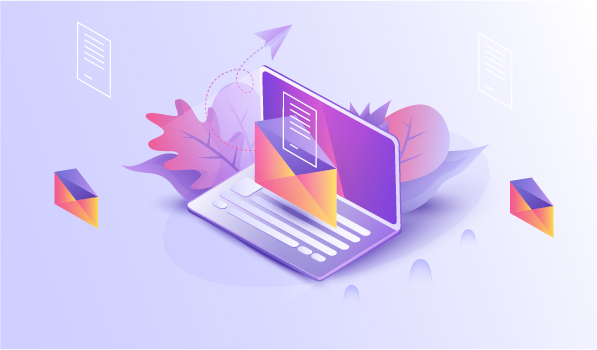AMP Emails (also known as ‘AMP for Email’ and Email AMP) is a technology that converts your typical static email into a dynamic and interactive web page-like experience. It seeks to eliminate the need for your recipients to open a new browser tab from your email, eliminating the possibility of drop-offs that typically happen in such a situation. With carousels, accordions, and the ability to keep your email up to date with information from external services, your email is turned into a web page where your audience can interact and stay up to date with your brand.
Following are the steps you’d need to pass through to add AMP for Emails to your arsenal with Netcore Cloud. No matter which provider you’re working with you’d likely need to go through similar steps as listed below on how to send AMP emails.
Step 1 – Use Case Validation
You’ll need to think of a valid use case for AMP Emails that would be most suitable for your organization. You can always consult with your Netcore customer representative on this step for ideation and validation.
Step 2 – AMP Email Template
Next, you will have to create your AMP Email template using these documents. If the use case demands the collection of any data or requires any input fields, we shall help you handle the data at your end with the required endpoints.
Once created, the template can be visualized in the AMP for email Playground and by conducting AMP email tests.
The best practice here is to create a fallback HTML for scenarios where your AMP Email doesn’t render in your recipient’s inbox. This might be because they’re using an email provider that doesn’t support AMP Email or other extenuating circumstances.
Step 3 – Verifications and Approvals
Next, we need to apply to be verified as a sender by Gmail, which takes between 1-2 weeks. The sender will have to send the AMP email to Gmail for approval. It needs to be a real, production-ready email coming from your production servers (or a server with similar SPF/DKIM/DMARC/From:/Return-Path: headers) including the dynamic email MIME part to [email protected].
Google will respond within 5 working days with any further instructions that you might need to follow. Typically, once you submit the form, Google will send the form data to an action-xhr URL. The sender needs to send the access token attached to a URL that is unique to the email id and in an encrypted form. On receiving end, Netcore will set up the security/authentication handler, which will validate requests coming from Gmail Proxy base on the sender ID and access token.
Step 4 – Going Live
As a final step, you need to test your AMP Email template with a small set of test accounts to check and fix any issues. Netcore will perform AMP Email tests to ensure everything is in order, and after successful testing, your campaign will be sent in multiple batches.
Best Practices for AMP Email
Now that you have gone through the steps for sending an AMP Email, here are a few things you can do to ensure that you and your recipients have a better experience with AMP Email.
- Your AMP Email use case needs to be well thought out, with absolute benefits to your recipients. Creating an AMP Email because it’s an exciting new venture might be the worst reason to try it out.
- Try to take full advantage of the AMP Emails’ capabilities.
a) These emails can update dynamically with the most up-to-date information that is most suitable and personalized to your recipients.
b) They can help your email engagement levels skyrocket with interactive elements. - AMP for Emails isn’t supported by all email providers. And just like how plain text emails are a fallback for HTML emails, you’ll need to create a fallback HTML email for your AMP Emails. The fallback HTML will come into play when the email provider doesn’t support AMP, when you don’t comply with the security requirements for ‘AMP for Email,’ or if there are any other complications that stop your AMP Email from rendering effectively.
- As with all your other emails, and even more so than usual, you need to perform AMP email testing with multiple email providers. Your emails should work flawlessly (or functionally) in all of them.
- Follow the security requirements dictated by Google.
- Follow the AMP for email developmental practices by Google.
As always, feel free to contact us if you’d like any help on AMP Emails.