In-App messages can prove to be an effective communication channel to connect with your customers when they’re most engaged with your brand – in your app! And if you’ve Smartech SDK integrated in your apps, you’re in luck. We’ve recently introduced the ability to quickly create and deploy highly targeted and engaging in-app messages to your customers that are goal-oriented. We’re especially excited to notice that, in our initial limited release, we’ve seen our customers achieve an increase in:
- Averageapp session time and CTR,
- Response rates on surveys and forms (achieved using targeted incentives), and
- Social sharing.
The key aspects of our in-app messaging capability can be summed up with the following concepts:
- Goal Oriented
- Precise Targeting
- Quick Creation
- Highly Engaging
Goal Oriented
Any defined campaign needs goal tracking with defined success metrics. Conversion tracking and control groups can help you clearly demarcate the gains you’ve achieved using your newest in-app messages.
Your campaign reports will define your successes in terms of your goals and in comparison to your control group.
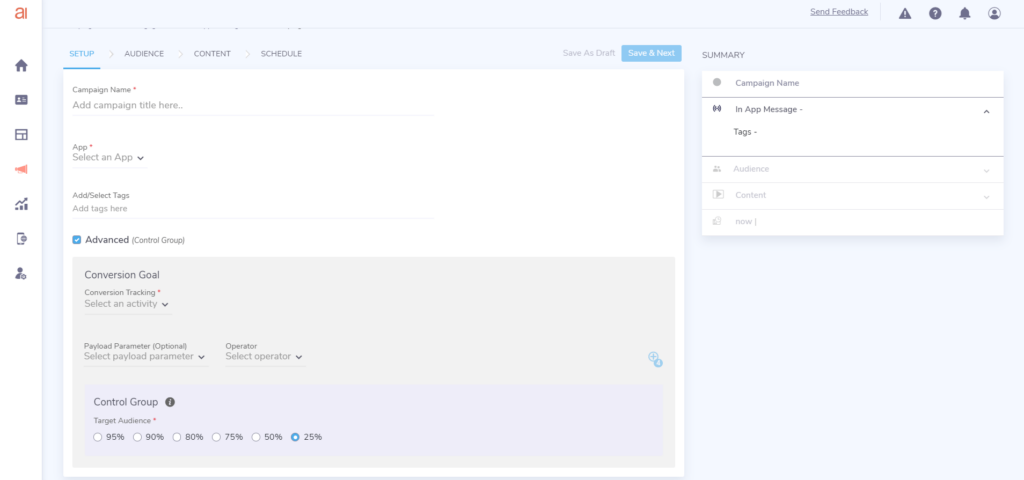
Precise Targeting
Deliver your messages to the specific audience that you’d prefer by defining the activity after which you’d like to show your in-app messages. Would you prefer to show it only to those who’ve added something worth more than 10,000 to their wishlist? Or is your message only for those who have spent more than 5 minutes on your app?
Our precise activity-based targeting options can be as specific or wide as you prefer, helping your message reach your preferred customer.
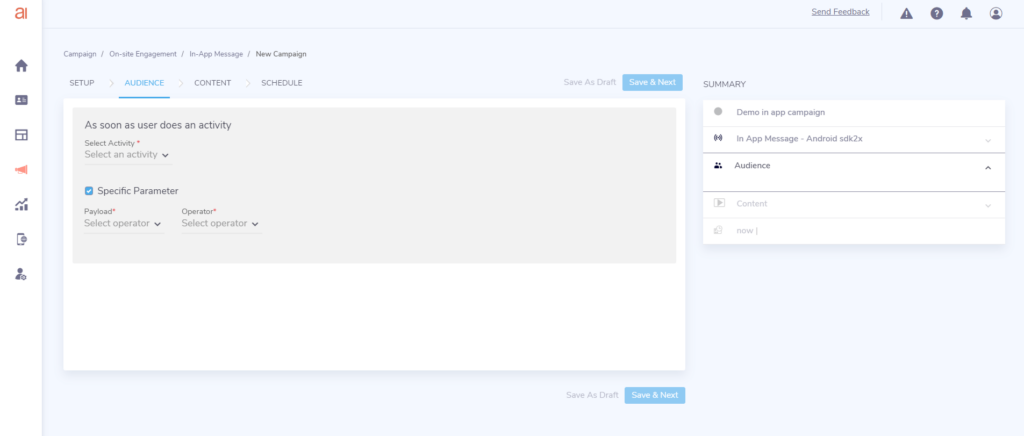
Quick Creation
One clear advantage with Smartech is the ability to quickly create your in-app messages. If you have your image or message ready, your message can be published in 2 steps:
- Select your preferred layout – sticky header, sticky footer, half interstitial, interstitial, or full screen cover.
- Manually type your content and your CTA (optional background image) or use just an image with all the required information.
If you’d prefer to have a lot more control over the message you can also choose to add your own custom HTML and JS.
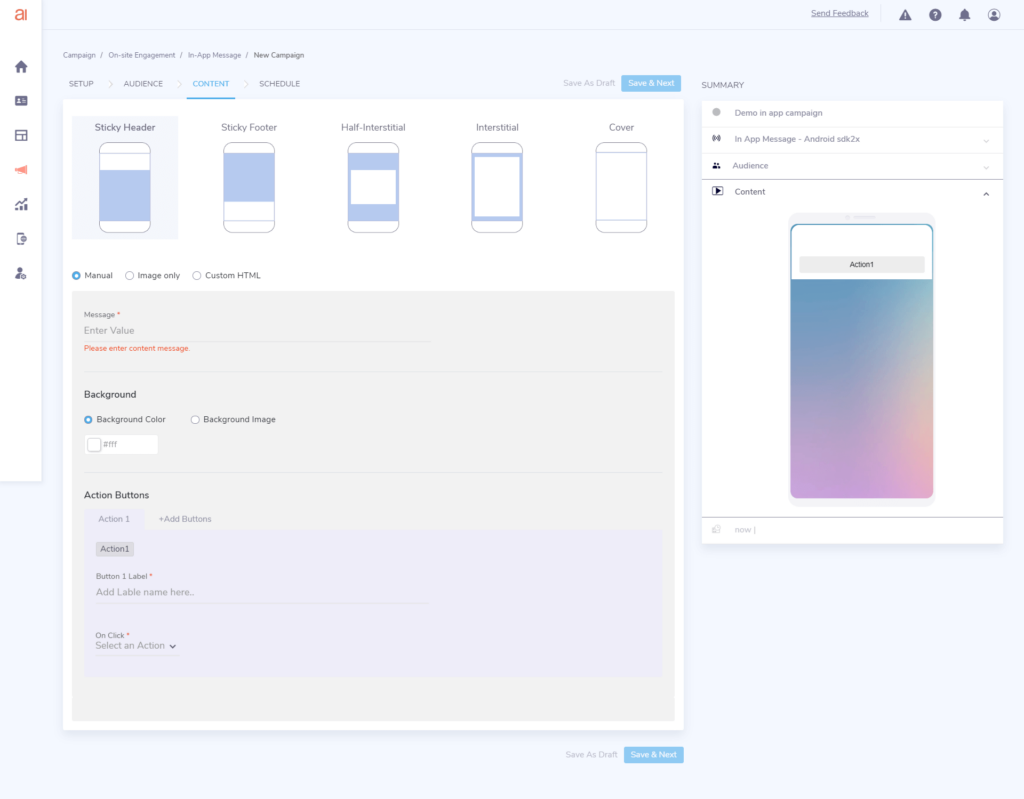
Increased Possibilities
These options to deliver highly targeted in-app messages open up myriad possibilities for messaging and gamification on your app.
For example,
You could include a dynamic timer for your newest flash sale.
Ask for your customers’ feedback using a survey.
You could implement a wheel of fortune, sprinkled with multiple special offers.

Learn how to deploy your first targeted in-app message here. And as always, let us know if you need any help.
Happy engaging!







