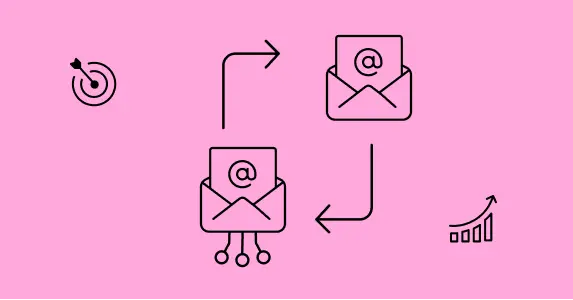Google has recently made a quiet but critical update to its sender guidelines, introducing new expectations around email display names. For brands relying on high inbox placement—especially in Gmail—this change deserves attention. While the inbox filters have always looked at metadata, this is one of the clearest signals yet that Gmail considers how you present your sender identity as part of their filtering logic.
Let’s unpack what’s new, why it matters, and how brands can stay compliant.
What Changed?
In April 2025, Google quietly introduced a new section in their sender guidelines specifically addressing display name best practices. This marks a clear shift from implicit expectations to explicit rules around how brands present themselves in the “From” field of an email.
Here are the key changes:
- No Subject Line Mimicry in Display Names
Gmail now explicitly warns against using display names that resemble subject lines or message content. Examples that violate this rule include:- “Important Update — From [Company Name]”
- “TIME IS RUNNING OUT (SALE)”
- “[Product/News] Alert”, “URGENT REQUEST”, or “Last Chance”
These formats are considered misleading and may be filtered more aggressively.
- Avoid Personalization That Mimics Conversations
Display names that include the recipient’s name or simulate a reply/threaded context are now discouraged. Problematic examples include:- “[John] [email protected]”
- “User (2)”
These can trick users into thinking the message is part of an ongoing conversation.
- No Emojis or Graphic Elements
Google advises against using emojis or symbols in display names to attract attention. This includes names like:- “🔴 LATEST UPDATE”
- “MAIL, ME ✅”
- “[1] New Message”
These are now viewed as attempts to game inbox visibility and could impact deliverability.
- Reinforcement Against Spoofing
Using a display name that resembles a Gmail address (e.g., @gmail.com) or implies internal/system-generated communication is flagged as deceptive and will likely be penalized.
By codifying these rules, Google is making it clear that display names are not a marketing trick—they are a sender authentication signal. Misuse can now directly affect inbox placement.
Why It Matters
For Gmail users, these changes are part of Google’s ongoing effort to make inboxes safer, more predictable, and less cluttered by deceptive marketing tactics. For brands, however, this means your display name is now a deliverability lever. Violations of these new rules—intentional or not—could lead to higher spam folder placement, reduced visibility, or even domain-level suppression.
In short, your “From” name is no longer just a branding element. It’s a trust signal—and now, a compliance requirement.
Adapting to Gmail’s Display Name Rules: A Checklist
- Review all display names across transactional, promotional, and lifecycle emails.
- Avoid display names that mimic subject lines or use urgency-based language.
- Do not personalize display names with recipient names or simulate conversation threads.
- Remove emojis, symbols, or visual gimmicks from display names.
- Use consistent, brand-recognizable sender names like “ABC Bank Alerts” or “ShopZ Order Team”.
Final Word
Display names may seem like a minor detail, but Gmail’s latest update makes it clear: clarity, consistency, and honesty in sender identity are essential. If your brand has been experimenting with clever or conversion-driven sender names, now’s the time to course-correct.
For any further clarification, please write to us at [email protected] or reach out to your Customer Success Manager (CSM). We will be happy to address any questions you may have.
 Worried About Your AI Marketing Strategy? Read the Agentic Marketing 2026 Predictions Report! →
Worried About Your AI Marketing Strategy? Read the Agentic Marketing 2026 Predictions Report! →