Email Marketing Best Practices Guide [Last Updated: Jun 2021]
Published on 2021-06-14· Updated on 2023-09-04
Introduction
Writing 1-1 emails are pretty straightforward. However, in the case of marketing emails, you need to be extra careful about what you're sending and how you're sending it. This guide aims to give you a consolidated view of all the email marketing best practices shared by global email experts and service providers.
P.S. The content of this guide gets updated frequently. The last edit happened on 12 Jun 2021, at 02:26 (UTC).
Email Marketing Best Practice
- Use secure and clear links inside your email
- Implement email authentication frameworks
- Implement brand identify frameworks to build trust with readers
- Tag each of your email streams & measure performance across each
- Have separate configurations for each of your email streams
- Avoid noreply email addresses
- Make sure none of the domains is on a blocklist
- Align all of the domains in your email
- Redirect sending domain to your main business website
- Set Reverse DNS pointing to your domain for your dedicated IP addresses
- Activate Google Postmaster Tools on your domains
EMAIL MARKETING BEST PRACTICE #1
Use secure and clear links inside your email
- Use secure HTTPS links: In the latest security update. Google is multiple times reiterating its seriousness for HTTPS. The latest chrome browser prompts users when they are accessing any non-HTTPS URL too. In general, all Google products refer to the same security guidelines, and therefore Gmail adding an HTTPS link check should not be a big surprise. Gmail is flagging non-HTTPS links in email for spam. If the links in your email refer to http://mywebsite.com or http://myblog.com, instead of their encrypted versions https://mywebsite.com or https://myblog.com - it's time to update your links.
- Links should be clearly identifiable: Use soft colours or dotted underlines to help users identify the links within the email. Example: GradeMyEmail. The use of highlighters, vibrant colours like red, or special symbols and emojis can make your emails land in spam.
- Links should be clearly labelled: Stop writing "click here", which is more like a command. Recent research on over 50bn emails indicates that readers are generally afraid of clicking instruction or command looking links. So instead, you can use some appropriate phrases which shows what you're trying to share. Using clear labels drive more organic clicks to your landing pages. Example: GradeMyEmail Scoring Tool can help diagnose problems with your email sending.
- Don't use misleading texts as labels: The link labels and the content of the hyperlinked landing pages should be in sync. The more they are in sync, the higher will be the engagement, and the lesser will be the bounce rate on your landing pages. Using misleading labels as a trick to divert traffic to some other page is a known spamming practice. So, don't let your emails from been categorized as spam. Gmail has also clearly mentioned this in its Bulk Sender Guidelines: "Links in the body messages should be visible and easy to understand. In addition, users should know where they'll go when they click links."
- Don't try to Cross-Sell or Up-Sell: Don't make your email look more like an ad copy or banner. Avoid hyperlinking to some non-contextual product and offers. Diverting reader to some page that is not in sync with the original subject line may see lesser engagement rates. Such emails have higher chances of been classified as spam. Gmail generally put such emails into spam with an error message saying, "Why is this message in spam? It is similar to messages that were identified as spam in the past."
- Don't ask for personal information directly inside an email or on a landing page: Asking for personal information is highly discouraged.
You can also use an Email Tester to do a 360 content and link analysis too.
-
EMAIL MARKETING BEST PRACTICE #2
Implement email authentication frameworks
Email authentication is today one of the most important and recommended email best practice. Be it Gmail, Yahoo, Outlook or any other leading mailbox provider- everyone encourages the use of standard email authentication frameworks like SPF, DKIM and DMARC to help prevent spoofing, phishing, and spam.
P.S. Authenticating your emails doesn't guarantee an inbox placement. However, it's a best practice that helps to build a sender reputation with the recipient mail server.
We highly recommend you setting up these email authentication frameworks for your sender domain.
- Implement Sender Policy Framework (SPF) on all your sending domains
As per Netcore's Email Best Practice Adoption Report, only 59% of the top 10k brands globally are fully compliant with SPF 😟😟
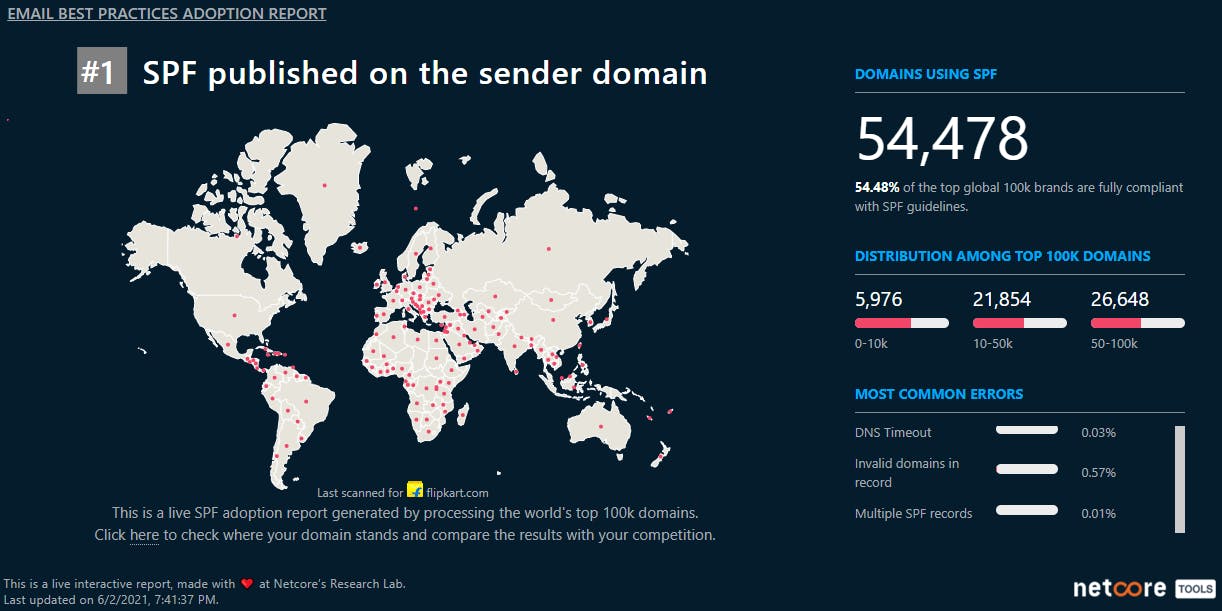
What is this SPF? And, why not everyone is fully compliant?
In the above screenshot, you can see problems like multiple SPF entries and too many DNS lookups are the most common reasons which make SPF invalid for many brands. In the next section, you will learn a brief about SPF.
Sender Policy Framework (SPF) is an email authentication method that specifies the list of servers authorized to send emails using your organization's domain.
- SPF help prevents spoofing: Spammers can forge your organization's domain to send messages which appears to come from your organization. This practice is known as email spoofing, commonly used by spammers to send misleading information or trap people in giving out sensitive personal information.
- SPF helps deliver your email messages to your inbox: If you have not declared a valid SPF record, then the recipient server will not validate that the email received was sent from a server that you authorized. In such a scenario, receiving servers might put your valid messages in spam or upright reject too. Publishing a correct SPF record can help you minimize your chance of been falsely classified as spam.
Refer to the SPF tutorial to know more about the right ways of implementing SPF.
Having SPF doesn't mean you are fully compliant. It should be error-free to PASS with mail providers like Gmail, Yahoo, Outlook and so on. You can use an SPF validator tool like GradeMyEmail to know potential problems with your SPF record. GradeMyEmail also keeps a real-time check on SPF and sends alerts if the record goes invalid.
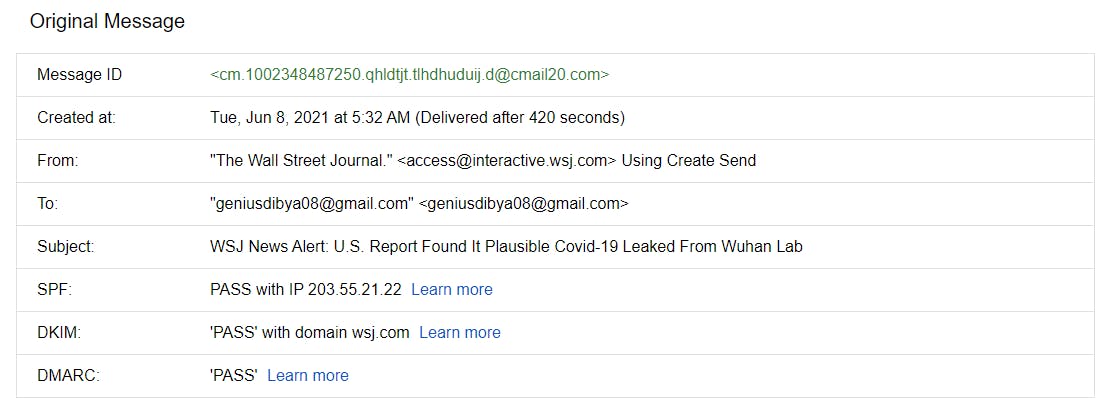
- Implement DKIM on all your sending domains
DomainKeys Identified Mail (DKIM) is an email authentication framework that adds a signature to every DKIM signed email message. The recipient server uses this signature to verify that the messages received are not forged or changed during transit.
An important point to note: The primary sending DKIM key should align with your "mail.from" domain. You must add a secondary DKIM key from your ESP, Host or service provider too. That means you should be doing double DKIM too.
Refer to the DKIM tutorial to know more about the right ways of implementing DKIM. - Implement a strict DMARC policy (recommended) on all your sending domains
Domain based Message Authentication, Reporting, and Conformance (DMARC) is a rule set in the DNS which tells the receiving server what to do when they get a message that appears to be from your organization that doesn't pass authentication checks. Be cautious, as some of the unauthenticated messages might be trying to impersonate your organization also. DMARC is now a prerequisite for BIMI compliance, which makes it a critical authentication to implement.
Implementing DMARC is not always easy because it can also create delivery issues if not implemented right.
Here's the best way to implement DMARC.
1. Start at p=none to identify any authentication gaps and resolve those first.
2. Then step up to p=quarantine (this level of implementation could impact some mail)
3. Then consider p=reject (do this only when you are sure that all your outgoing emails are following authentication)
Refer to the DMARC tutorial to know more about the right ways of implementing DMARC.
Here is an example that demonstrates how a fully aligned email header should look. You can see all the records are getting passed, and the domains are also aligned.
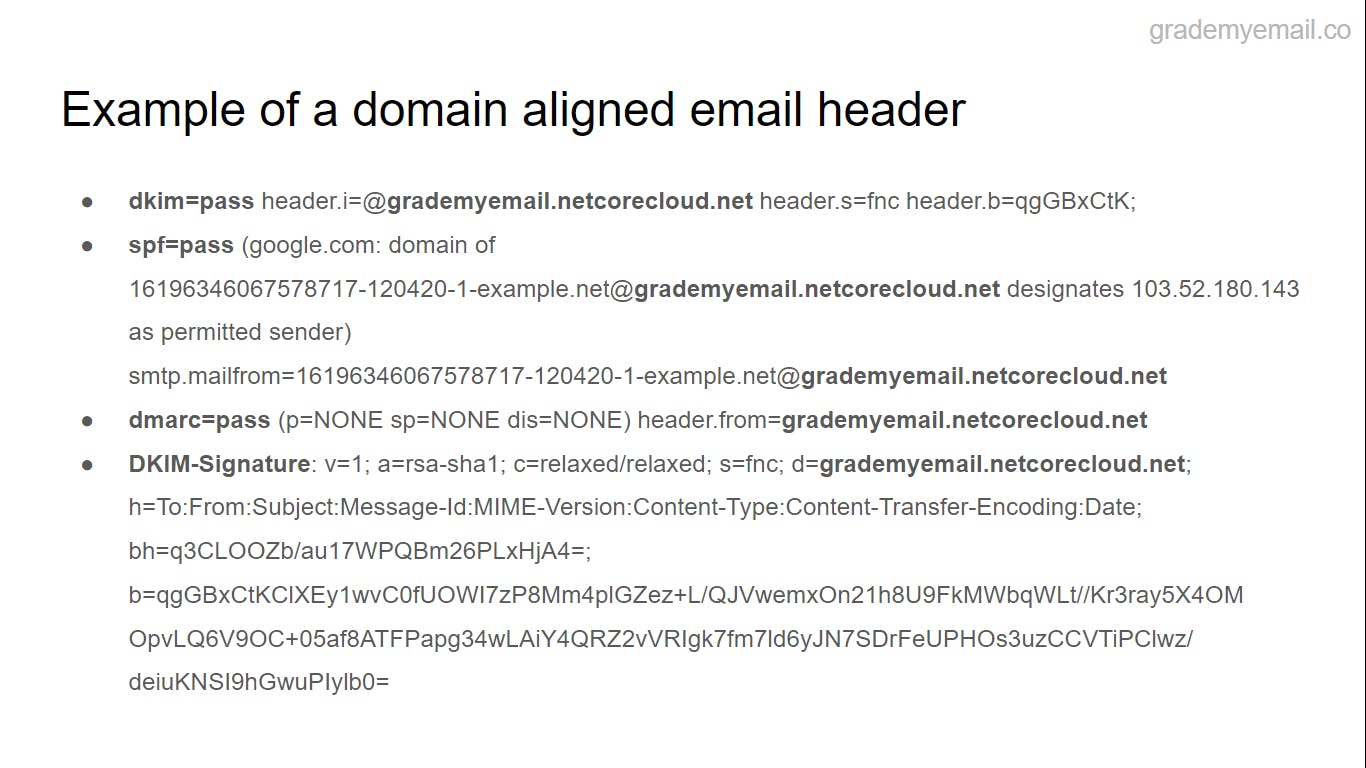
-
EMAIL MARKETING BEST PRACTICE #3
Implement brand identify frameworks to build trust with readers
Emails from unknowns always remain on the suspicious radar. Sender Name, Sender Address, Subject line, and now the brand logo will play an important role in earning user trust to get more opens on your emails.
According to Marcel Becker, Director of Product Management at Verizon Media Group (Yahoo! Mail and AOL), showing a brand logo in a user's preview pane can lead to a 10% increase in open rate.
Till the last couple of year, email senders did not have a structured framework for showing their brand logo in the preview panes. However, with the launch of BIMI, this has become easier.
Get your domain ready for BIMI.
Brand Indicators for Message Identification (BIMI) is an email specification that gives brands the flexibility to decide which logo should appear alongside the sender name of their email messages in some mailbox user agents (MUA).
While BIMI is currently in closed beta with Google, but many others have already implemented this. Overall the adoption is very positive, and Google might soon come out of its beta to give this framework an official stamp.
Here you can see two examples; in the first, the Airbnb logo does not appear because it's not BIMI compliant, and the next PayPal logo appears as it's BIMI compliant.
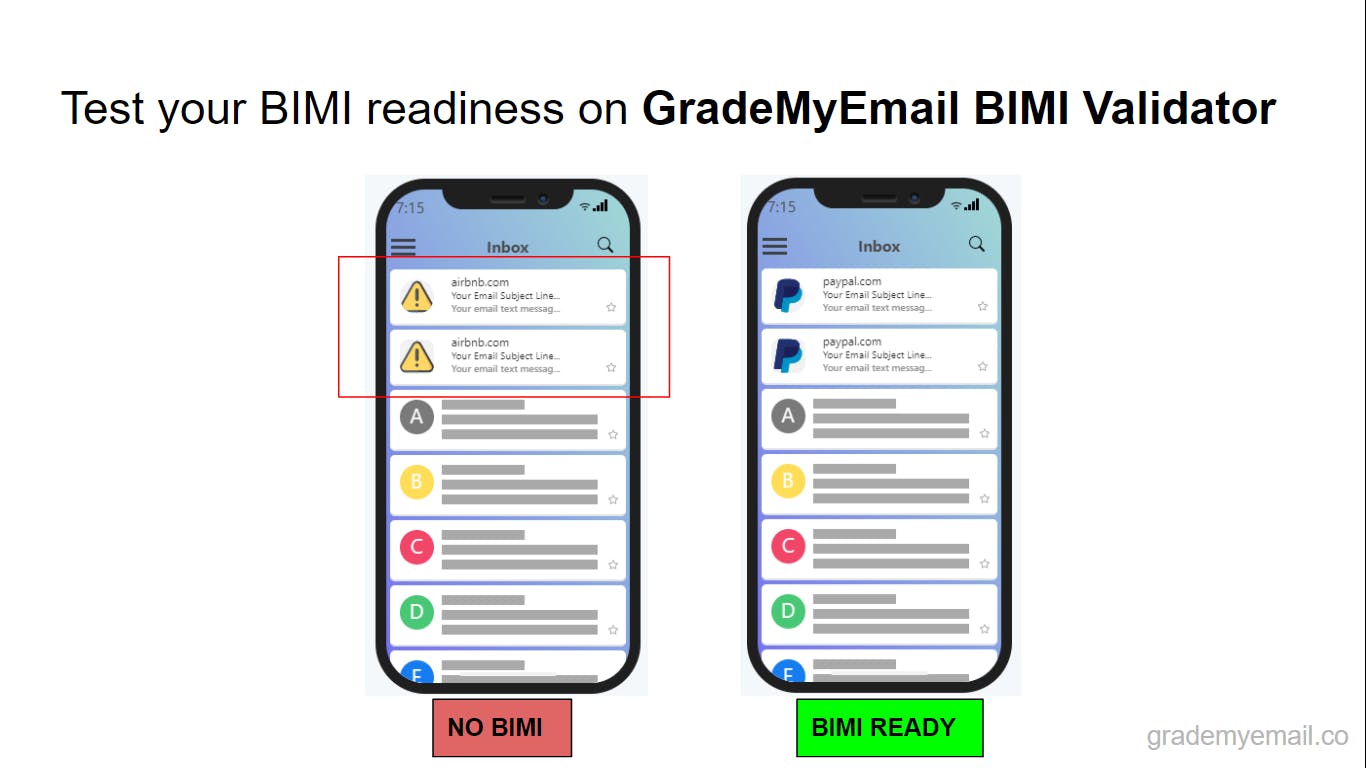
You can check your GradeMyEmail BIMI audit report, which tells how prepare is your domain for BIMI.
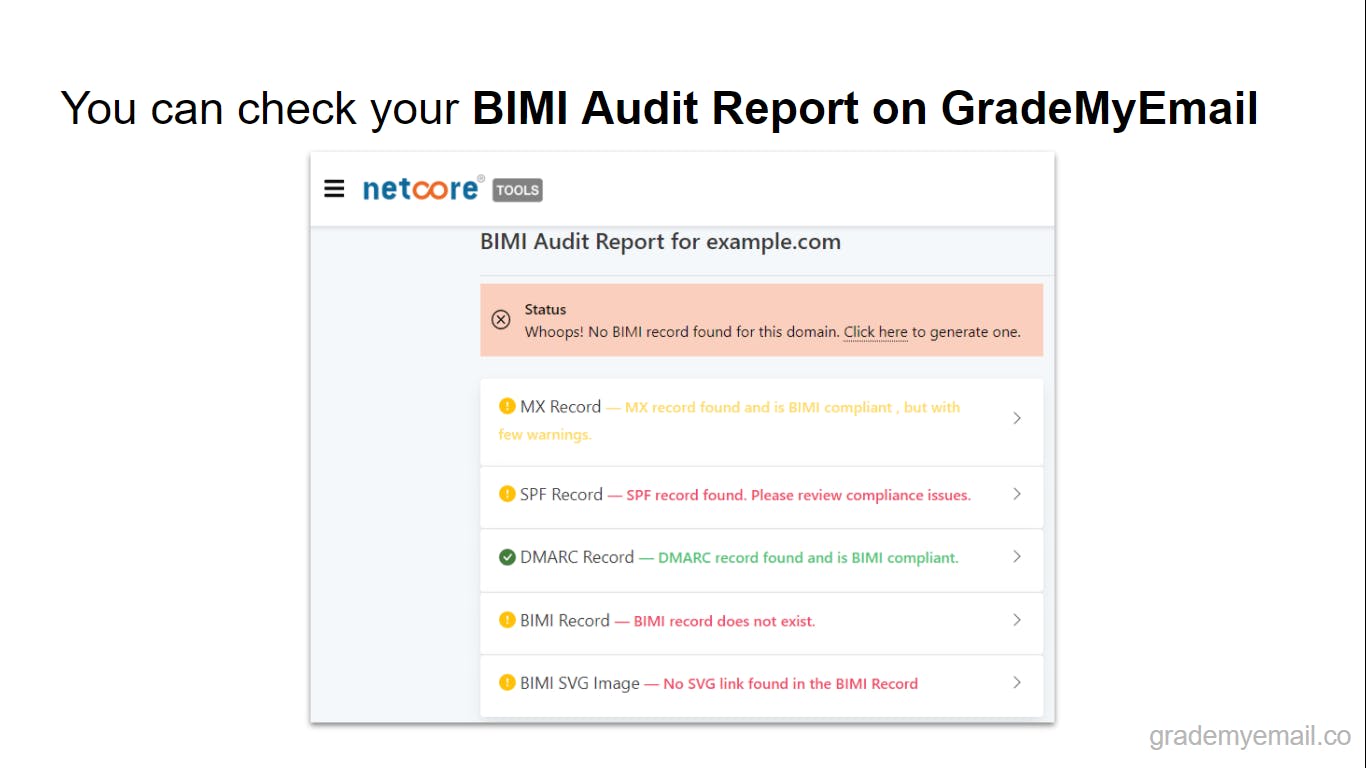
BIMI requires DMARC at enforcement and a properly formatted SVG image under the 'tiny-ps' standard. Some domains may also need a VMC once they are available for purchase. Refer to the BIMI tutorial to know more about the right ways of implementing BIMI.
-
EMAIL MARKETING BEST PRACTICE #4
Tag each of your email streams & measure performance across each
In the below image, you can see what is tagging and how to measure each tag.
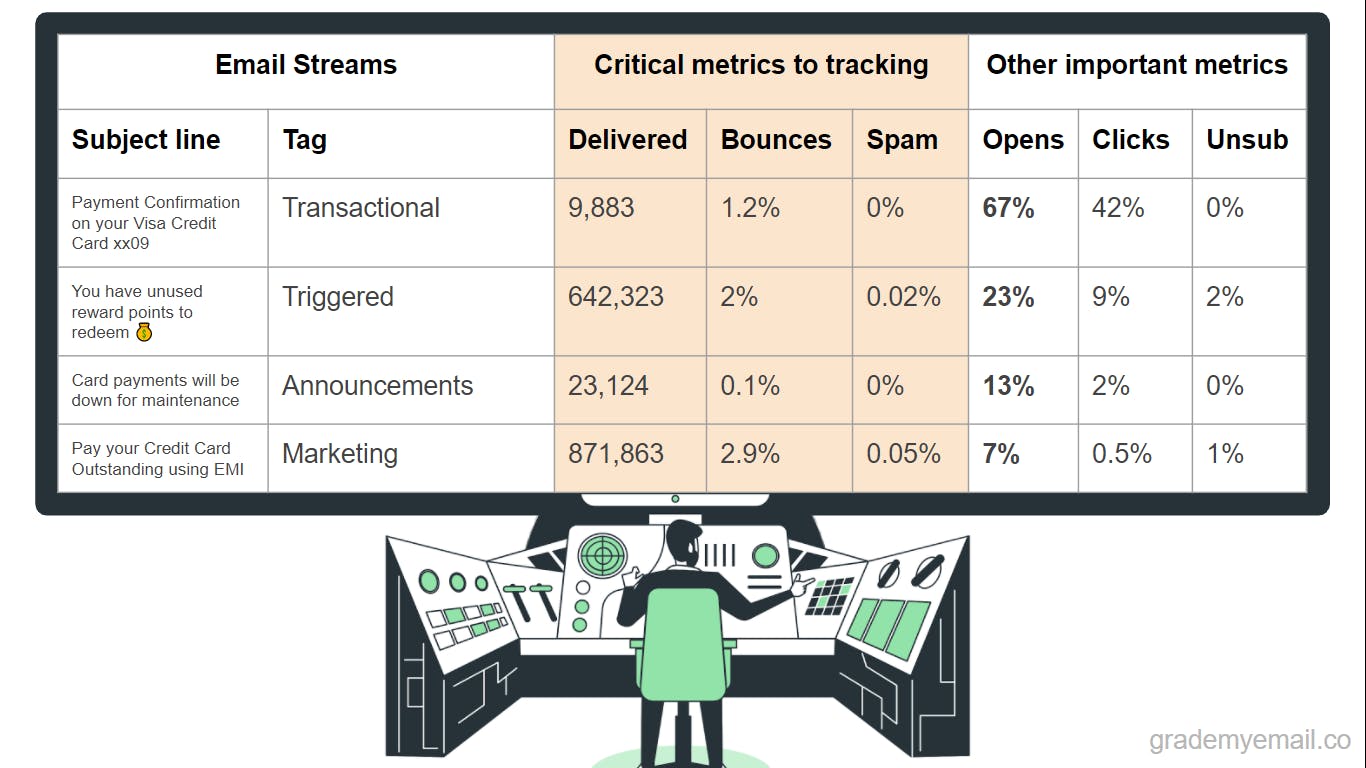
You can see not all your emails might be performing equally well. Low engaging emails can impact your overall sender reputation too.
So, the recommendation is to start tagging each of your emails based on their importance and the business use case.
-
EMAIL MARKETING BEST PRACTICE #5
Have separate configurations for each of your email streams
Use a different subdomain of the same primary domain for sending different types of emails.
Except for corporate 1-1 communications, avoid using the primary domain for sending emails.
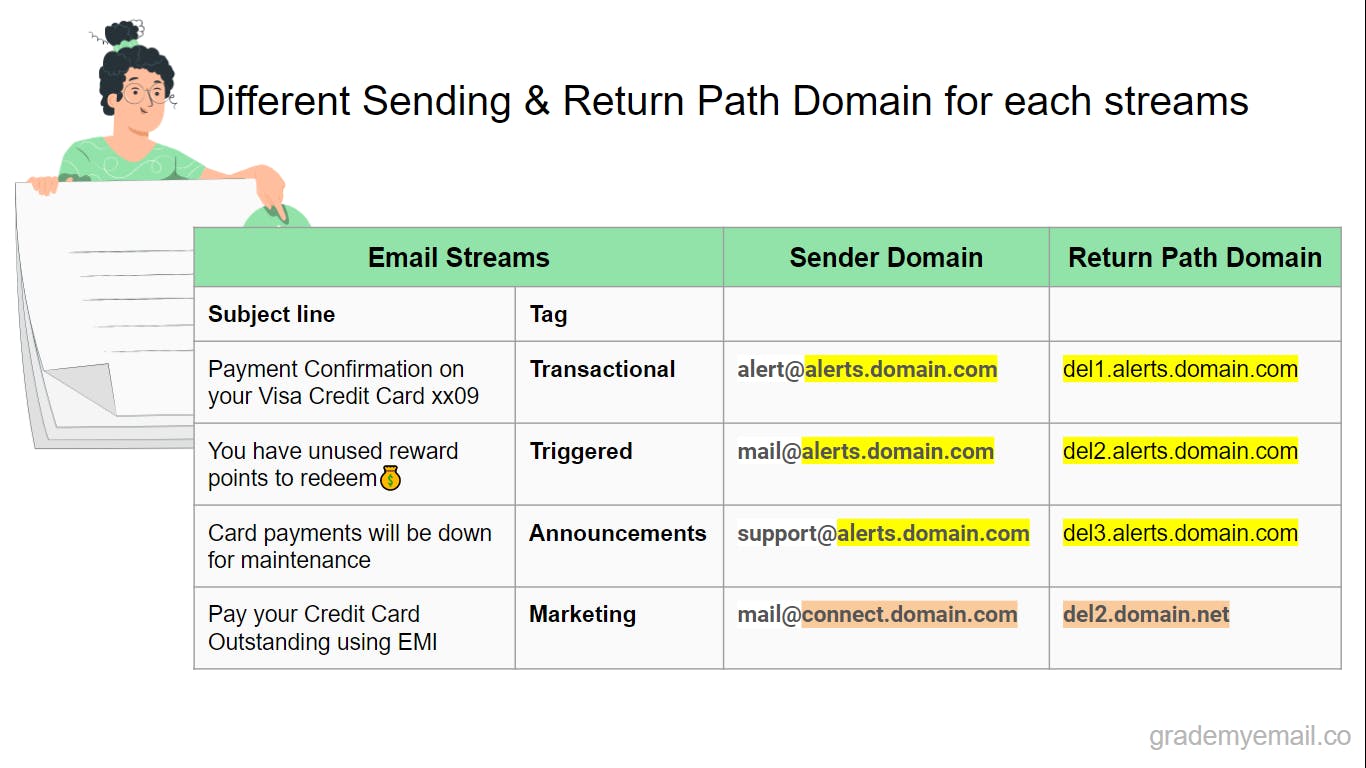
Always use a subdomain of the same primary domain to send emails. Many of us start buying multiple domains to send different emails, which is not a good email practice. Using new domains impacts user trust and sometimes makes your emails look phishing too.
Here is a rule of thumb for choosing the sender domain:
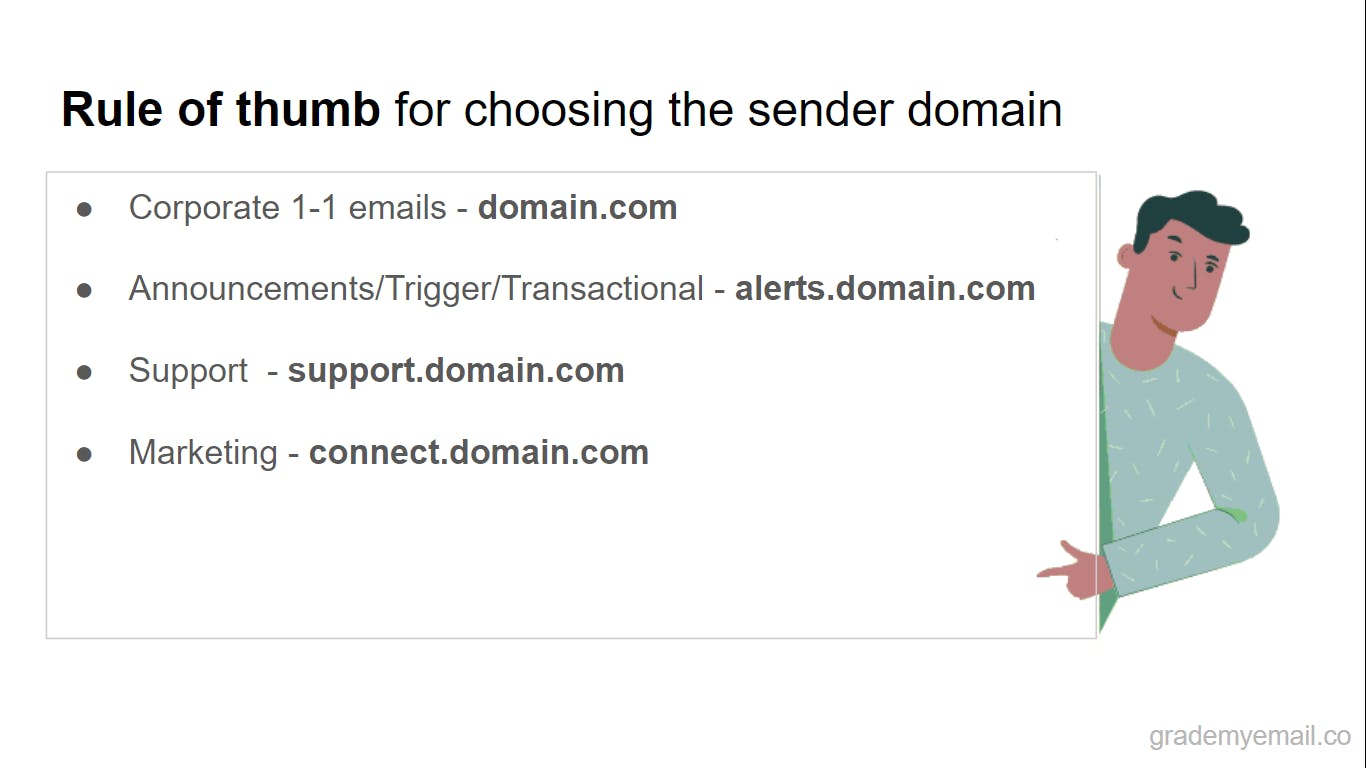
Please note one thing here, that each domain carries its own reputation, but don't forget, there is a cascading effect too. Doing too much bad at a subdomain level can impact the overall primary domain reputation too.
-
EMAIL MARKETING BEST PRACTICE #6
Avoid noreply email addresses
Avoid using "no-reply" email addresses. Instead, encourage people to reply because that is where the real engagement will happen with your brand.
-
EMAIL MARKETING BEST PRACTICE #7
Make sure none of the domains is on a blocklist
Once you're all set with the domain configurations, make sure your domains or the sub-domains are not on any blocklist.
There are over 100 global blocklists.
Out of which 30 are highly important, and the others act as an early warning system. So, while you should be concerned about 30, you should also keep track of others. If you're thinking, how to monitor so many blocklists and that too at regular interval? Then don't worry, there are tools to do that.
You can use GradeMyEmail - it's a free community tool wherein you can configure all your sending domains and subdomains to keep getting the real-time updates of any new listing.
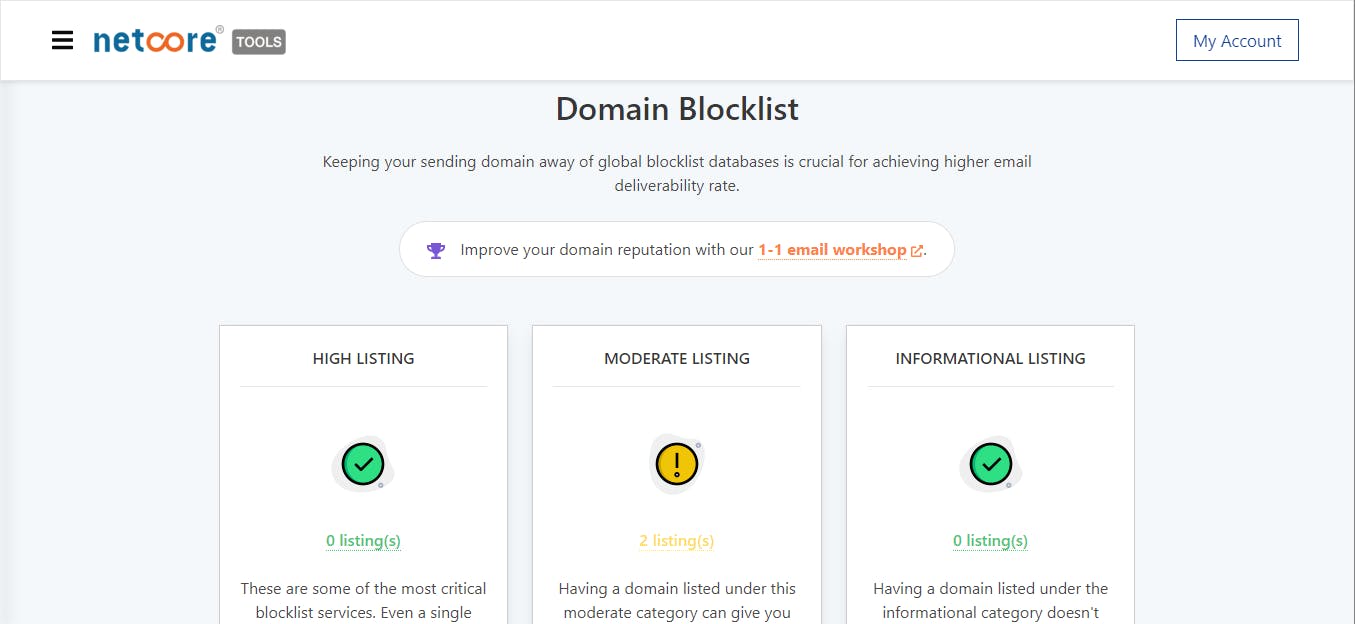
-
EMAIL MARKETING BEST PRACTICE #8
Align all of the domains in your email
Below you can see a live example of an email from the Wall Street Journal, which uses different domains in the same email.
Ideally, the best practice recommends that you should make sure your "from", "return path", and the "link track" URLs align with the sender. Don't leave a doubt in the recipient's mind to categories your email as phishing or spoofed.
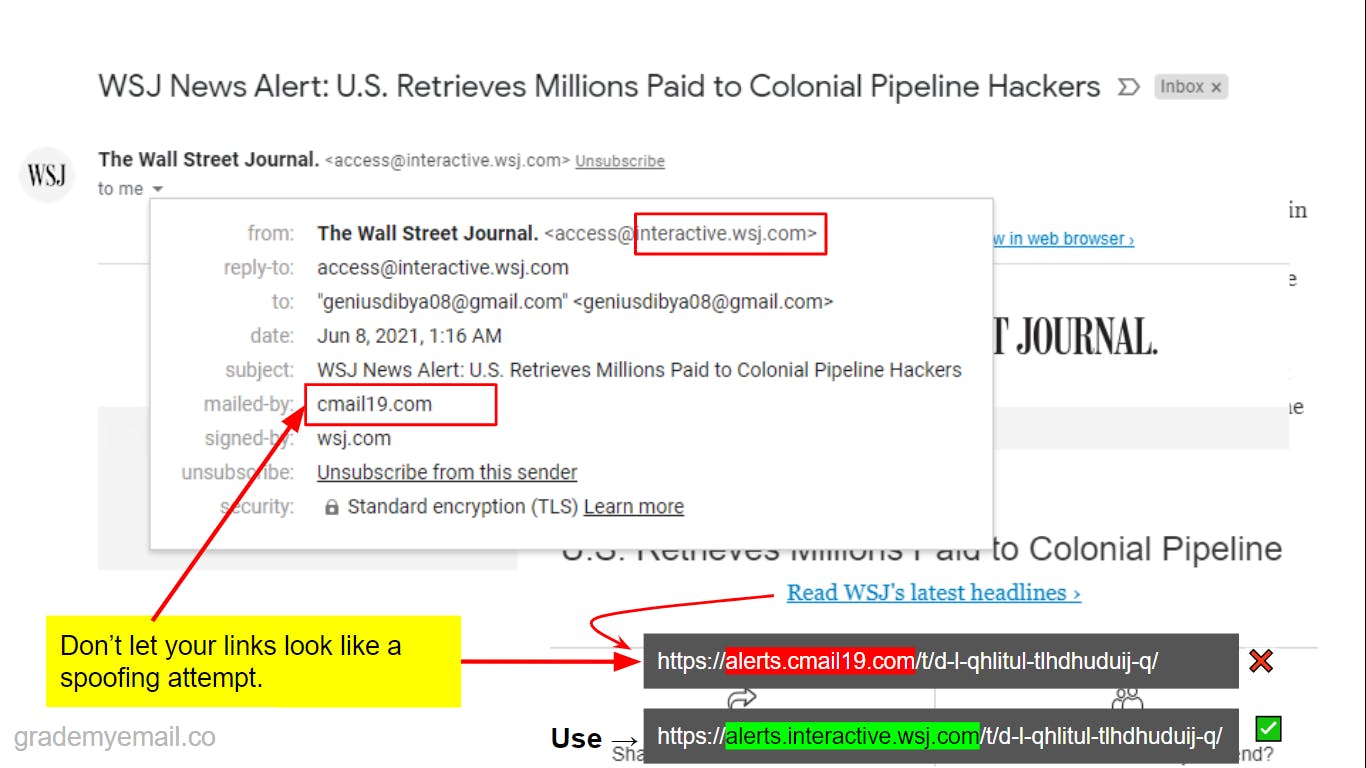
-
EMAIL MARKETING BEST PRACTICE #9
Redirect sending domain to your main business website
It would be best if you redirect your subdomains to your main business website. Make sure there is no test or 404 pages on your subdomain.
Having a website gives more trust both to your recipients and to the recipient mail servers.
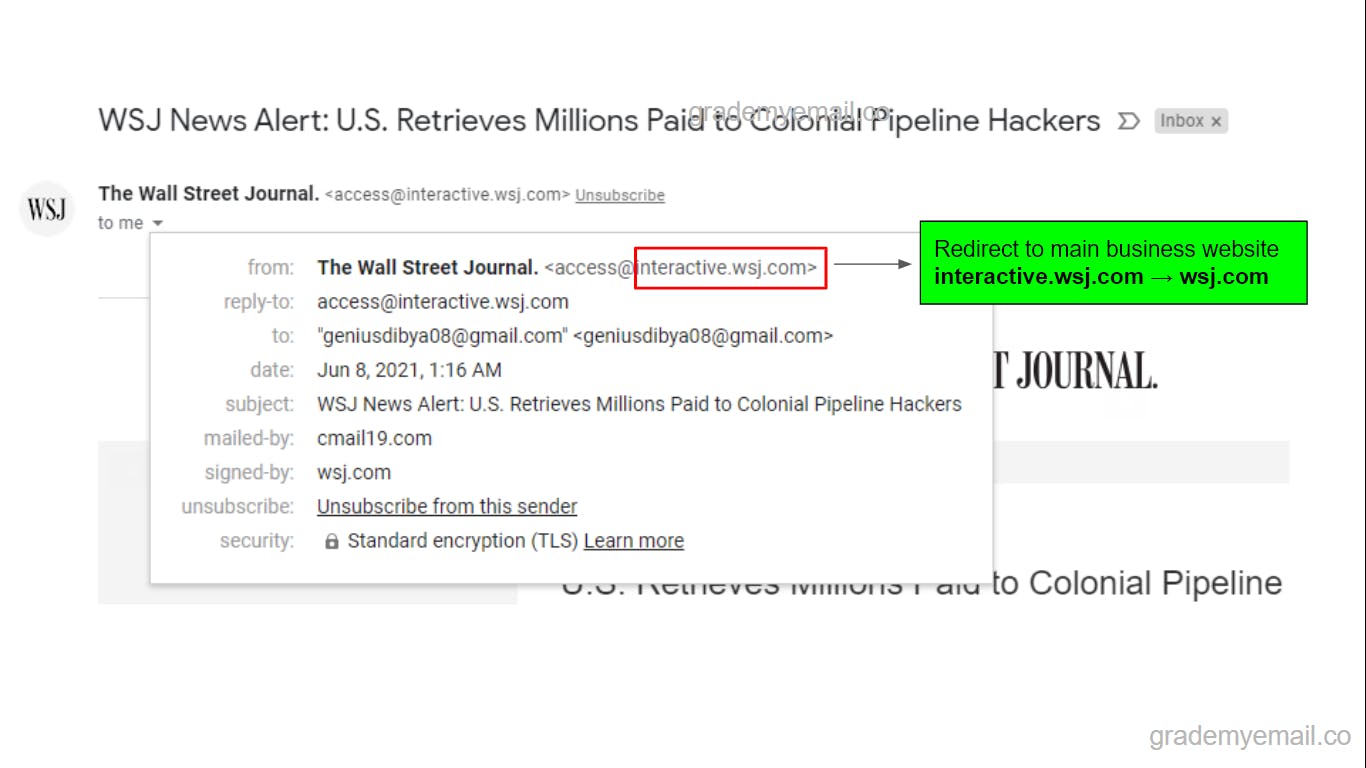
In the above screenshot, you can see the subdomain interactive.wsj.com is getting redirected to its primary domain, i.e. wsj.com.
-
EMAIL MARKETING BEST PRACTICE #10
Set Reverse DNS pointing to your domain for your dedicated IP addresses
If you're using a dedicated email sending IP address with your vendor, please set the Reverse DNS, also called rDNS, pointing to your domain.
-
EMAIL MARKETING BEST PRACTICE #11
Activate Google Postmaster Tools on your domains
Register your organization domain and all subdomains on Google Postmaster. It's like a gold mine to help you improve your deliverability.
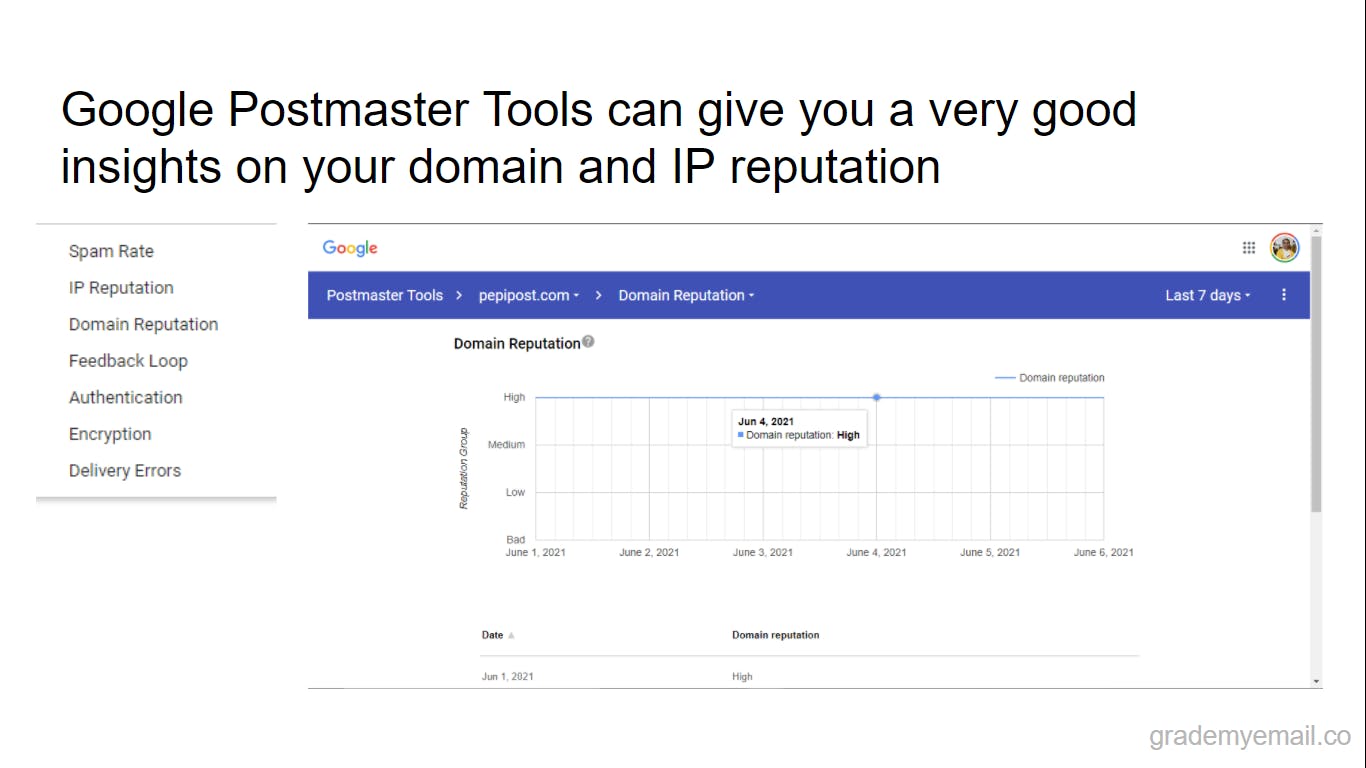
You can refer to the Email Content Best Practice Guide to learn more about what to write and what to avoid in emails.
Conclusion
Following email best practices helps in doubling the email deliverability and engagement rates. It is important to follow them religiously to start seeing results. You can also use email tools like GradeMyEmail to know potential problem and gaps in your email marketing strategies.
Grade My Email
Check your spam now?
Netcorecloud's toolkit is the solution to all your email problems.

You can also explore
Netcore connects & unifies your data across all sources, connects to your marketing channels and provides you with control over AI Powered automation and personalization.
Deploy emails that are
screenshot worthy!













Dibya Sahoo🥑
Co-founder, Pepipost
Over 12 years of experience, building products to deliver emails ~ 🥑 Developer Relations Guy ~ 🎙️ Speaker