[Complete Guide] What are Spam Traps? And, How to Avoid Them?
Published on 2020-04-16· Updated on 2021-12-15
Spam traps are everywhere, floating around the internet waiting for a small misstep or a set of bad behaviors ready to be triggered and make the email marketing even more difficult than it already is for you. With each passing day, spam traps are being used more prominently than ever to detect spammers. So it has become vital for the email marketers or any other organization sending emails in bulk, to know about the Spam Traps.
This article covers most of the prominently asked questions about email Spam Traps and some tips on how to deal with them.
Here is a list of set questions we will be going through:
- What are spam traps?
- Who creates and maintains spam traps?
- How many different kinds of email spam traps are there?
- How would spam traps affect me?
- How to identify spam traps?
- How does a spam trap end up in my email list?
- Being a valid email sender am I vulnerable to spam traps?
- Is there an online list of spam trap emails?
- How do I prevent myself from falling into spam traps?
What are Spam Traps?
A Spamtrap is usually a bot email address, also known as email honeypot used to collect spam. These email addresses are not meant for regular communication but are instead used to catch hold of spammers.
Spam trap email addresses are never directly visible or published on any website to ensure that legitimate users and email senders never get into this trap.
It's the spammers who typically use web crawlers to harvest email addresses from different websites and sell to other companies to make money. Most of the web crawlers are never able to distinguish between genuine, and these hidden spam traps. And, they end up storing all the email addresses in their email list and sell as leads in the market.
Marketers tend to procure these email lists to send cold emails. Once their emails hit these spam traps, the game is over. The sender of the email will be immediately flagged as a spammer and added as a blacklist in most of the global DNSBLs, and this will get further circulated within the anti-spam community.
Spam Trap is a potent mechanism in the arsenal of email services to curb spam emails. However, like every other so not 100% fail-proof, sometimes legitimate senders also get into this trap and end up getting their domain and IP address getting listed on the DNSBLs blacklist. If that happens, then there are ways to get yourself out of the email blacklists too.
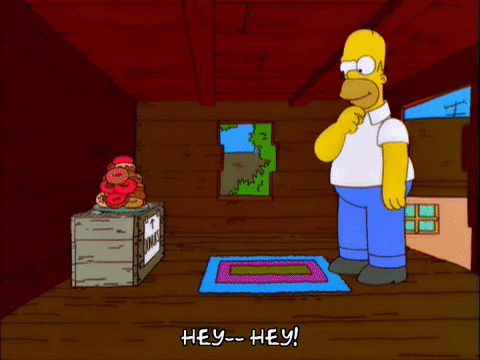
As per securely, last year anti-phishing systems were triggered 467,188,119 times, recording a 56.51% of the traffic as spam, which is 4.03 p.p. more than 2018. Last year China become the largest spam contributor by generating around 21.26% of spam traffic.
Further, as per the study, 44% of spam emails were less than 2 KB in size, making it easy to download and access low bandwidth networks too while these spam emails consist of different categories of emails like cold emails, promotions, and even phishing. A serious concern that 17% of the users have experienced phishing in these spam emails.
Here is a graph which displays the number of email spam listed in the CIBL repository of spam emails:
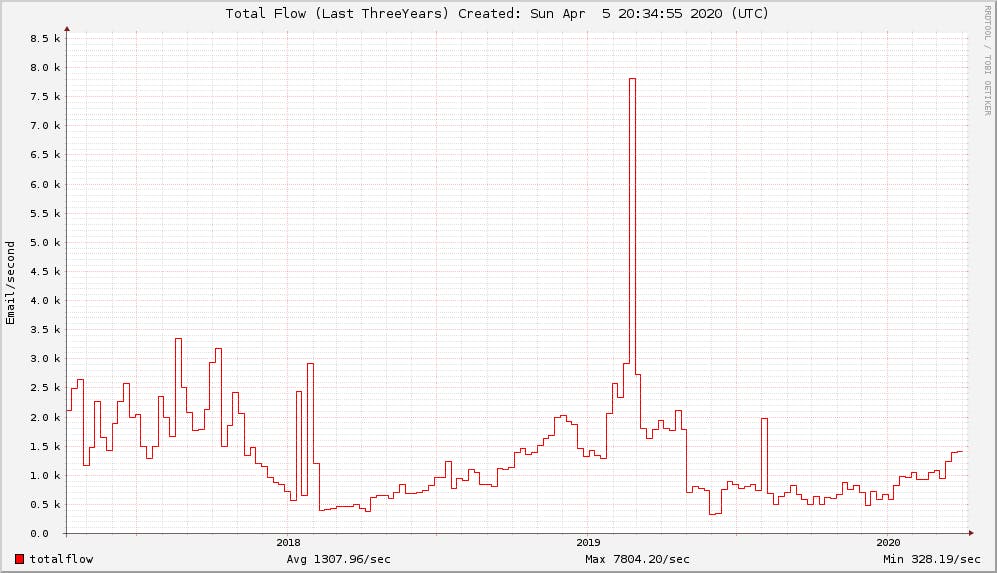
Who Creates and Maintains Spam Traps?
Spam traps are owned and maintained by the DNSBLs, anti-spam agencies, and Internet Service Providers (ISPs).
- The DNSBL: The domain blacklisting services own 92 % of the spam traps and distribute the same in different hidden locations across the web to catch and hold the potential spammers.
These DNSBLs are highly active at places like public forums and blogs where most of the spammers try to scrap email addresses. Most DNSBLs have their own framework and partner network to generate and place these traps across the internet. - The ISP: All major email ISPs, such as Gmail, Yahoo, or AOL, do maintain their own set of spam trap email addresses. Hitting this category of spam traps is even worse than hitting some of the DNSBLs because this could permanently blacklist your sending domain and IP address. Getting delisted in almost impossible and at the same time, your email deliverability will be severely affected.
How many different kinds of email spam traps are there?
Based on the type of different sender activity, there are four types of email spam traps created and distributed across the internet:
- Classic Spam traps: These are also called pristine spam traps. Classic Spam traps are the inactive email addresses, which can never be owned by a real human. These are an inactive address, so there is no question of it being a part of any of the subscription list. Thus, anyone sending emails to this address will be considered a spammer and will immediately get marked as blacklisted in the associated DNSBL.
- Seeded Spam Traps: These are the email addresses purposely kept hidden in various online resources such as a website source code. Most email list providers use bots for scraping the email addresses from the websites to generate their email lists. Not all web scrappers are smart, as the trap owners are. In this cat mouse game, the web scrapper ends up scrapping these seeded email trap addresses from different websites, and the lead gen companies end up selling this harvested list to its client.
If you bought such a list and even sent one email to a seeded email trap address, then you will be immediately get flagged as a spammer. Once flagged, your mailing IP address and the domain will get added on the DNSBL list. - Typo domain-based spam traps: As the name suggests, these traps identify the typo domains such as yaahoo.com instead of yahoo.com. These lists are not classic spam traps but will affect your sending reputation and might flag you as spam. These will degrade your sending domain reputation if kept unchecked.
- Recycled email address based spam traps: These are the email addresses that were abandoned by the users a long time ago. Hitting these abandoned mail will cause a hard bounce for the sent email.
If there are multiple hard bounce requests recorded on the same address for a long time, then these email accounts are converted to spam traps by the DNSBL services. Hitting these traps gives ISP a perception that you are not maintaining a clean email list and that might increase the chance of you landing in the spam. ~ Laura, Wordtothewise
How would spam traps affect me?
How the spam traps would affect you depends solely on the type of email traps you are sending emails to. Here are a few ways that you might get impacted:
- If you end up hitting a classic spam trap, then there is a high probability of you getting blacklisted in the DNSBL databases.
- Your sender's reputation might get damaged if you are sending it to a recycled trap for a long time. This, in turn, will make many other mailbox providers bounce your email, causing more damage in the long run.
- You can be blacklisted by the large email ISPs such as Gmail, Yahoo, and AOL.
- Overall, there might be a huge loss in email deliverability due to a large number of hard bounces, blacklisting, and spam flags
How to identify spam traps?
It is really hard to determine spam traps since they look just like a valid email address that you can safely send emails to.
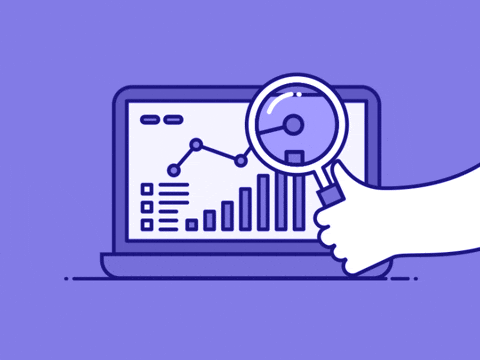
One of the ways you can try to identify spam traps can be by user engagement since they are not real users so they won't click, open, or react to any emails sent to them. If you are finding some email addresses being dormant in the response and are not active for a long time. Either way, they are not interested, or they are traps, remove them immediately.
Here are some email patterns you can verify to possibly detect some of the email addresses that might be spam traps in your list:
- Fake emails: Emails that are not even a valid email address, for example, [email protected]. For an email list provider, it is just too easy to automatically create an email address like this. They generally use a script to populate excel files with fake email addresses.
- Email typos: For example instead of [email protected] your list contains a typo version [email protected].
- Dormant email addresses: There are some email addresses that are no longer used by anyone and are dormant for a long time and some of these emails are used by DNSBL owners to trap people sending to these emails which clearly states they are spamming. You can identify them by tracking the email engagement of the sent emails.
- Hard bounces: If you have sent an email to the recycled spam trap email you will get a hard bounce notification at your sending email address. You can use this to quickly identify and remove the email id to prevent your domain reputation.
How does a spam trap end up in my email list?
A spam trap might end up in your email list if you are not following proper email guidelines to populate your email list such as Purchasing an email list from online sources, Not tracking and emoving Unengaged / Bounced / Unsubscribed emails, Not adding users through subscription or any other opt-in method. It all comes to maintaining good email list hygiene.
Being a valid email sender am I vulnerable to spam traps?
Yes, you are! Let me tell you, it might not be even your fault that the spam traps are in your emails. You might already have some of the spam traps right now in your email list. Here are some reasons that might be the cause of it.
- The recipient has made a typo of while submitting the email address in the subscription form. This is a common reason and can take you by surprise. So please confirm each email address before sending an email to it.
- Subscriber is no longer interested. This is a little bit off-putting but a realistic scenario. Again please check the customer engagement and remove the unsubscribed emails from the list.
- Closed Email accounts. Not your fault but one of the reasons.
- Resending emails to the old email lists that are no longer active. This mostly happens when an organization tries to increase its reach while sending and reattaching the emails from their email list archive.
Just don't slack off with maintaining clean emails in the email list. There are so many kinds of email traps that may land in your email list in so many ways. Even if you are a genuine sender, it's really hard not to be impacted.
Last but not the least please use a double opt verification method for each of your email subscribers. This might lead to a slow rate of subscriber buildup but is far better than being into several blacklists and losing your domain credibility.
Is there an online list of spam trap emails?
No, it simply doesn't work this way. There is no service that can provide you the list of spam trap email addresses. If they are claiming to be, then get away from them, it's mostly a cash grab.
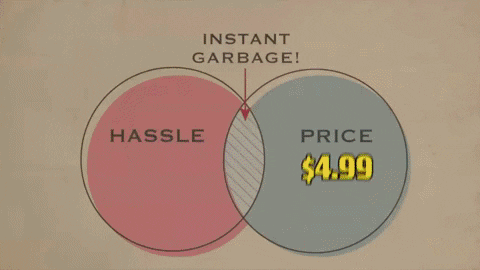
The core functioning of the spam traps depends mainly on the spammers who are sending emails to the spam traps thinking they are real users. If everyone or anyone knows this list, then this won't work and would be a huge loss, so the list is always secretive.
How do I prevent myself from falling into spam traps?
By being vigilant of what kind of emails you are adding into your email list and by making sure every user added to the list is opted in to receive the emails. Please check the following checklist to ensure the emails you are sending are not a honey pot trap.
- Avoid buying email lists from any site. Instead, increase your email list gradually by online opt-in forms/subscriptions or by extensive researching.
- You can also try certain services that try to validate your emails before adding it into your email list or you can use certain email campaign solutions to do that for you. Mailtrain, a bulk mail solution, provides checking for every email address being uploaded to the email list to be verified first, else it will reject the email to be added into the blacklist.
- Make a process to regularly check email engagement rates like open and click counts to identify the invalid emails.
- Always run a quick validation on the email address before adding it to the email list.
- Make sure to remove emails that are dormant and are not showing any activity for a long time. This can be done through performance tracking.
- Use double opt-in user confirmation before adding a subscriber by sending a confirmation link to the user email id, since you don't know if they are real active users or not
- Remove bounced emails. This is good for your deliverability and your email sending domain reputation.
Conclusion:
Spam traps will get you by surprise if you let them. A rule of thumb for avoiding many problems regarding these in the future is you should be prepared for it as much as you can, especially if you have been sending emails for a very long time. I hope that this tutorial will help you find the vulnerabilities in your emailing habits and avoid the spam traps.
Other Related Tutorials.
Grade My Email
Check your spam now?
Netcorecloud's toolkit is the solution to all your email problems.

You can also explore
Netcore connects & unifies your data across all sources, connects to your marketing channels and provides you with control over AI Powered automation and personalization.
Deploy emails that are
screenshot worthy!













Hitesh Pandey💻
Full Stack Developer, Pepipost
🥑 Developer Evangelist | 🥇Email Geek