[Complete Guide] What is Email Spam Bot and How to Protect Your Website From Spambots?
Published on 2020-04-17· Updated on 2021-12-15
Introduction
🤖 While Spam bots exploit organisations and their users using many different channels, but email as a channel is the most affected ones. Spambots use email as a channel to gain profit by phishing, spamming users with irrelevant, unwanted ads or misleading information.
In this tutorial, you will learn what an email spam bot is and how it gets email addresses of people to send spams.

Topics
- What is Email Spambot?
- How are spambots used for sending spam emails?
- How to protect the website from Spambots?
- How to detect if a message is from a spam bot or a real person?
What is Email Spambot?
As the name suggests, email spambot is a small program written to collect email addresses from all over the internet. The moment you share your email address on a website, it got the attention of spambots. There can be multiple reasons like;
- The site on which you have submitted the data is publishing your email address in some publicly accessible area.
- The site on which you have provided the information has some vulnerability which these bots can scan and gain access.
These bots are programmed to compare the pattern which matches the "email regular expression" e.g. [email protected].
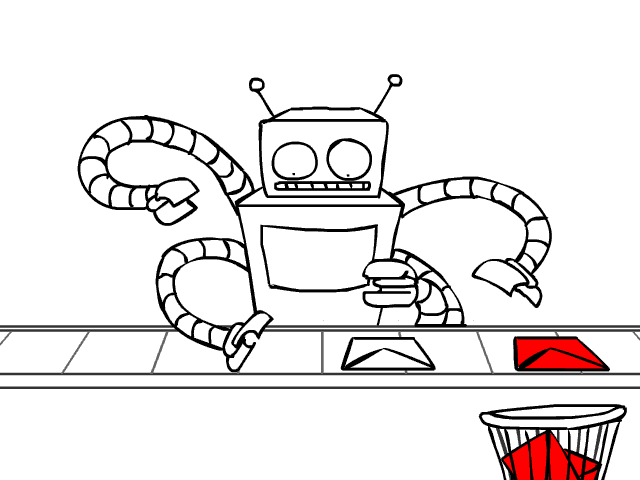
Email spam bot typically keeps crawling on several websites, comment sections, and forums to harvest email addresses. If you are sharing your email address on some website, who is going to publish it, then it's better to mask your original email address in this way; myname(dot)number(at)gmail(dot)com.
This way, you'll be able to fool most of the spam bots because they work on a regular expression match algorithm.
Once the email spam bot completes building a massive email list, it starts targeting the users with brand emails containing a malicious link which is capable enough to steal personal data.
How are spambots used for sending spam emails?
In the following section, you'll learn the different ways in which these email spambots target your inboxes:
- Money Scam Emails 💰: Money scam email is a type of scam that consist of a message which includes the scheme for lending or donating a small amount to earn or win a jackpot. You might have received a message requesting you to donate money for a patient suffering from some diseases like #coronavirus(COVID19). Or merely an email that talks about you winning a lottery. These lottery emails generally ask for a registration amount or, token money to initiate the false transfer.
- Malware warnings 🐞: You might have received emails stating that your device has a malware which might result in system crash. Those emails indicate that they have some solution ready with them, but all you need to do is fill up a form and download the software. During the process of installation, you might be asked to share a few personal details like a credit card. And, in return, the hacker will install a piece of malware e.g. ransomware.
- Ads: This message includes deals for products and services which can be real also. I can bet that if you check your spam folder now, you can get at least one or two emails which will be offering weight loss pills or free movie coupons and many such offerings.
- Email Spoofing: These scam messages related to phishing which states that the origin is from someone you are associated with or the person knows you, but ideally they are fooling you—the most dangerous spam to date.
- Hoaxes: This kind of email has an offer that is next to a miracle like "get your body in shape within 6 days" or "Eat more and lose weight". The idea of the spammer is to grab your attention and direct you to malicious websites.
- Chain letters ⛓: The emails like "You will die if you don't forward his message". Usually, chain emails have real and thrilling stories that will take you to forward the emails to others due to a fear of death. Be careful of such messages if you are running with bad luck!! bhuuuuuhuu!
- Adult content: Yes, this is the thing I had to intentionally because these kinds of emails are most common where users get easily attracted and redirected to malware or phishing sites which results in the compromise of your data.
How to protect the website from spambots?
There are almost 3-4 techniques which can be used to block email spambot's traffic on your websites. Since these bots are programmed to collect email address and do fake signups, they crawl your webpages and ingesting junk data wherever possible which includes your signups forms, comments section and subscription form. These bots start building their email database.
1. reCAPTCHA:
reCAPTCHA is a small javascript code by Google which helps you protect you against spam abuse and fake signups.
This code is implemented on your signup forms (HTML), this is not 100% fool-proof method to stop bots from signing up, but it is an effective way to control rapid signups.
Pepipost also uses this standard technique to stop spam signups. But remember this is not the single solution to prevent bots, you need to implement an alternative method which will restrict if the bot is successful in cracking this reCAPTCHA method.
You can always visit google's official site for more information on integration.
2. Double Opt-In
The double opt-in method is a process which sends you confirmation emails and verifies that email entered is valid and reachable at any point. This method can be used almost everywhere right from the sign-up forms to subscription forms and even on the comment section.
How double opt-in works?
Let us assume a sign-up process and how this double opt-in comes in picture?
- You fill up some input fields which as emails, username and password.
- You sign-up by submitting the form.
- An email is triggered to a submitted email address.
This email consist of a confirmation link, you need to click the link which is proof that you have willingly opted-in for your companies product updates and newsletters. This method makes sure the email is valid and permission for future email campaigns.
3. Honeypot field
The Honeypot field technique is one of the easiest to implement and doesn't affect the user experience. The user doesn't even know that you have applied the honeypot technique because these fields are hidden and not visible to the user. How?
Let us understand how it honeypot field works?
When you are building a signup form you add a field which is not visible to user lets assume you have three visible areas, i.e. email_id, password, confirm the password and one hidden field, i.e. username.
<input id="emailid" name="email" type="email" value=""> <input id="pass" name="password" type="password" value=""> <input id="confirm_pass" name="confirm_password" type="password" value=""> <input id="username" name="user" type="text" value="">
Let us make this username field hidden here by adding a small CSS code within HTML or in CSS file.
<!-- embedding in HTML -->
<style>
#username{
display: none;
}
</style>
<!-- embedding in CSS (remove style tag) -->
#usernmae{
display : none;
}Since three fields are visible to a regular user, they can quickly fill and submit the form which states the user is real, but for bots, all the four fields are visible that means you can keep a check that if all fields are submitted that is Spam signup else, the real user.
You can see how easy it is implemented, and since the fields are not visible to the user, they can't even think that the honeypot technique is used.
How to detect if a message is from a spam bot or a real person?
There are a few parameters which are the leading indicators to identify a bot or a real person:

- Suspicious sender 🙄: The Spam usually has an unknown sender address which is non-standard and combination of numbers and alphabets. It is always better to check from-address before clicking or replying to emails.
- Urgent Subjects: If the email has a super attractive and hurry up kind of critical subject line, then you should not be easily convinced. In short, the super lucrative message doesn't exist in reality.
- Spelling and Grammer Mistakes: You might have read about the spambots in the previous tutorial series. In the case of spambots, having a grammatical and spelling mistake is a must mostly because the attacker may not be knowing your local language.
- Strange Links: The message will have numerous links that will direct you to a malicious website which will probably ask for your data and possibly download malware locally on your system.
- It's not spam: Yes, the emails you receive with a subject or body having lines like "you are receiving this email because you have registered on our website" this was a good try, Isn't it?
Conclusion:
Email spambots acting as a one-way communication for the brands and helps the attacker to get your data through phishing pages. Few takeaways to get rid of such email spams:
- Always check the source of the email before you click any link.
- Unsubscribe emails if not required.
- Keep updating spam filters.
- Maintain an alternative email-address.
I hope this tutorial was useful in sharing information about email spambots and ways to handle them effectively. Feel free to share your experience below in the comments.
Other Related Tutorial.
Grade My Email
Check your spam now?
Netcorecloud's toolkit is the solution to all your email problems.

You can also explore
Netcore connects & unifies your data across all sources, connects to your marketing channels and provides you with control over AI Powered automation and personalization.
Deploy emails that are
screenshot worthy!













Vikram Sahu 🦉
Developer Evangelist, Pepipost
💻 Senior Software engineer → 🥑 Developer Relations guy → 🤓 Building Community for Email Geeks 🎟 → Speaker 🎙